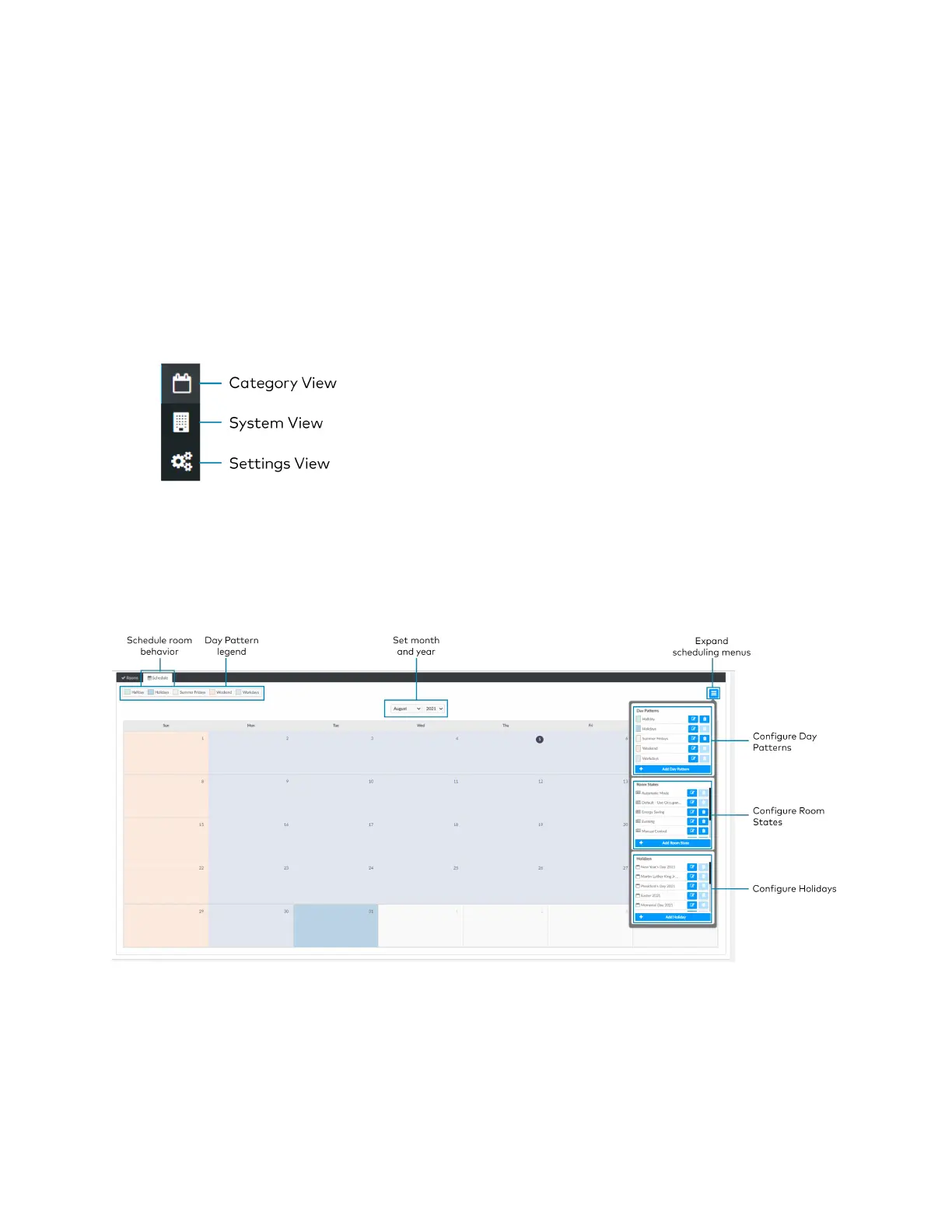Product Manual — Doc. 9349B Crestron Zūm® Wired Solutions • 241
Schedule Room Behavior
The Schedule tab displays and allows you to edit the device calendar, Day Patterns, Room
States, Holidays, and the astronomical clock. The calendar displays a color-coded month view
that identifies the Day Pattern that is assigned for each day of the month. The calendar is used
to view and change which Day Pattern is set on a given day.
By default, weekdays are assigned the Workday Day Pattern and weekends are assigned the
Weekend Day Pattern. Holidays that are enabled in Holidays on page 248 are added to the
calendar automatically. Refer to the Day Pattern legend to match the color with the associated
Day Pattern. To assign a Day Pattern:
1. Open the Category View.
2. Click the Schedule tab.
3. Click the desired date in the calendar. If necessary, change the month and year using the
drop-down menus, and then click the desired date.
A menu displays a list of the available Day Patterns.
4. Select the desired Day Pattern.
