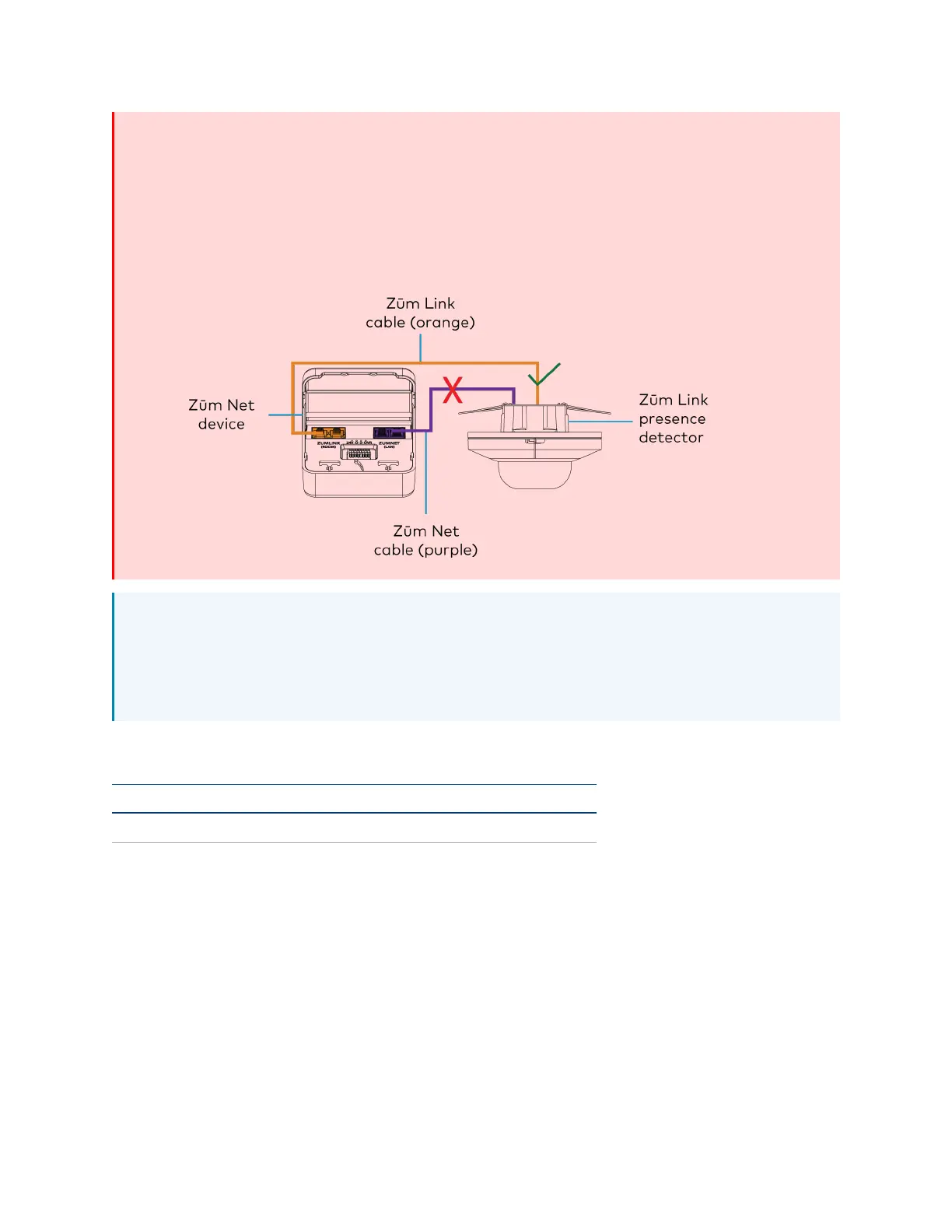118 • Crestron Zūm® Wired Solutions Product Manual — Doc. 9349B
WARNINGS:
l
To avoid fire, shock, or death, turn off the power at the circuit breaker or fuse and test
that the power is off before wiring!
l
Do NOT connect standard Ethernet ports on network-based devices to the orange
Zūm Link ports on any Zūm Link or Zūm Net device. Also, do NOT connect the purple
Zūm Net ports on the Zūm Net device to the orange Zūm Link ports on any Zūm Link
device. These connections may damage network devices.
NOTES:
l
Install and use this product in accordance with appropriate electrical codes and
regulations.
l
A licensed electrician should install this product.
In the Box
Qty. Description
1 Zūm Wired Presence Detectors with Link Communication
