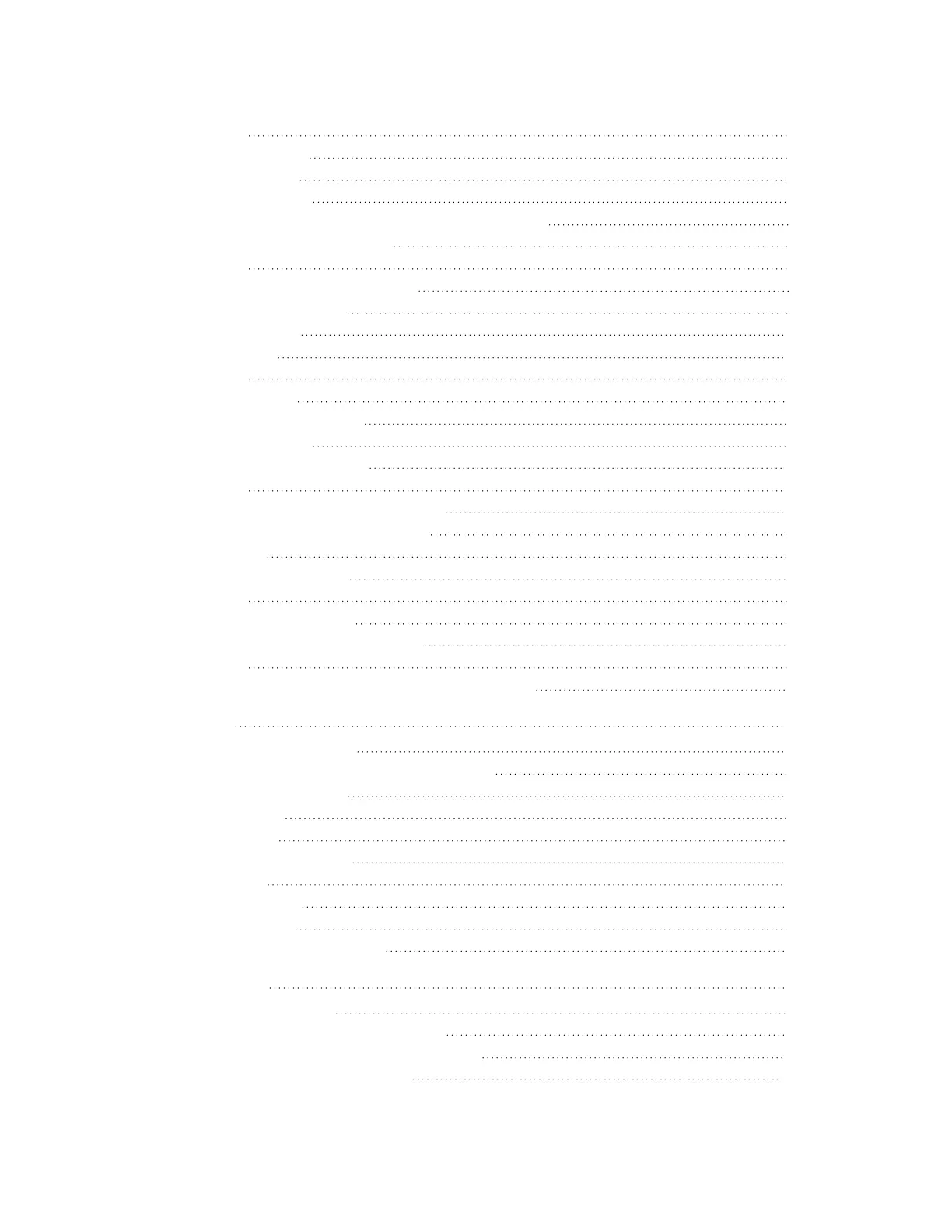In the Box 110
Install the Keypad 110
Wire the Keypad 112
Mount the Keypad 113
Replace the Rocker Button/Button Tree and Bezel 115
Presence Detectors Installation 117
In the Box 118
Remove or Attach the Backplate 119
Junction Box Mounting 119
Ceiling Mounting 122
Hub Installation 126
In the Box 126
Mount to a Rack 126
Place onto a Flat Surface 127
Make Connections 127
Cable Accessory Installation 130
In the Box 130
ZUMLINK-SPLTR-RJ45 Connections 130
ZUMLINK-CONV-CN Connections 131
Applications 132
Power Supply Installation 134
In the Box 134
Install the Power Supply 134
Rocker and Button Tree Installation 139
In the Box 139
Install a Bezel and Rocker Button or Button Tree 139
Operation 141
Load Controller Operation 142
Universal Dimmer Load Controller Operation 146
Set the Dimming Mode 146
Test the Loads 147
Factory Reset 147
Universal Dimmer LEDs 147
Error States 148
Zero-Cross Filter 148
Keypad Operation 149
Presence Detectors Operation 150
Configuration 151
Zūm App Configuration 152
Update Firmware with the Zūm App 153
Load Controllers Zūm App Configuration 157
Keypad Zūm App Configuration 204
Product Manual — Doc. 9349B Contents • v
