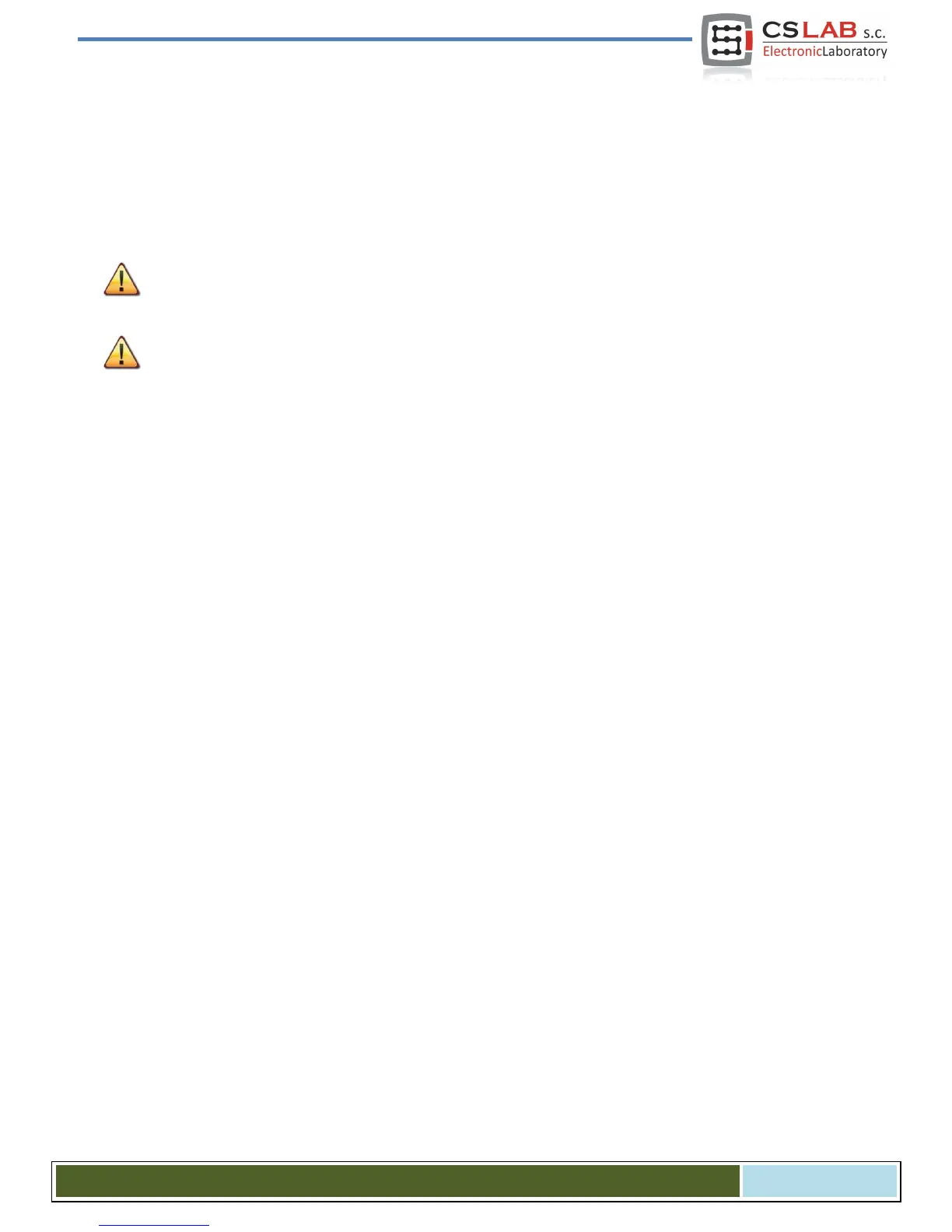Geometry correction mode activation
After correct measurement of HOME switches position difference, in the configuration window you can
activate „Sl. correction” mode for „X” axis. Since now on, we can adjust the perpendicularity by modifying
"Geometry correction" value. For perpendicularity measurement, we recommend Renishaw® Ballbar sys-
tem.
You should not use stepper motors for slave axis. Lack of position feedback causes a risk of damage of
machine mechanics. With servo-drives, you should always have alarm signals configured correctly.
CS-Lab Company made every effort to ensure reliability of CSMIO/IP-A controller. However, our company
does not take any responsibility for any mechanics damage because of wrong configuration and any even-
tual failure or software errors of CSMIO/IP-A controller.
CS- Lab s.c. – CSMIO/IP- A - CNC controller
Page 109
