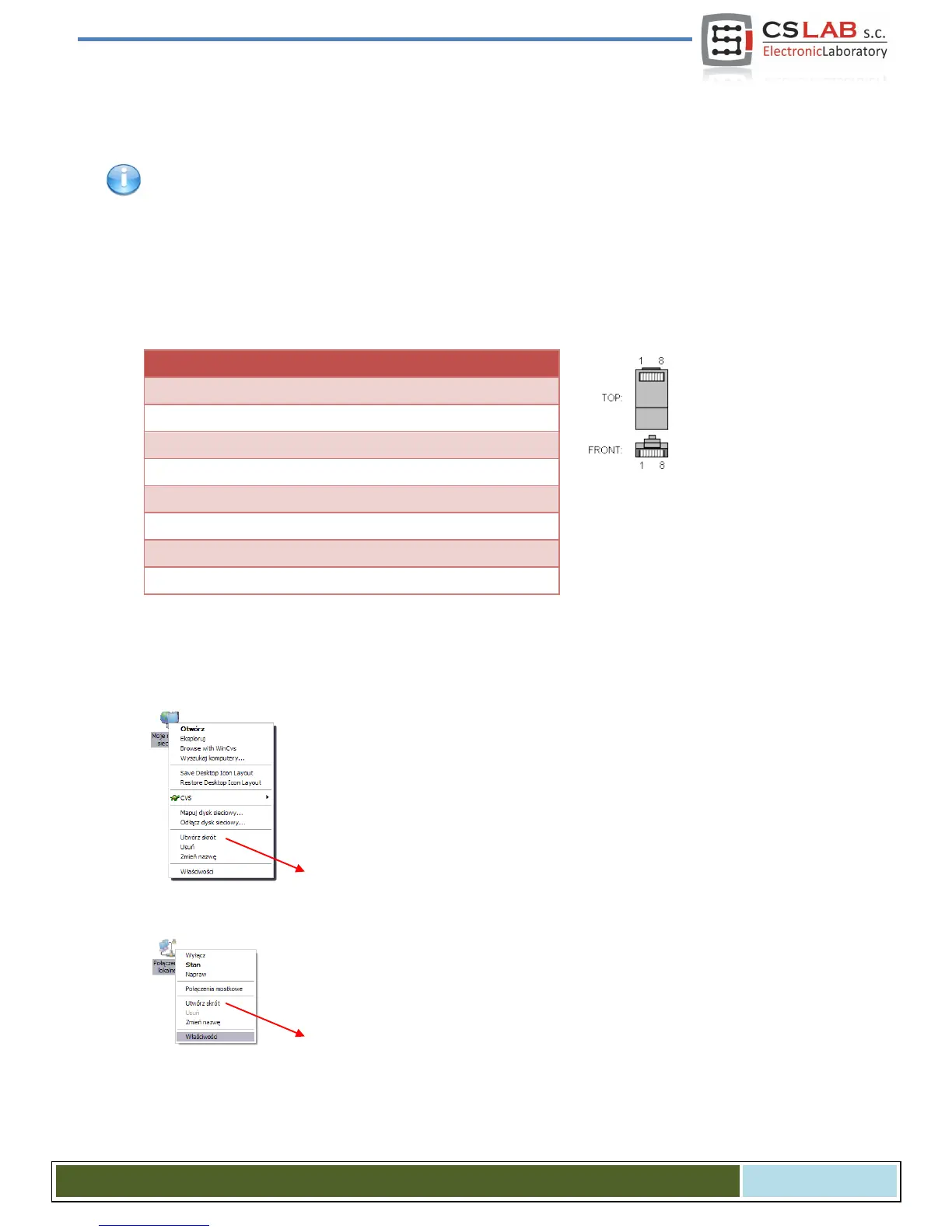7. LAN connection and configuration
Do not use wireless WiFi connection. In a wireless network the time of data transmission is longer and
requires many re-transmissions. It may be a problem during our work.
7.1 Direct connection to the PC
CSMIO/IP-A controller can be connected directly to the PC, without any switches or routers. With this con-
nection, you should remember to use the crossover cable. CSMIO/IP set includes the cable. Below – how
to perform the wiring.
For direct connection, you should set static IP address on your computer: 10.1.1.1 and mask:
255.255.255.0.
7.1.1 Windows
®
XP configuration
• Click right mouse button on „My Network Places” icon and select „Properties” position from
the menu. You will see window with the icons/icon of network connections.
• Click right mouse button on the icon of a connection we want to use to communicate with
CSMIO/IP (usually it is “local connection”) – then choose „Properties”.
CS- Lab s.c. – CSMIO/IP- A - CNC controller
Page 42
