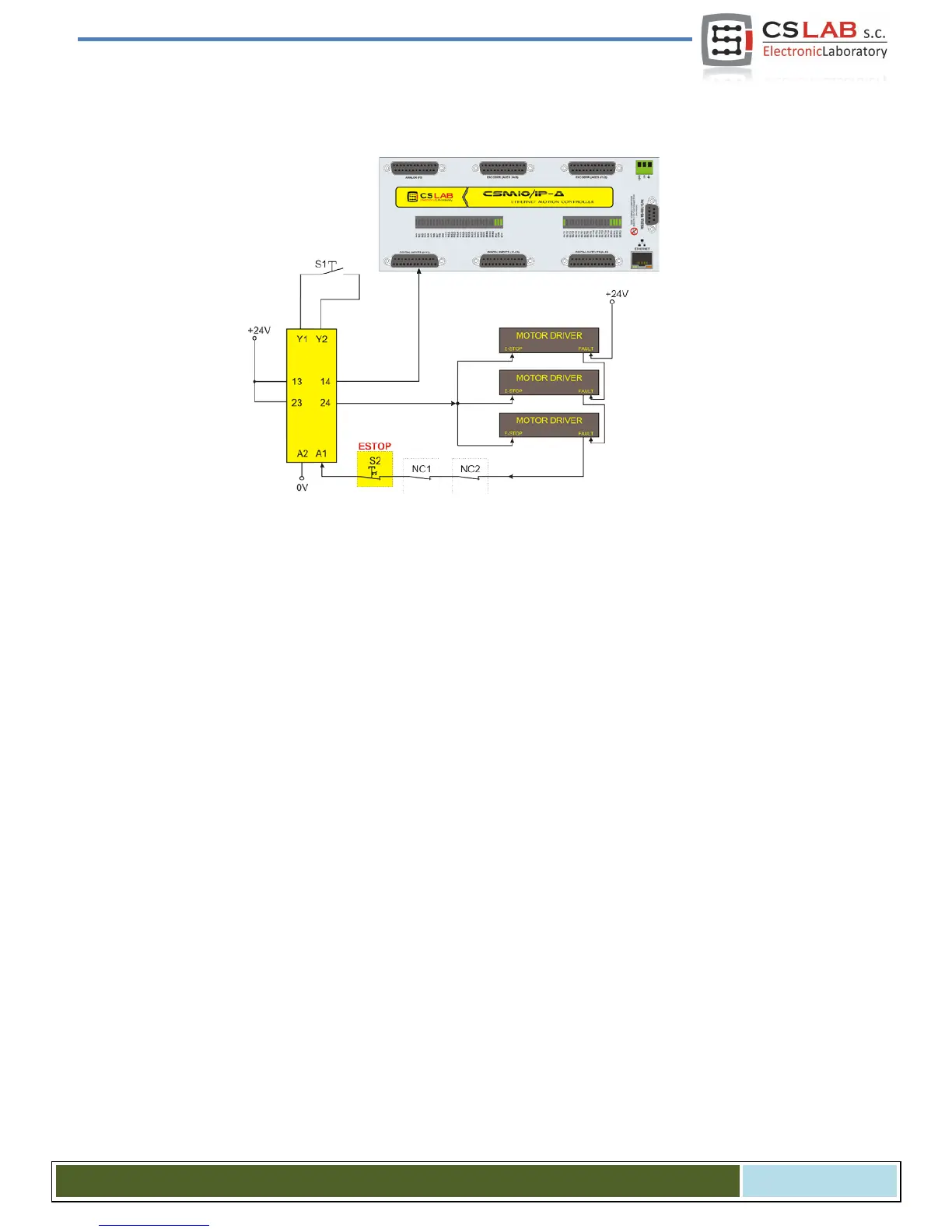2.2 Example of E-Stop Signal connection using PILZ module
Above you can see an example of E-Stop signal connection to the CSMIO/IP-A controller and to the axis
drives, using Pilz company safety relay (PNOZ X7 24V symbol). S1 is a reset button (switching on the safe-
ty relay), S2 is the emergency stop.
This module has one input, and due to it, all the alarm sources are connected to this input (A1). In addition
to the mentioned emergency stop (S2) there are NC contacts - NC1 and NC2, which may be, e.g. opening
sensors for a cover and a control cabinet. Moreover, there are drives FAULT signals connected in series.
Two outputs of the safety relay were used as the E-Stop signal for the CSMIO/IP-A controller and axis
drives.
This combination assures that machine stops in case of failure on any
axis (FAULT signals of the drives),
by pressing the emergency stop mushroom and opening the cabinet or the cover. Separation of the safety
relay output channels gives double protection to a system and significantly increases reliability of the
entire system.
