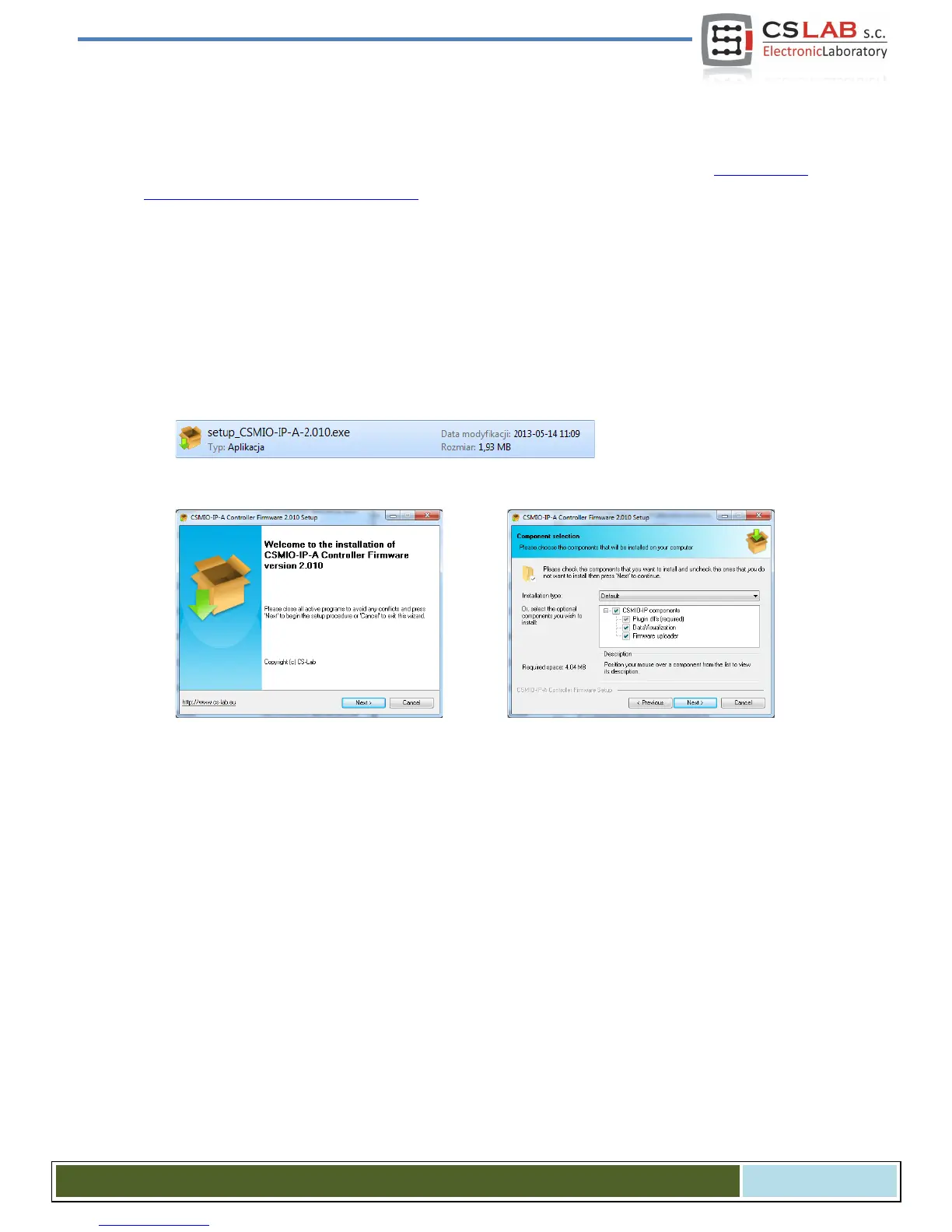9.2 Microsoft
®
.Net installation (older operating systems)
If you use OS older than Windows® 7, it may be necessary to install Microsoft® .Net. This program is
available on Microsoft® website and on CS-Lab Company website:
http://www.cs-
lab.eu/en/upload/pub/dotNetFx35setup.exe
For proper installation, you have to be connected to the Internet. The installation is automatic you should
only approve next steps and restart your computer when it is finished.
9.3 Installation of CSMIO/IP firmware
CSMIO/IP firmware is provided as a convenient-to-use installer. Setup proces is very fast and does not
take even a minute.
Run setup file.
Click „Next” and … again „Next” – there are no reasons to modify installed components.
CS- Lab s.c. – CSMIO/IP- A - CNC controller
Page 51
