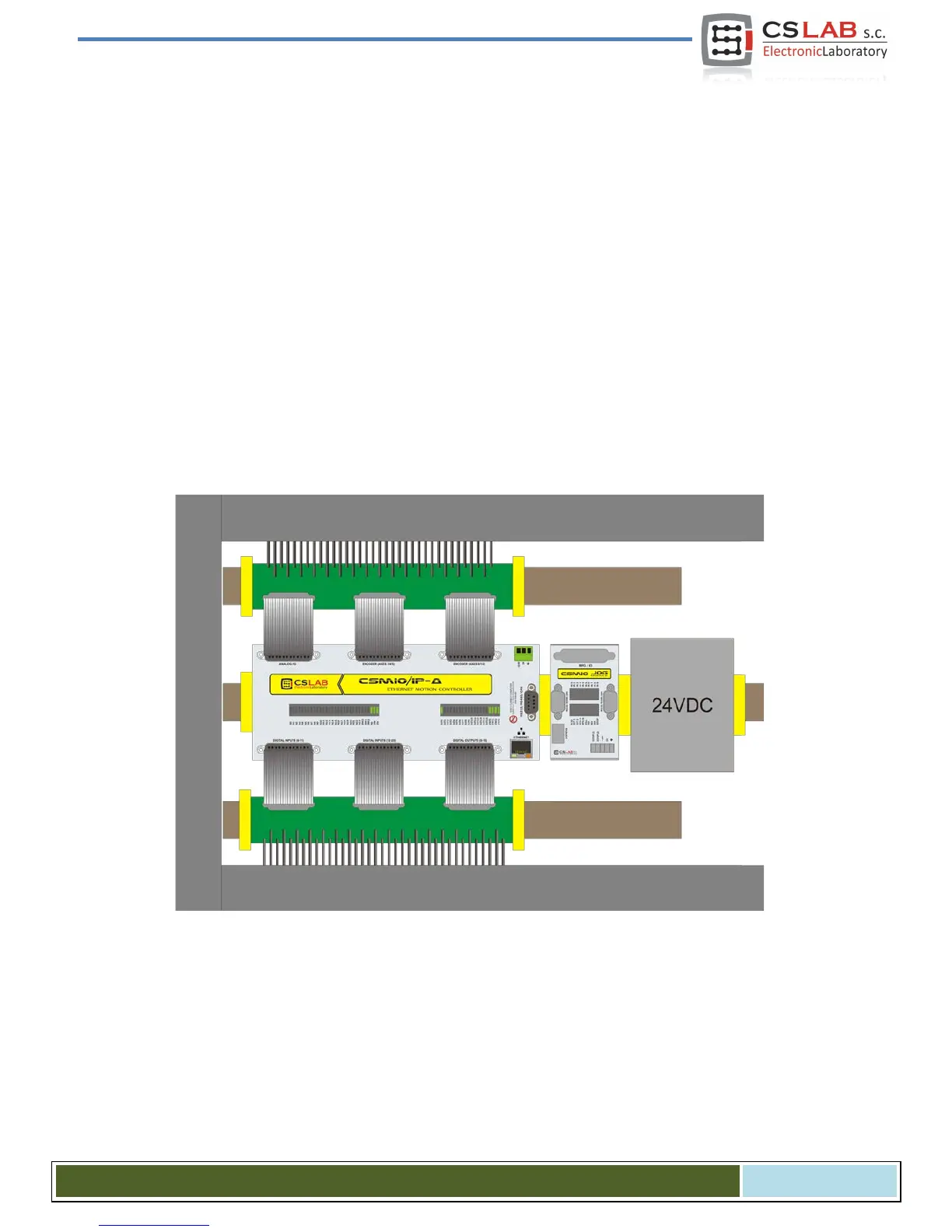3. Recommendations for mechanical installation
CSMIO/IP-A controller and DB->Terminal block connection modules were designed to be installed on a
standard DIN-rail. It’s the quickest and the best way of installation.
The controller uses a small amount of electricity and creates a negligible amount of heat. Aluminum
housing provides adequate cooling for electronics inside, even if an ambient temperature reaches 40
O
C.
As for the controller, there are no special precautions for ventilation and minimum distances. However,
usually, next to the controller in a control cabinet, there are also inverters, power supplies, motor drives -
these components emit a lot of heat, so you should always remember about their proper location and
proper ventilation of the cabinet.
3.1 Examples of components arrangement in a control cabinet.
3.1.1 Block scheme pictorial view
CS- Lab s.c. – CSMIO/IP- A - CNC controller
Page 12
