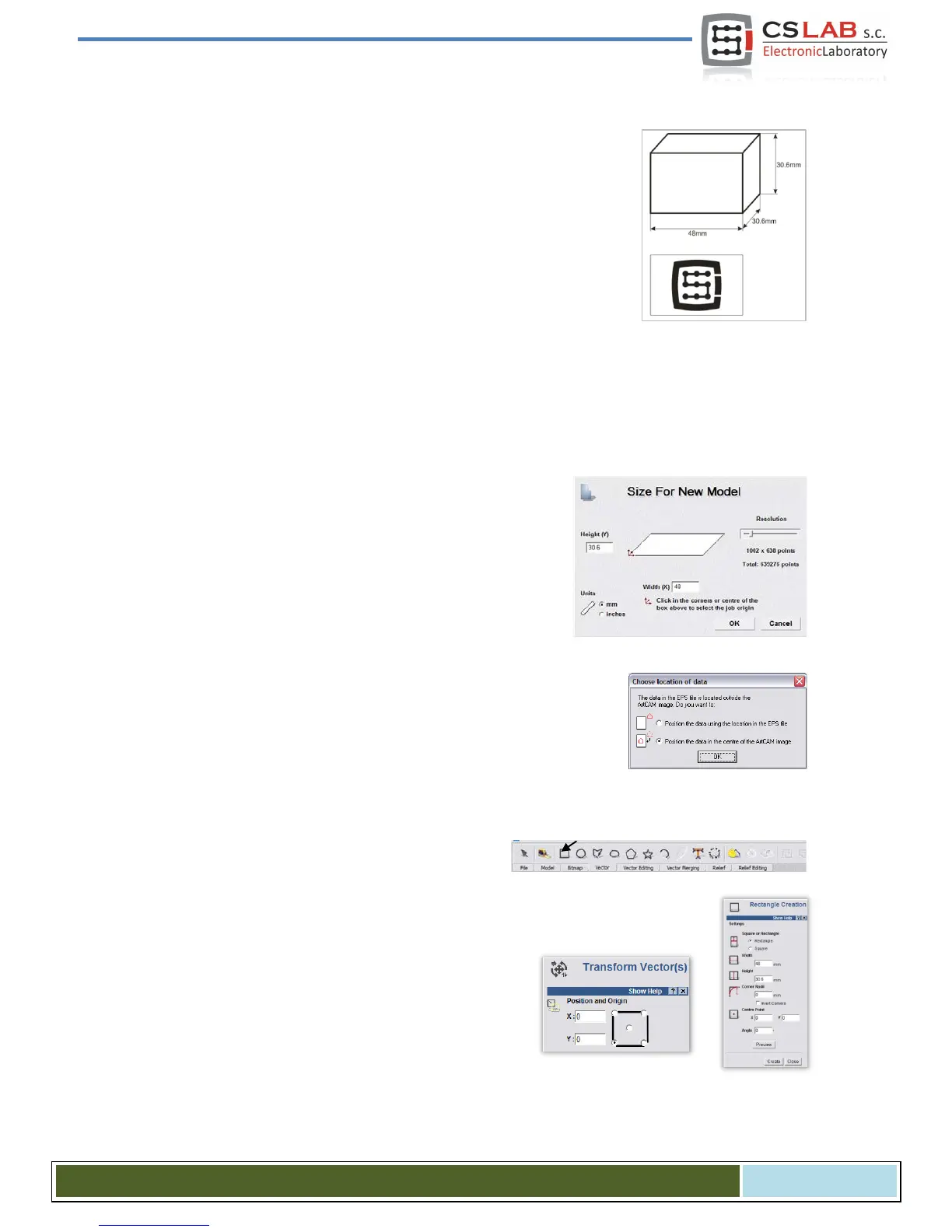13. Sample treatment step by step
To look closer at rules of using a machine equipped with CSMIO/IP-A control
system – here is an example of a simple work.
An example includes area planning and logo milling in 30.6x30.6x48mm size
cube made of hard aluminum alloy.
Project design and G-Code file generating will be done with popular software
- ArtCam®. Logo file has AI format which is very good for data transmission
between different programs.
Assumptions:
• Planned area will be on 0,2mm depth cylindrical cutter with an 8mm diameter.
• To set a base we will use a roller made of carbide with 6mm diameter, filed on half of diame-
ter.
• The logo will be milled by engraving cutter 20 degree/0.6mm – on 0,3mm depth.
13.1 Project and G-Code files preparing
We create a new project in ArtCam program. Enter dimension of
the cube. In this example, the resolution is not very important so
you can set it low.
Select Import Vector Data command in Art Cam and in the window that
pops up – option that will set our logo in the middle of defined area.
Next, we draw an object, which we use to plan the area. It would be good if the object was larger than our
cube, so that the cylindrical cutter will go during the
work with its whole diameter out of the material. First,
select an icon from the Vector tab, draw a rectangle with the same size like our cube. In
the Width and Height boxes enter 48 and 30.6 size. Next click „Create” and „Close”.
Now you need to set the object position. Press right mouse
button on it and select „Transform Vectors”.
Select the lower left corner of the object and enter 0,0 posi-
tion. Press „Apply” and „Close”.
CS- Lab s.c. – CSMIO/IP- A - CNC controller
Page 93
