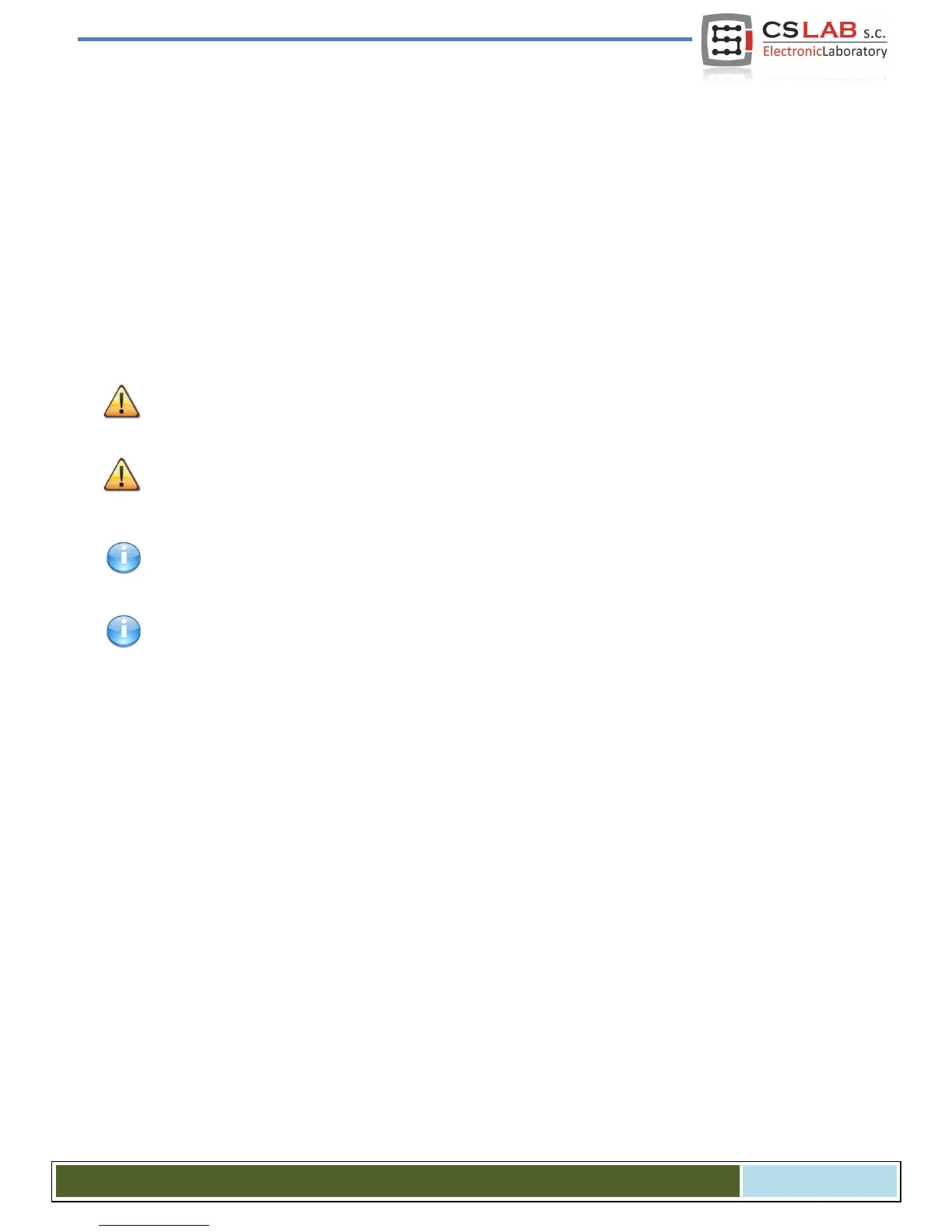8.1 Recommended PC configuration
The Mach3 program does not have any unreasonable requirements about a PC computer, unless tool
paths you use take even up to tens of megabytes – then we would recommend a bit faster computer. Even
simulation of a runtime with so large paths will follow more efficiently on faster PC computer.
Recommended PC configuration:
• Processor Intel CoreDuo 2GHz
• 2GB RAM
• Graphics card 512MB
On a computer used to control a machine there should not be any other software except Windows® and
Mach3 program installed. Designing and all other tasks should be performed on other computer.
A computer used to control the machine can be connected to a computer network, but remember about
good anti-virus protection.
It is recommended to disable all visual effects in Windows® system, also a screensaver. Set power
scheme – “always on”.
If the computer is placed with the rest of control system in a control cabinet – then remember to close the
Windows® system before turning off the power. Otherwise, it may be very soon necessary to reinstall the
operating system.
CS- Lab s.c. – CSMIO/IP- A - CNC controller
Page 49
