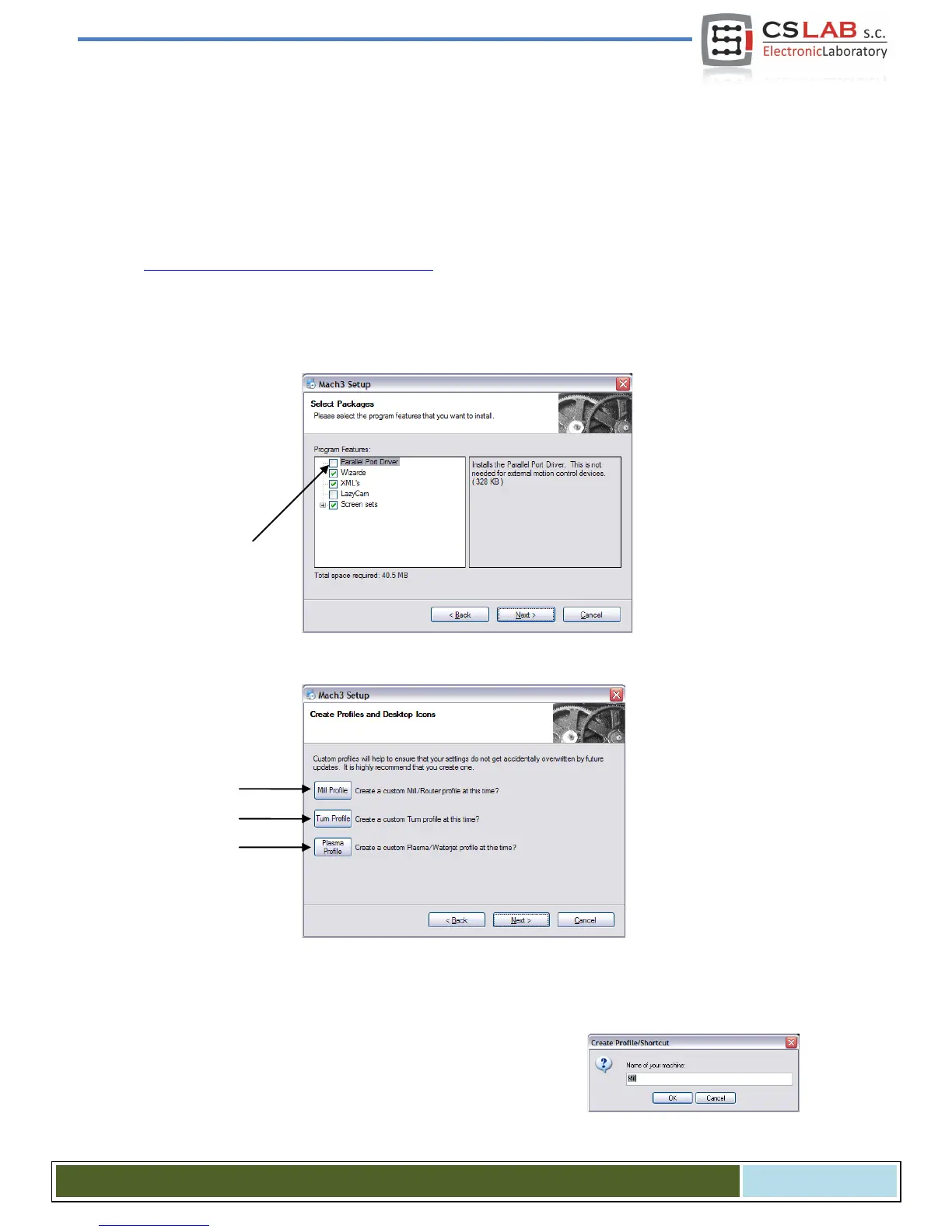9. Software installation
Before we begin our work, we should install the Mach3 software and plugin that ensures proper coopera-
tion of the program and the CSMIO/IP controller on a PC computer.
9.1 Mach3 installation
The latest version of Mach3 software you can download from ArtSoft® website:
http://www.machsupport.com/downloads.php
After the file is downloaded, you should launch it and follow the screen instructions. Generally, you should
just press the „Next” button. In the window with components to install selection – uncheck the „Parallel
Port Driver” position. It is a parallel port driver that is unused with CSMIO/IP controller.
Next, we can create a configuration profile, which we are going use. You can also create the configuration
profile later. If we want to do it during the installation, then – click selecting your machine type:
• Mill profile - milling machine
• Turn profile - lathe
• Plasma - plasma or gas cutter
After we click one of the buttons we will see the window where we
can enter our configuration profile name. Enter e.g.
„MyMillingmachine_400x250_CSMIO_IP”. Avoid spaces and special
characters (underscore is allowed).
CS- Lab s.c. – CSMIO/IP- A - CNC controller
Page 50
