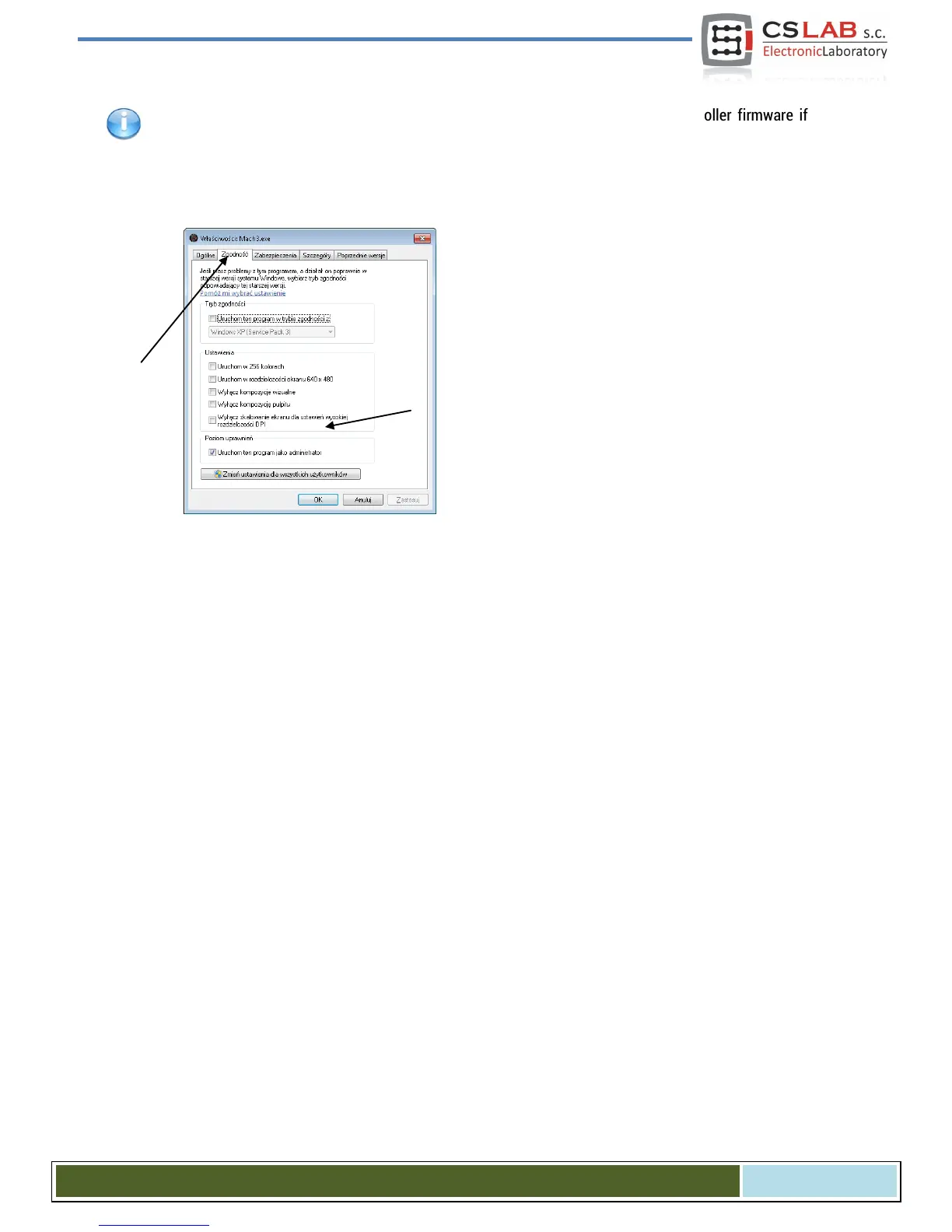Mach 3 plugin and CSMIO/IP-A firmware must be the same version. Update the controller firmware if
needed. The update process is described in the addition section - „CSMIO/IP software updating”.
9.4 Administrator rights in Windows® Vista and Windows® 7
It is recommended to launch Mach3 program in Win-
dows® Vista, Windows® 7 and Windows® 8 operation
systems with administrator rights.
Open „C:\Mach3” directory, find Mach3.exe file and click
right mouse button. Select “Properties” position from the
menu, and next select the „Compatibility” tab.
Next, select the „Launch this program as administrator”
and click „OK”.
From now, the Mach3 program will always run with ad-
ministrator rights.
CS- Lab s.c. – CSMIO/IP- A - CNC controller
Page 53
