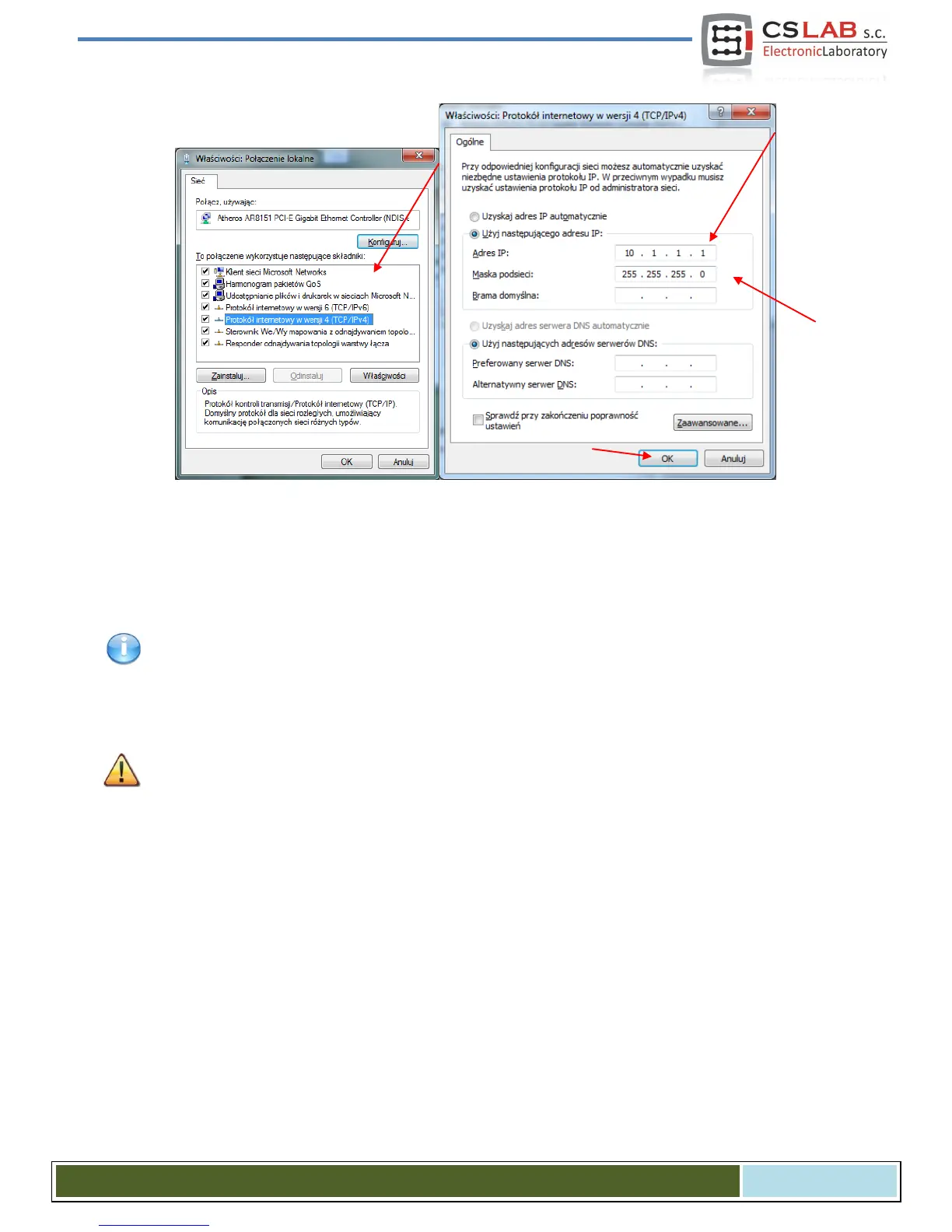Double click on TCP/IPv4 protocol, and next enter the address IP: 10.1.1.1 and network mask:
255.255.255.0. Confirm with OK.
After CSMIO/IP-A controller initialize it tries to set its IP automatically at first and for that it sends request
to the DHCP sever. After three failed attempts, with no response from the server- the default IP address is
set to: 10.1.1.2. It does not last longer than 10 sec. but you should remember to wait 10 sec. after switch-
ing the power on, to let the controller communicate.
Even though the ethernet connection is highly resistant to interference - remember to use shielded cables,
especialy if you use serves or spindles with high power.
CS- Lab s.c. – CSMIO/IP- A - CNC controller
Page 45