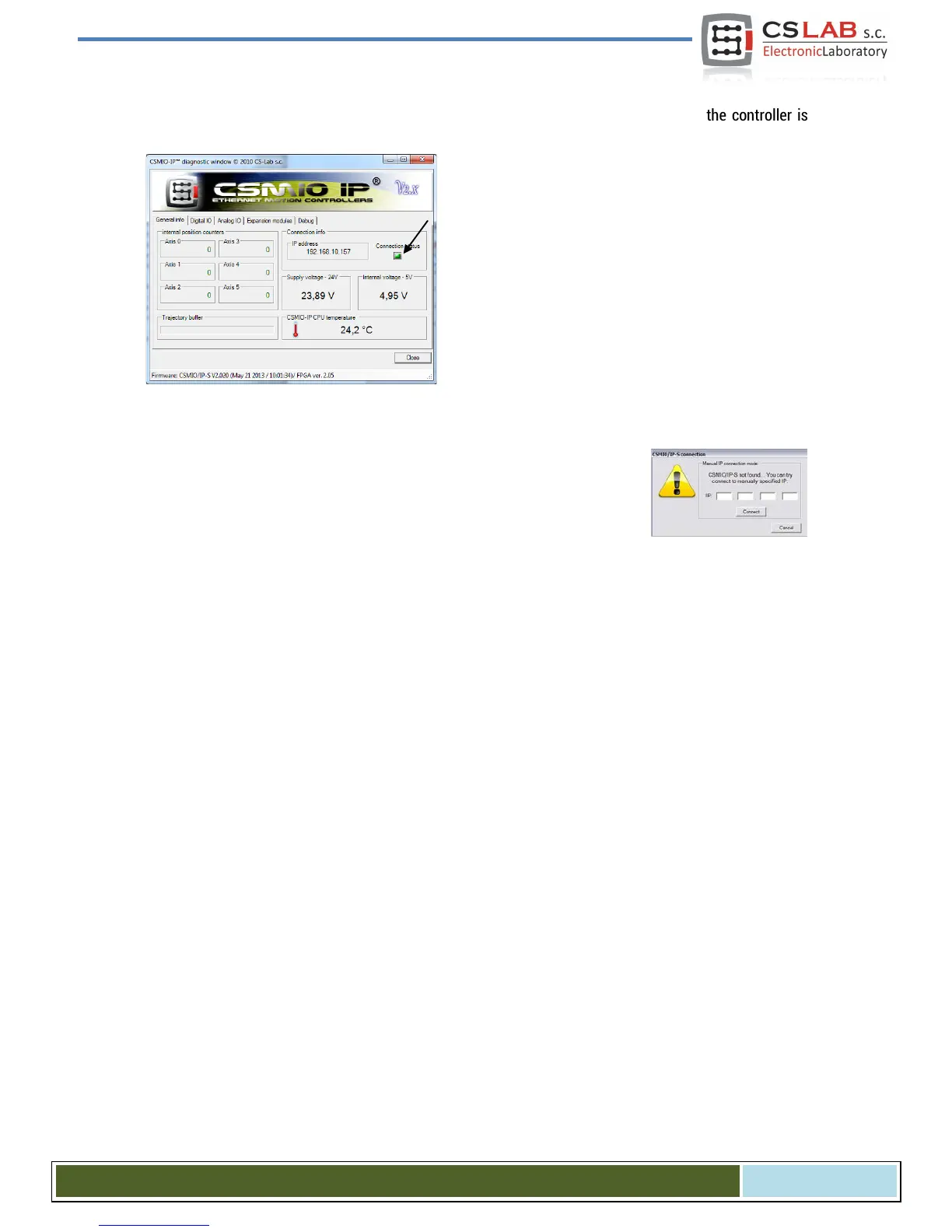Before you start other parameters configuration, you can verify if communication with the controller is
correct. Click on the „Plugin Control” top menu and select the „ CSMIO_IPplugin” position.
You will see CSMIO/IP diagnostic window. If the "Connec-
tion status” light is green it means that the software is
installed correctly and communication between Mach3
program CSMIO/IP controller is also correct.
If during Mach3 program launching the „CSMIO/IP connection” window will
appear and the „Connection status” light in the diagnostic window will flash
red, it means that the CSMIO/IP-A was not found in the network. In that case,
check some possible reasons:
:
• The Ethernet cable must be connected to the device before turning the power on. If it was
not:
o Close Mach3
o Turn CSMIO/IP-A off
o Connect Ethernet cable to the Internet
o Turn on CSMIO/IP-A power
o Wait 10 seconds
o Start the Mach3 program again
• If CSMIO/IP-A connected directly to PC, verify if network settings are correct – described in
chapter 7. Quit Mach3 program, verify the settings and change if necessary, start the pro-
gram again.
• If at least 10 seconds have not passed from turning on the device power to Mach3 launching
–quit the program and launch it again.
• You can try to use a different network cable.
If these tips did not help and there is still no connection, you should contact your distributor or the CS-Lab
company.
CS- Lab s.c. – CSMIO/IP- A - CNC controller
Page 56
