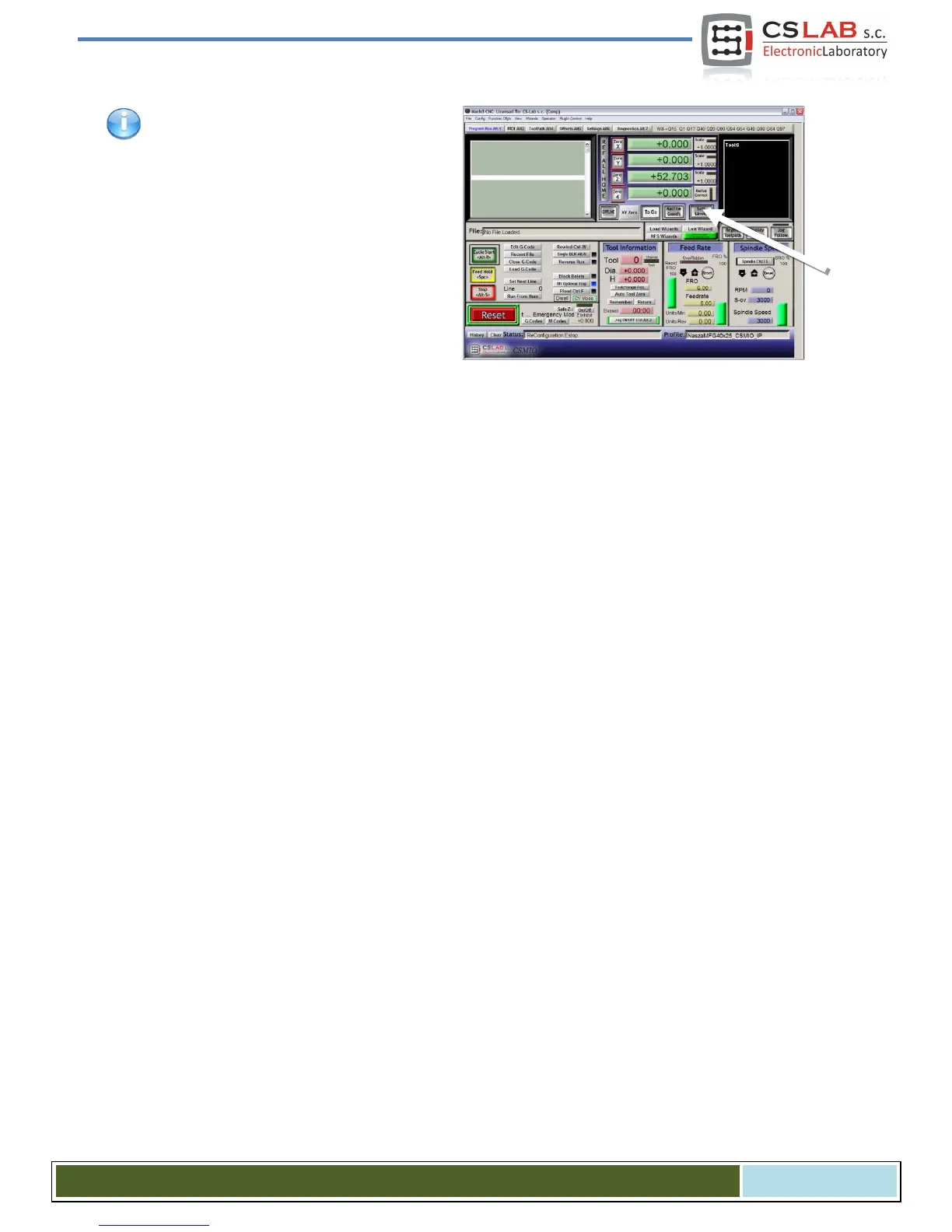When software limits option is active („Soft
Limit” on a Mach3 main screen), the CSMIO/IP-A
controller does not let for any move if axes of a
machine are not homed.
Current status of the function is shown by a
green light around „Soft Limit” button.
CS- Lab s.c. – CSMIO/IP- A - CNC controller
Page 66
