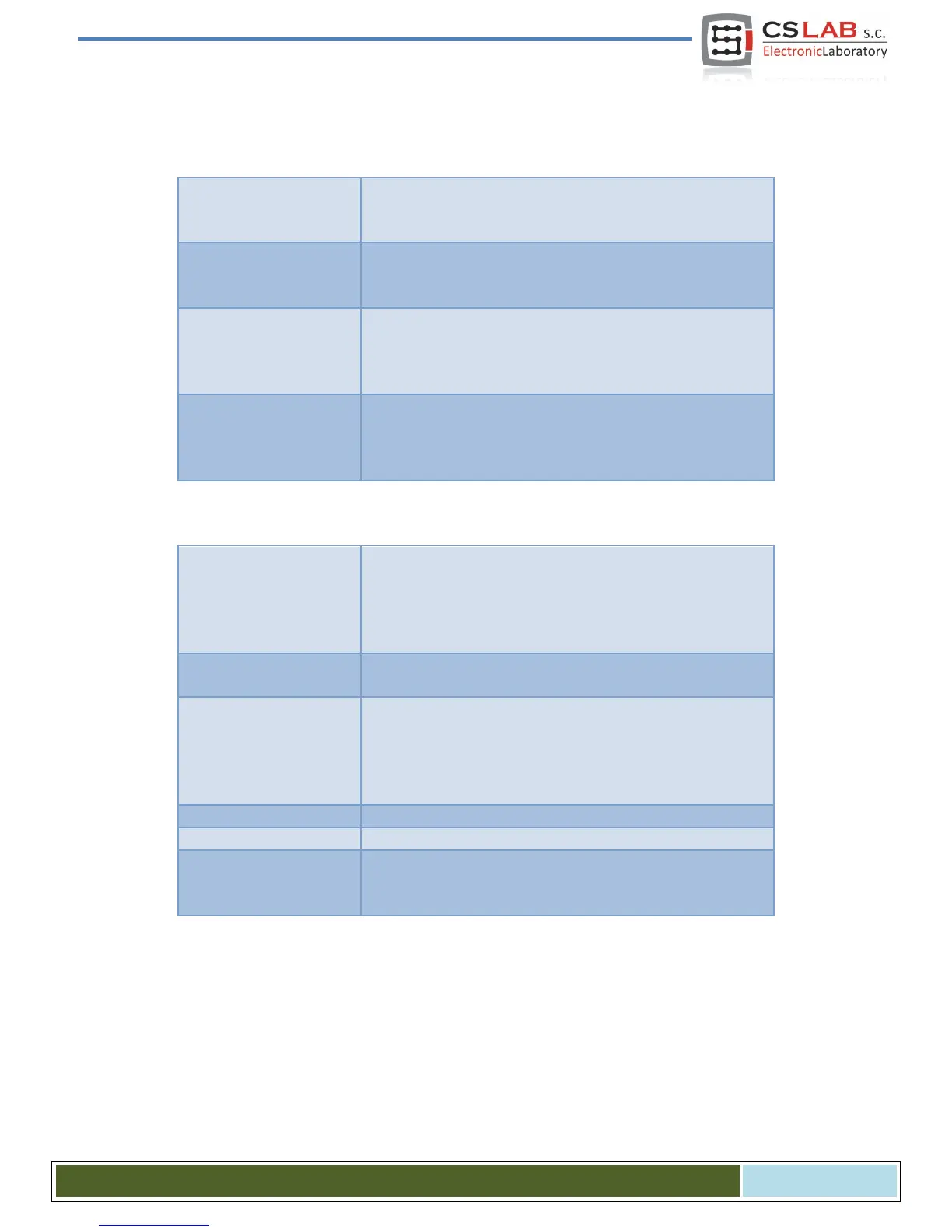10.9.6.4 Extras
In CSMIO/IP software few additional functions were implemented, which increase safety and comfort of
work.
Automatic Z axis move limitation. Enables protection against
worktable of a machine damage. More details in chapter 14.1 –
Automatic Tool Length Measurement.
Movement blocking when hardware limit signal is active. It
works the way that e.g. when X++ signal is active, then we can
move X axis only in „-„ direction.
Tool length sensor protection. When Probe signal is active then
Z axis manual jog in „-„ (down) direction is blocked.
If Probe signal goes active during treatment, a machine will be
stopped just like in situation when E-Stop is pressed on.
Selecting this function cause Home Offset action change. A
machine after homing instead of travel back off with demanded
distance it will only enter the demanded distance into ma-
10.9.6.5 CSMIO Connection Properties – additional connection options
Default MAC address for a connection. It’s useful if in our local
network there are few CSMIO/IP controllers and we do not want
to select a controller we want to connect with at every Mach3
start. It is set by „Set as Default” button and reset using „Clear
Information about MAC address of currently connected
CSMIO/IP controller.
Currently connected controller name. You can name it by your-
self. The name will also be displayed in controller's selection
window if in local network there is more than one CSMIO/IP
controller. To give your name you must enter it and click
„Change Name”.
Default MAC address deletion.
Default MAC address setting.
Private name setting for connected CSMIO/IP controller. It can
be any name. However it can’t contain spaces or special char-
CS- Lab s.c. – CSMIO/IP- A - CNC controller
Page 74
