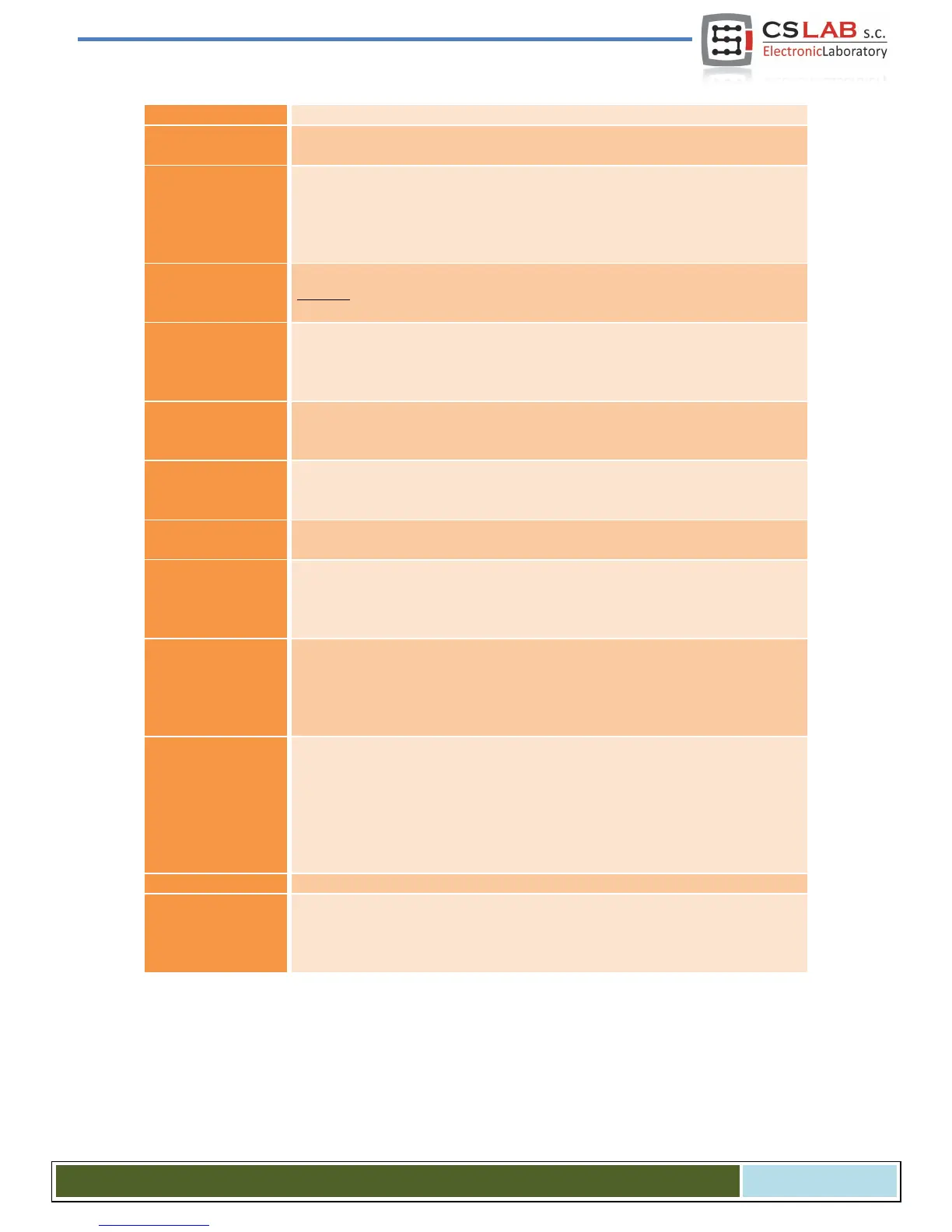Jog increments In
cycle mode
Default feed values for stepper work.
Homing mode. When this mode is disabled the homing process is less restrictive. It
allows for e.g. homing start when an axis is already on the HOME switch. When homing
also LIMIT signals aren’t taken into account.
With this option selected so called safe homing is performed, LIMITs are all the time
taken into account, also you can't start homing when an axis is on a HOME sensor.
Macros ignoring („M” commands) from g-code file when loading. This option should be
activated. Without it when file is loading a machine may start performing macros by
itself.
Mach3 performs dynamic trajectory analysis in advance, to adjust motion speed in every
trajectory place. In the „Look Ahead” area, you can enter number of G-Code lines, which
should be analyzed in advance. Usually 1000 value is enough to get motion smoothness
even when dynamic and fast programs are made.
When this option is selected in a catalogue with VisualBasic scripts you can create a
macropump.m1s file, it contains macro, which will be called cyclically several times per
The intention of Mach3 authors is an option, which enable/disable slave axis and master
axis homing together. In CSMIO/IP-A controller, a slave axis is always homed with mas-
With this option selected a delay parameter for G04 is counted in milliseconds. It is
useful when you need precise, short time delay e.g. in plasma cutters.
Do not use – this function should theoretically „watch” various modules of the program
and in case it should switch an emergency STOP. In practice, it doesn’t work properly
and may cause problems. In CSMIO/IP-A software, there are special algorithms, which
autonomously monitor communication and whole control system work.
Parameters for a Constant Velocity work mode. By default all fields should be unselect-
ed. However sometimes CV settings modification is necessary. E.g. if machine accelera-
tion is low and treatment goes with high speeds then CV mode may cause that path
corners will be rounded. We can set CV mode toleration by selecting „CV Dist Tolerance”
option and entering max. deviation from demanded shape.
Parameters in this group relate to angular axes (rotary).
„Rot 360 rollover” determines if there should be rollover after crossing 360 degrees.
„Ang short rot. On G0” causes that at inverted G0 move, a rev may be shortened. So
when an axis has at the moment e.g. 320
O
and should go to 0
O
, it will not go back with
320
O
but it go right with 40
O
.
„Rotational soft limit” parameter determines if for rotary axes - soft limit switches
should be taken into account.
This parameter does not matter with CSMIO/IP-A.
In this group, selection of „Hi-Res screens” and „Auto screen enlarge” parameters caus-
es Mach3 screen enlarges to fit its size to screen resolution. However very often an
interface is in effect disproportionately stretched and it is better to disable the functions
CS- Lab s.c. – CSMIO/IP- A - CNC controller
Page 76
