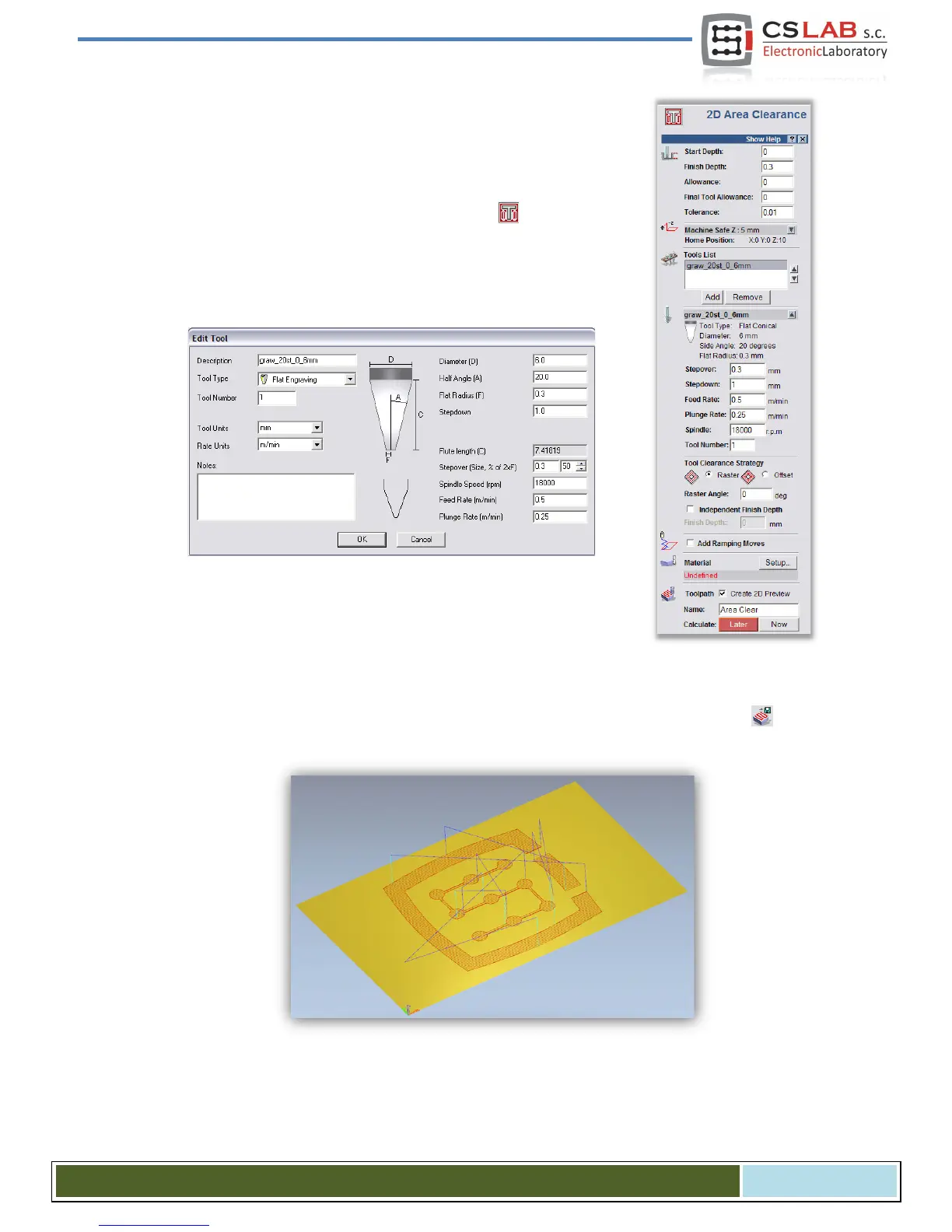Next, generate tool trajectory for our logo.
Go back to 2D preview, and in the Toolpaths tab panel, next to the last generat-
ed path – deselect Show In 2D|3D. Previous trajectory disappears so it will not
disrupt our view.
Now select our logo and again click the Area Clearance icon. We enter the
parameters almost the same like before, only the depth is 0.3mm and we dese-
lect „Add Ramping Moves” – it will not be needed in this case, we also need to
define other tool. We proceed like before. Press Add - below the tool list - and
Add Tool in the tool base window. The parameters in this case look like this:
You should note that, in ArtCam program a handle size is given as diameter,
and a dimension of tip of the tool (F) is as radius. Speed values in here are
quite low but it is only example, and not “high performance ride”, which makes
sense only for mass production for larger number of units. With so simple, single treatments it takes more
time to prepare the project, place the material and set the machine than the treatment itself.
When our tool is entered, you can click Calculate: Now and record the path by clicking on the icon.
Postprocessor should stay the same. Name it e.g. „graw_logo.tap”. 3D preview should look like this:
CS- Lab s.c. – CSMIO/IP- A - CNC controller
Page 96
