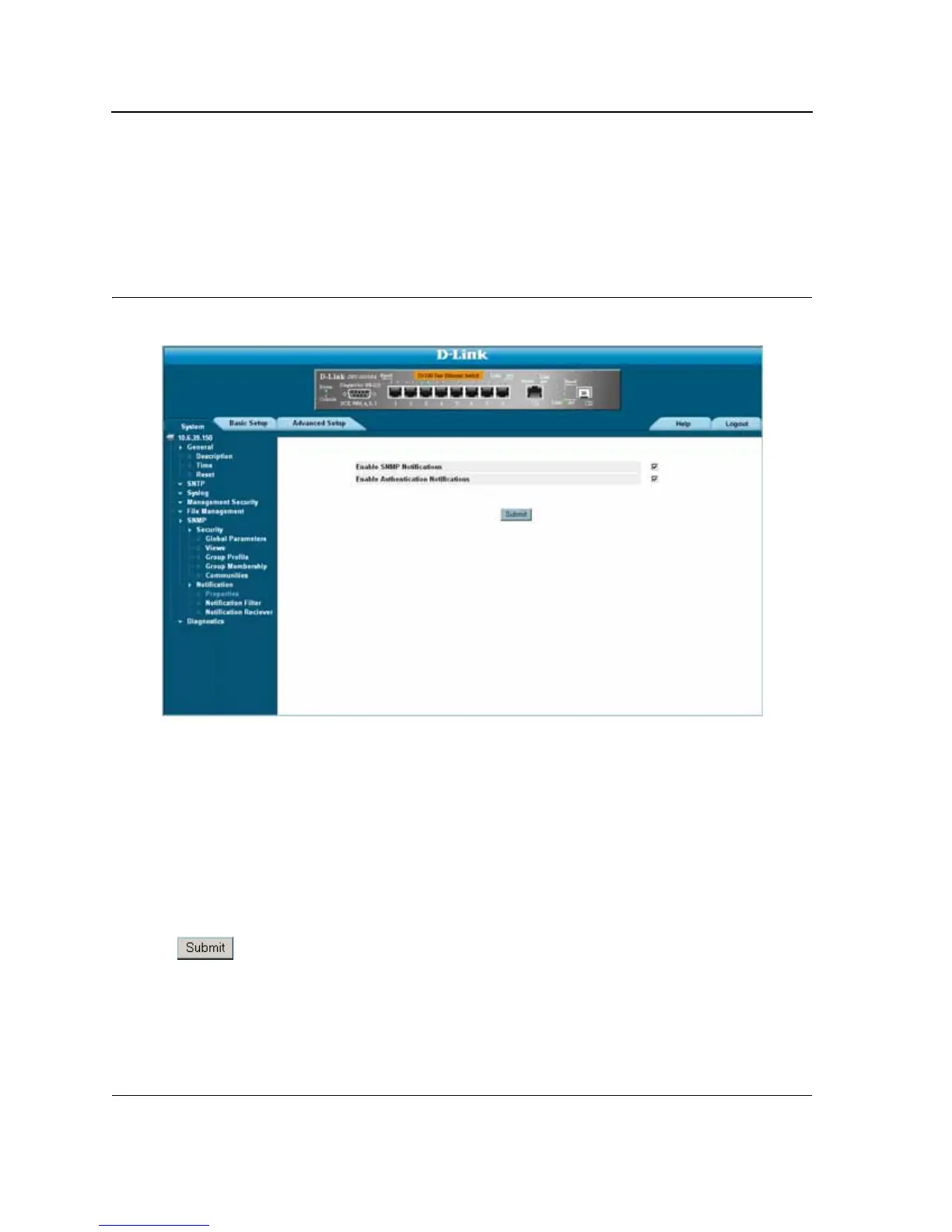D-Link DES-3010FA/GA User Guide
Page 176
Defining SNMP Notification Global Parameters
The SNMP Notification Properties Page contains parameters for defining SNMP notification parameters. To define
SNMP notification global parameters:
1. Click System > SNMP > Notification > Properties. The SNMP Notification Properties Page opens:
Figure 112:SNMP Notification Properties Page
The SNMP Notification Properties Page contains the following fields:
• Enable SNMP Notifications — Specifies whether the device can send SNMP notifications. The possible
field values are:
– Enable — Enables SNMP notifications.
– Disable — Disables SNMP notifications.
• Enable Authentication Notifications — Specifies whether SNMP authentication failure notification is
enabled on the device. The possible field values are:
– Enable — Enables the device to send authentication failure notifications.
– Disable — Disables the device from sending authentication failure notifications.
2. Define the Enable SNMP Notification and Enable Authentication Notifications fields.
3. Click . The SNMP notification properties are defined, and the device is updated.