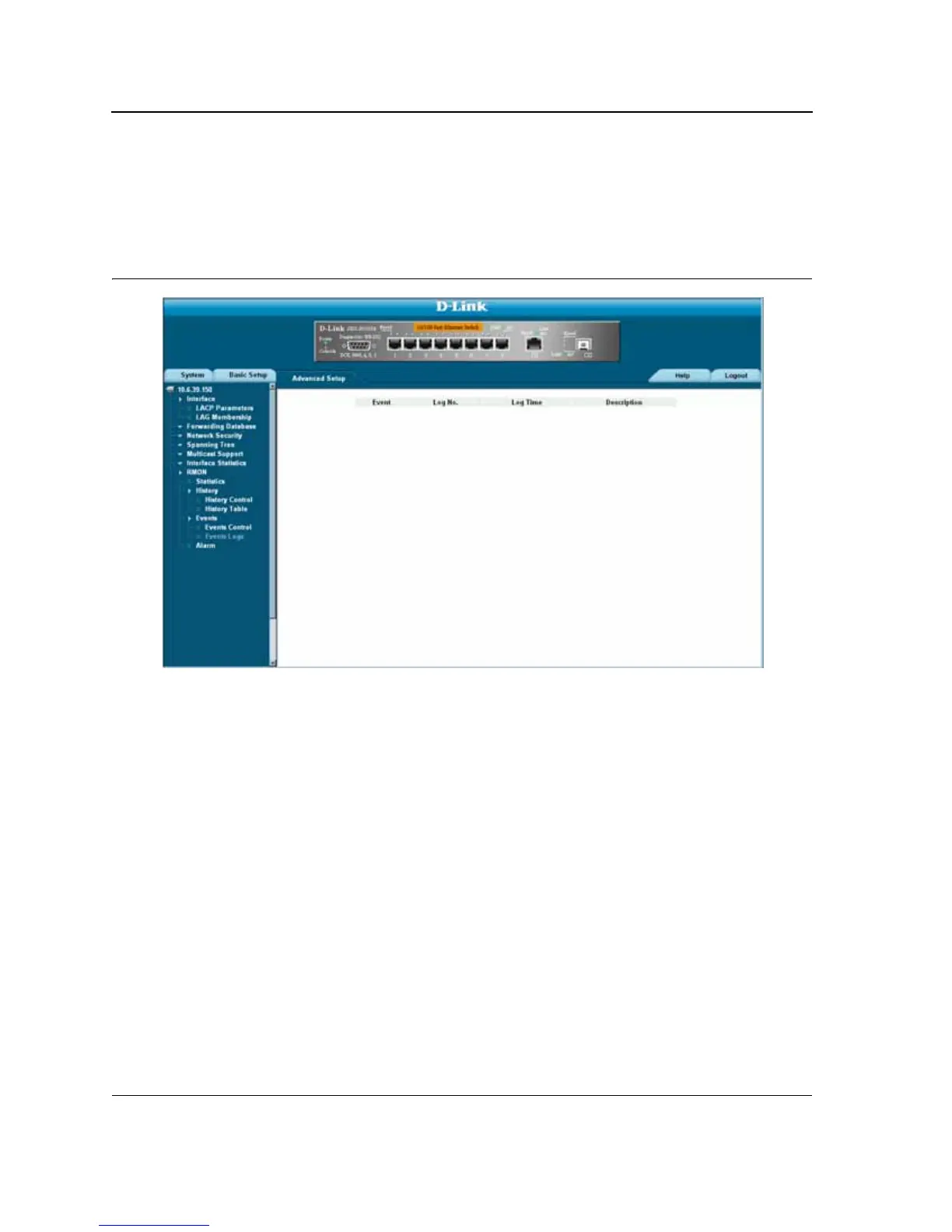D-Link DES-3010FA/GA User Guide
Page 242
Viewing the RMON Events Logs
The RMON Events Logs Page contains a list of RMON events. To view RMON event logs:
• Click Advanced Setup > RMON > Events > Events Logs. The RMON Events Logs Page opens.
Figure 155:RMON Events Logs Page
The RMON Events Logs Page contains the following fields:
• Event — Displays the RMON Events Log entry number.
• Log No.— Displays the log number.
• Log Time — Displays the time when the log entry was entered.
• Description — Displays the log entry description.