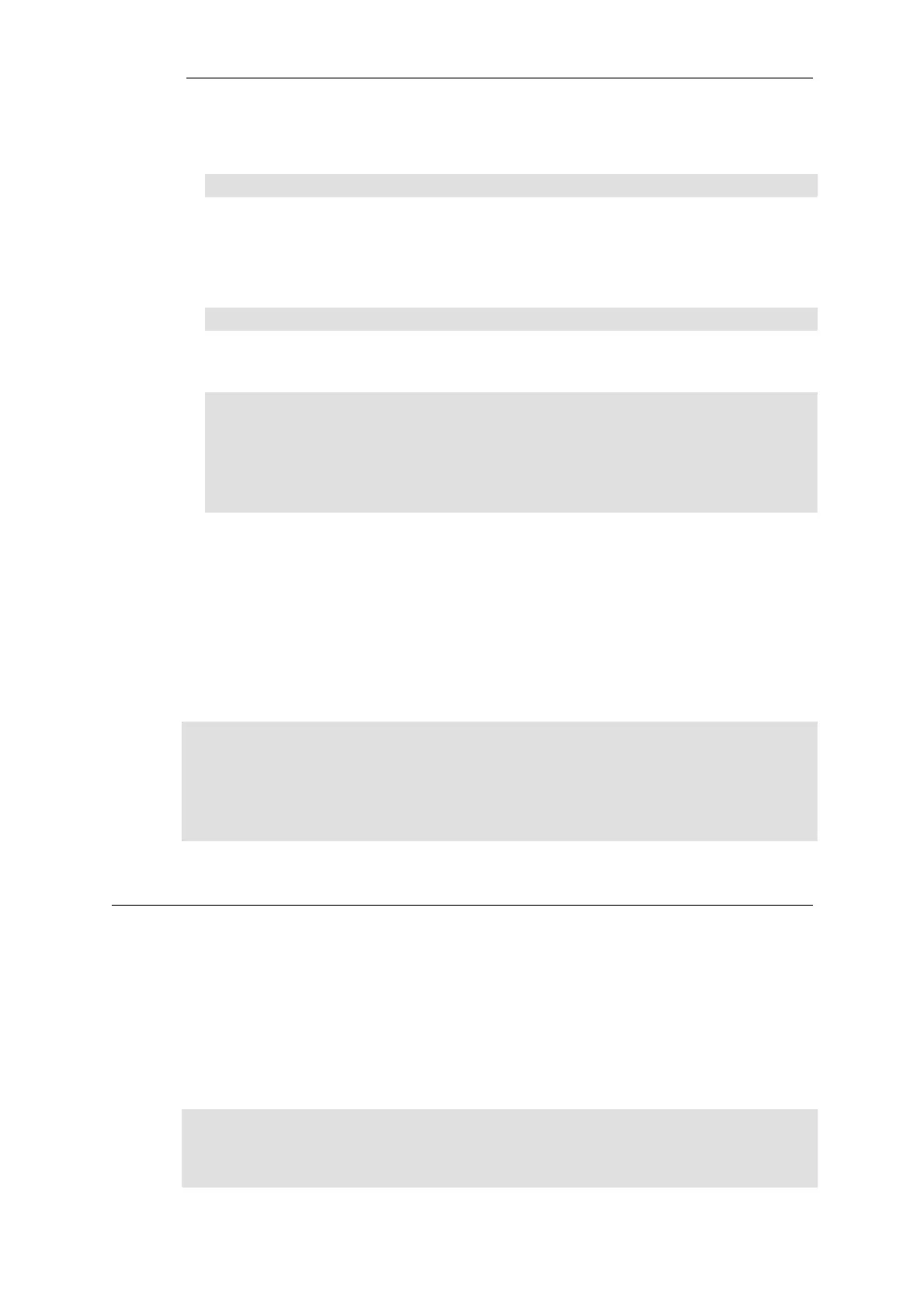This terminates any traceroute that is in progress .
gw-world:/> traceroute -stop
• -timeout
This is the amount of time NetDefendOS will wait for a response from a router or the
destination before it increases the time-to-live and tries again.
gw-world:/> traceroute server.example.com -timeout=2000
Any timeout conditions are indicated in the traceroute output. An example of this is shown
below:
gw-world:/> traceroute example.com
Tracing example.com [10.120.184.11], 30 hops max, 32 bytes of data
Hop# RTT RTT RTT Host
1 0 ms 0 ms 10 ms 10.4.16.1
2 10 ms 10 ms 10 ms 10.4.0.2
3 10 ms 10 ms 10 ms 10.131.48.2
4 * * * Request timed out
A timeout could occur because any of the following:
i. A router or the destination may not be set up to respond to ICMP ping messages.
ii. The destination host may be offline.
Combining Options
Any of the above options can be combined in a single command. For example:
gw-world:/> traceroute server.example.com -count=2 -starthop=3 -maxhops=4
Hop# RTT RTT Host
3 10 ms 10 ms 10.131.48.2
4 10 ms 10 ms ge1-1-0-617.cty-pe3.una.se.ip.tzc.net [10.88.215.44]
5 10 ms 10 ms te2-1-80.zty-p2.sfl.se.ip.tzc.net [10.131.143.226]
6 120 ms 120 ms 10.82.35.201
Maximum hops reached.
A complete description of all the command options can be found in the separate CLI Reference
Guide.
2.6.8. The frags Command
IP datagram fragmentation results from the breaking down of larger packets into smaller
datagram fragments that can fit within the Maximum Transmission Unit (MTU) size of the network
equipment they must traverse. When such fragments are received by NetDefendOS, packet
reassembly takes place to reconstruct the entire packet before it is forwarded.
The CLI command frags allows the administrator to examine the current status of the reassembly
process. Using the frags command without any parameters lists the currently active reassemblies
as shown in the example output below.
gw-world:/> frags
RecvIf Num State Source Destination Protocol Next Timeout
------ ---- ------- ------------ ------------- -------- ----- -------
If1 886 Unknown 192.168.1.6 192.168.2.1 ESP 0 593/593
Chapter 2: Management and Maintenance
131