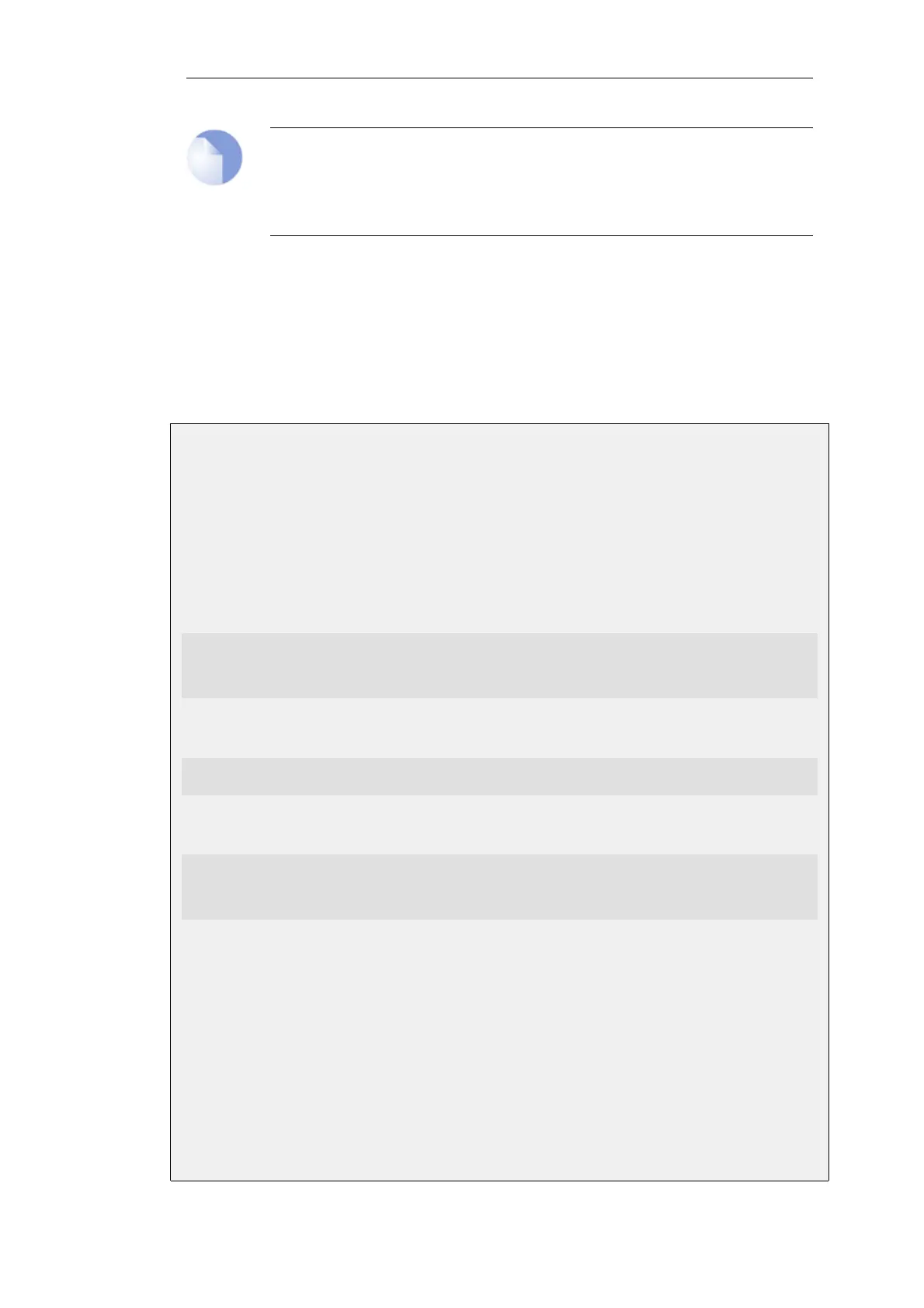Note: IP Policies always use efficient HTTP processing
When using an IP Policy object, no ALG is explicitly specified but this method of setting
up WCF will always make use in the background of the more efficient Light Weight
HTTP ALGdescribed in Section 6.2.3, “The Light Weight HTTP ALG”.
Predefined HTTP Services
With NetDefendOS version 11.03 or later, the default configuration will contain predefined
Service objects where the Protocol property will already be correctly set. For WCF, this is the
http-outbound service. With a NetDefendOS installation that is upgraded to 11.03 or later, the
Protocol property will need to be explicitly set on services. For clarity, the example in this section
will create a custom Service object and explicitly set the Protocol property.
Example 6.24. Enabling WCF with IP Policies
This example shows how to set up web content filtering for HTTP traffic coming from HTTP
clients on a protected network which is destined for the Internet. It will be configured to block all
shopping sites. It is assumed that an IP Policy object called http_nat_policy already exists and this
implements NAT for the client connections to the Internet.
Command-Line Interface
Create a Service object :
gw-world:/> add Service ServiceTCPUDP http_wcf_service
Type=TCP
DestinationPorts=80
Protocol=HTTP
Create a Web Profile object:
gw-world:/> add Profile WebProfile my_wcf_profile
WCFCategories=SHOPPING
Modify the IP Policy to use the new service, as well as the profile:
gw-world:/> set IPPolicy http_nat_policy
Service=http_wcf_service
WebControl=Yes
Web_Policy=my_wcf_profile
Web Interface
Create a service object for the traffic:
1. Go to: Local Objects > Services > Add > TCP/UDP service
2. Now enter:
• Name: http_wcf_service
• Type: TCP
Chapter 6: Security Mechanisms
516