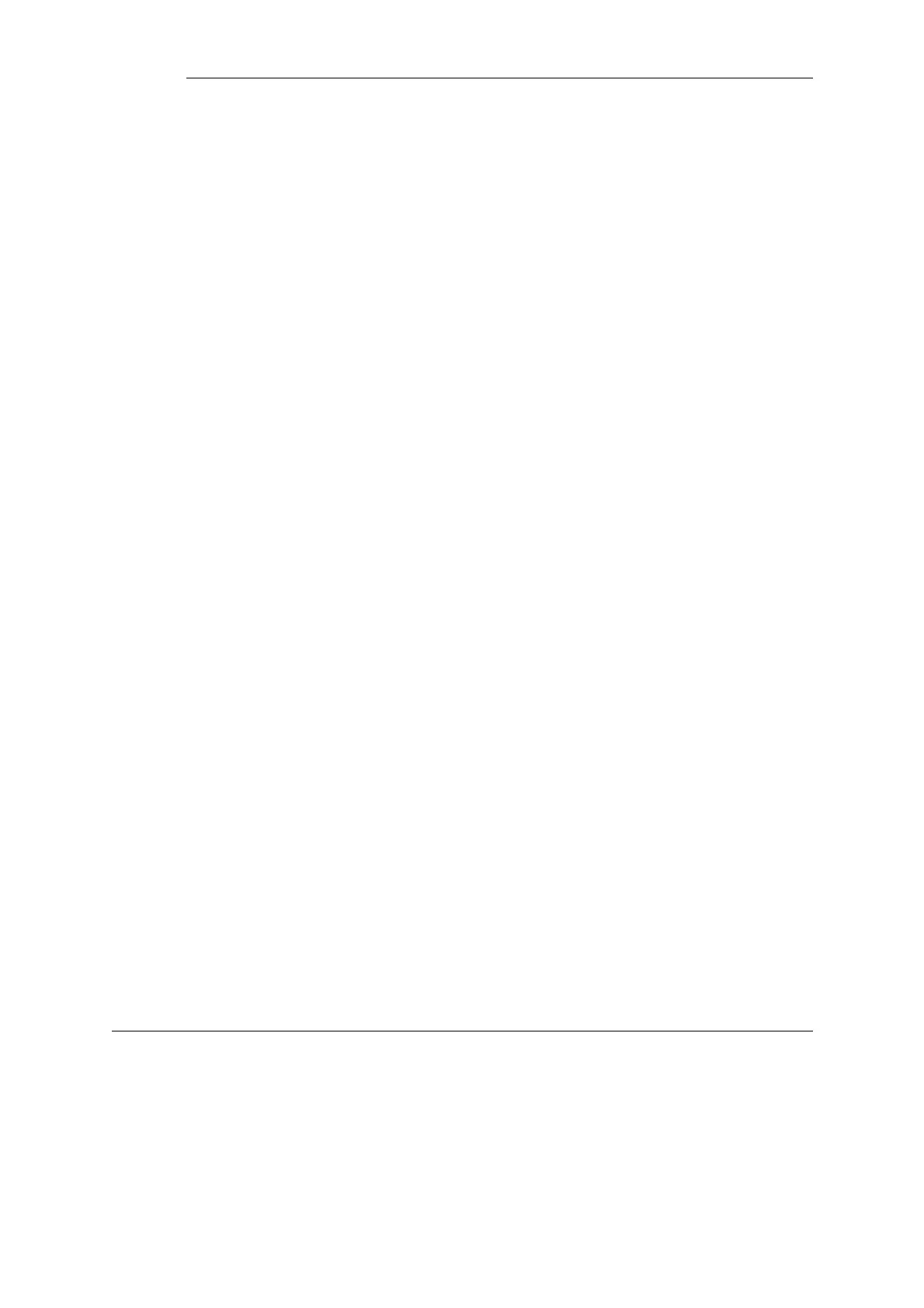Under the Remote Management section of the Web Interface a number of advanced settings
can be found. These are:
SSH Before Rules
Enable SSH traffic to the firewall regardless of configured IP Rules.
Default: Enabled
WebUI Before Rules
Enable HTTP(S) traffic to the firewall regardless of configured IP Rules.
Default: Enabled
Local Console Timeout
Number of seconds of inactivity until the local console user is automatically logged out.
Default: 900
Validation Timeout
Specifies the amount of seconds to wait for the administrator to log in before reverting to the
previous configuration.
Default: 30
WebUI HTTP port
Specifies the HTTP port for the Web Interface.
Default: 80
WebUI HTTPS port
Specifies the HTTP(S) port for the Web Interface.
Default: 443
HTTPS Certificate
Specifies which certificate to use for HTTPS traffic. Only RSA certificates are supported.
Default: HTTPS
2.1.11. Working with Configurations
Configuration Objects
The system configuration is built up by Configuration Objects, where each object represents a
configurable item of any kind. Examples of configuration objects are routing table entries,
Chapter 2: Management and Maintenance
71