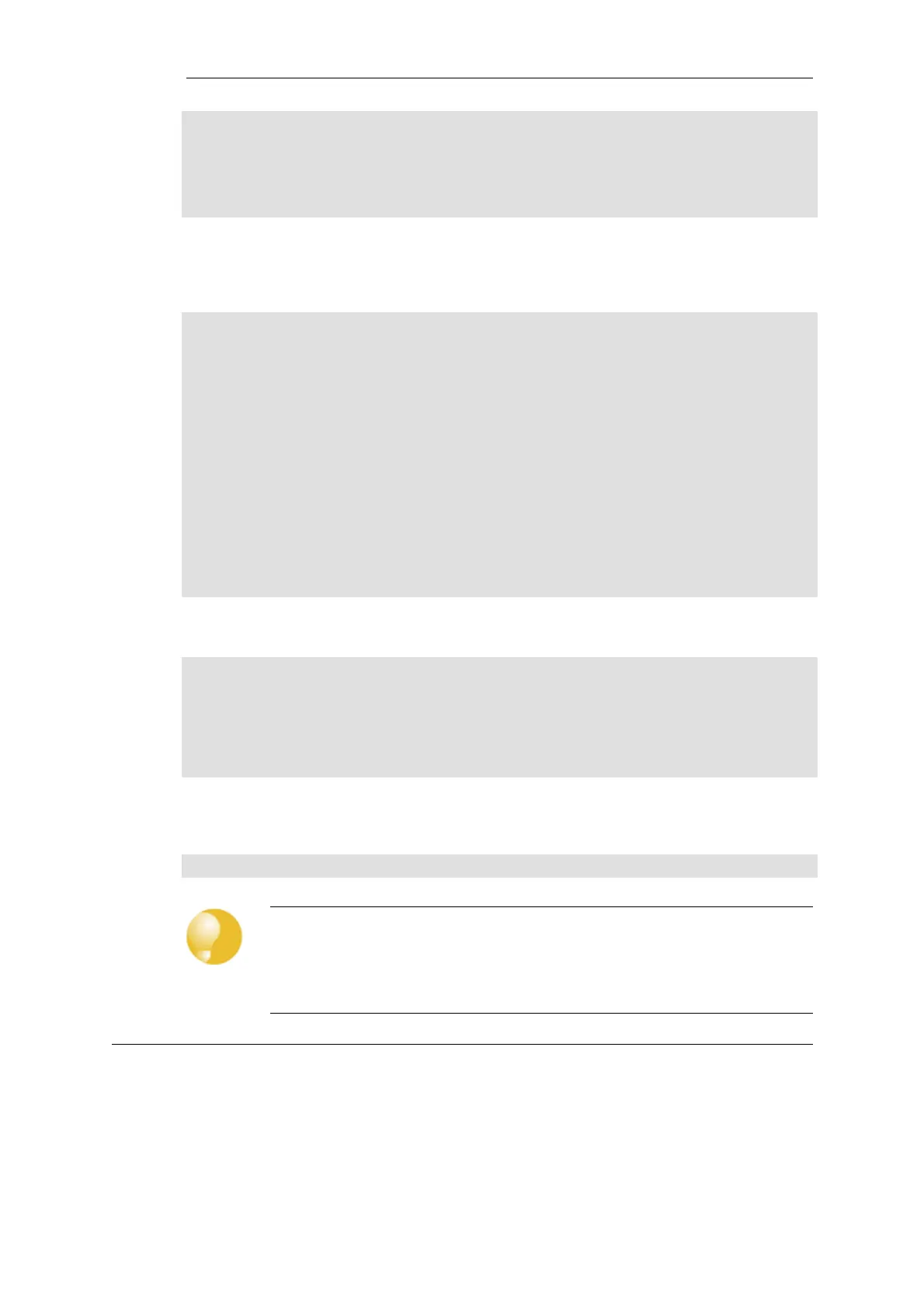DNSBL Contexts:
Name Status Spam Drop Accept
------------------------ -------- -------- -------- --------
my_smtp_alg active 156 65 34299
alt_smtp_alg inactive 0 0 0
The -show option provides a summary of the spam filtering operation of a specific ALG. It is used
below to examine activity for my_smtp_alg although in this case, the ALG object has not yet
processed any emails.
gw-world:/> dnsbl my_smtp_alg -show
Drop Threshold : 20
Spam Threshold : 10
Use TXT records : yes
IP Cache disabled
Configured BlackLists : 4
Disabled BlackLists : 0
Current Sessions : 0
Statistics:
Total number of mails checked : 0
Number of mails dropped : 0
Number of mails spam tagged : 0
Number of mails accepted : 0
BlackList Status Value Total Matches Failed
------------------------- -------- ----- -------- -------- --------
zen.spamhaus.org active 25 0 0 0
cbl.abuseat.org active 20 0 0 0
dnsbl.sorbs.net active 5 0 0 0
asdf.egrhb.net active 5 0 0 0
To examine the statistics for a particular DNSBL server, the following command can be used.
gw-world:/> dnsbl smtp_test zen.spamhaus.org -show
BlackList: zen.spamhaus.org
Status : active
Weight value : 25
Number of mails checked : 56
Number of matches in list : 3
Number of failed checks (times disabled) : 0
To clean out the dnsbl cache for my_smtp_alg and to reset all its statistical counters, the
following command option can be used:
gw-world:/> dnsbl my_smtp_alg -clean
Tip: DNSBL servers
A list of DNSBL servers can be found at:
http://en.wikipedia.org/wiki/Comparison_of_DNS_blacklists.
6.4.3. DNSBL Databases
DNSBL servers can be used with both IP policy based anti-spam and also with SMTP ALG based
anti-spam. This section provides a brief overview of the way they function.
A number of trusted organizations maintain publicly available databases of the origin IP address
of known spamming SMTP servers and these can be queried over the public Internet. These lists
Chapter 6: Security Mechanisms
539