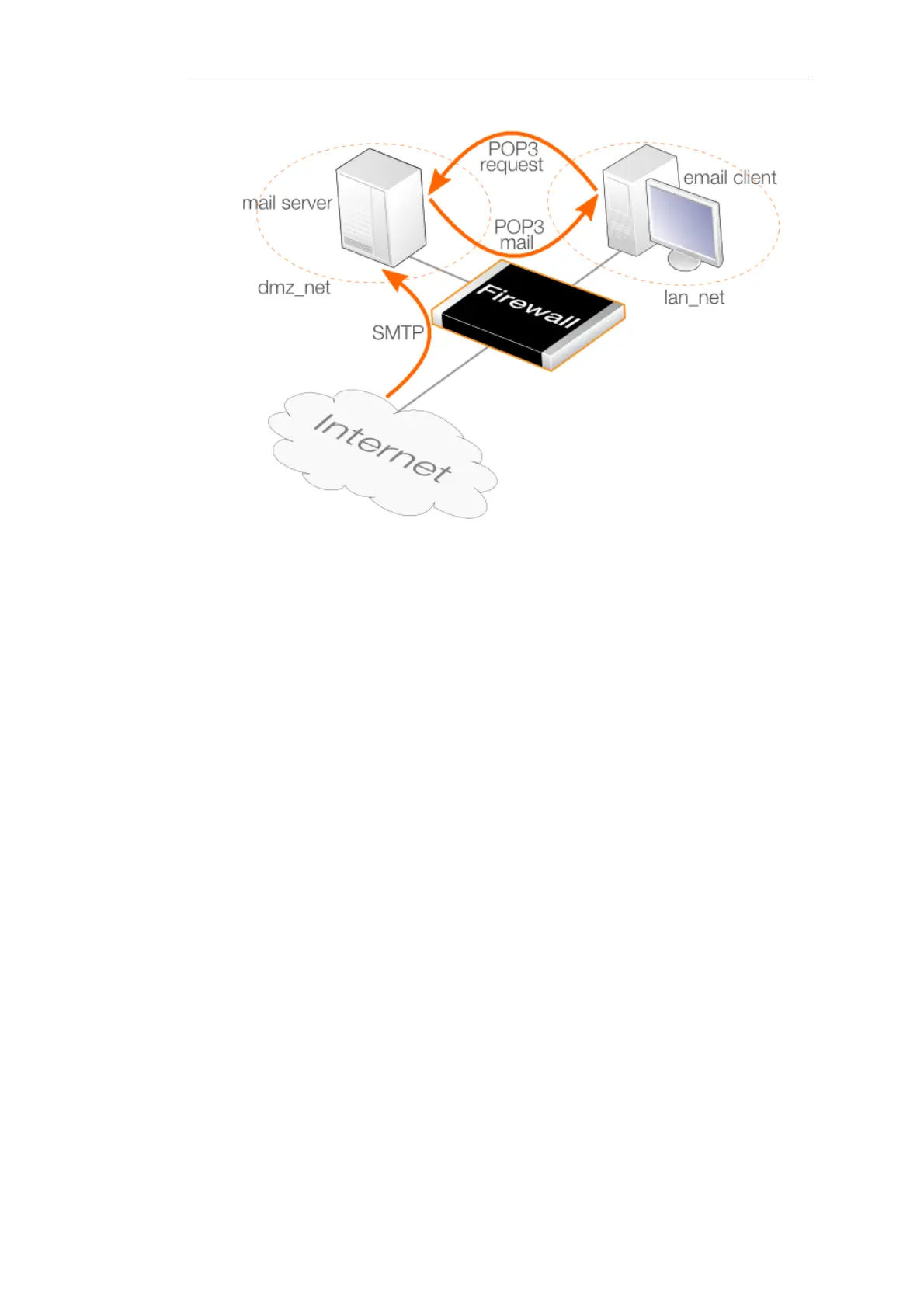Figure 6.6. POP3 ALG Usage
In this scenario, the SMTP traffic arriving at the mail server on the DMZ also traverses the firewall
and this traffic can be examined using the NetDefendOS SMTP ALG. This is discussed further in
Section 6.2.6, “The SMTP ALG”.
POP3 ALG Setup
To set up security using the POP3 ALG, perform the following steps:
• Create a new POP3 ALG object with the desired options enabled, such as file blocking and
virus scanning.
• Create a new custom Service object for POP3 with the following properties:
i. Type: TCP
ii. Destination: 110
This is now a copy of the predefined Service object called pop3. This predefined object could
be used but this is not recommended.
• Associate the new POP3 ALG object with the newly created Service object.
• Create an IP Rule object that has the mail server as its Destination Network and the email
clients as its Source Network since it is the clients which will initiate connections.
• Associate the Service object with the IP rule.
POP3 ALG Properties
The key properties of the POP3 ALG object are listed below:
Chapter 6: Security Mechanisms
458