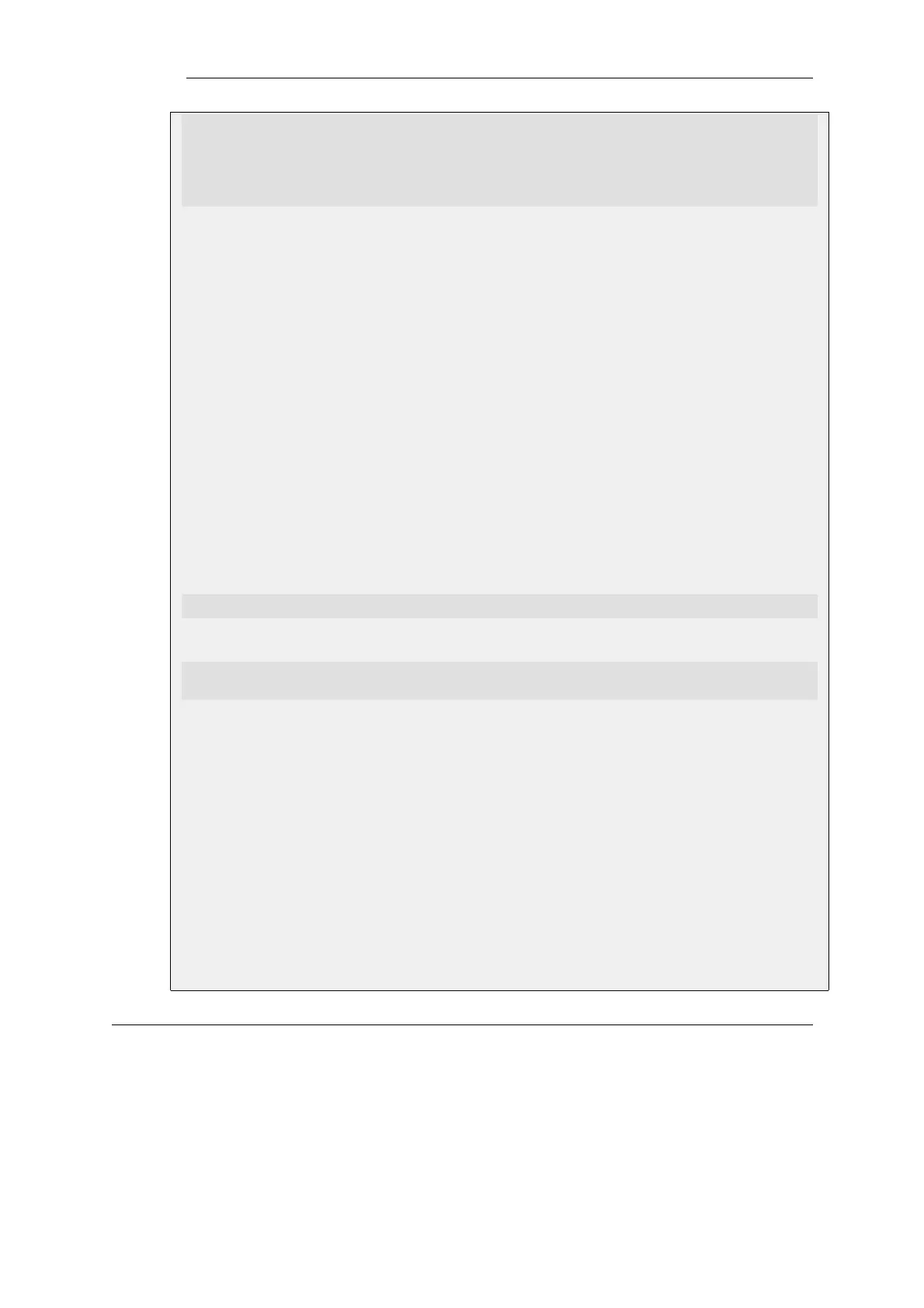OSPFProcess=as_0
Name=ExportDefRoute
DestinationNetworkIn=all-nets
DestinationInterface=If3
From=RTable
RoutingTable=main
Web Interface
1. Go to: Network > Routing > Routing Rules > Add > Dynamic Routing Policy Rule
2. Specify a name for the rule. In this case, ExportAllNets
3. Select the option From Routing Table
4. Move the routing table main to the Selected list
5. Choose all-nets in the ...Or is within filter for Destination Interface
6. Click OK
Next, create an OSPF Action that will export the filtered route to the specified OSPF AS:
Command-Line Interface
First, change the CLI context to be the DynamicRoutingRule just added for export:
gw-world:/> cc DynamicRoutingRule ExportDefRoute
Next, add a DynamicRoutingRuleExportOSPF object:
gw-world:/2(ExportDefRoute)> add DynamicRoutingRuleExportOSPF
ExportToProcess=as_0
Web Interface
1. Go to: Network > Routing > Routing Rules
2. Click on the newly created ExportAllNets
3. Go to: OSPF Actions > Add > DynamicRoutingRuleExportOSPF
4. For Export to process choose as_0
5. Click OK
The same procedure should be repeated for firewall B.
4.6.7. OSPF Troubleshooting
There are two special ways of troubleshooting OSPF issues:
• Additional OSPF Log Event Messages.
• The OSPF CLI command.
Chapter 4: Routing
357