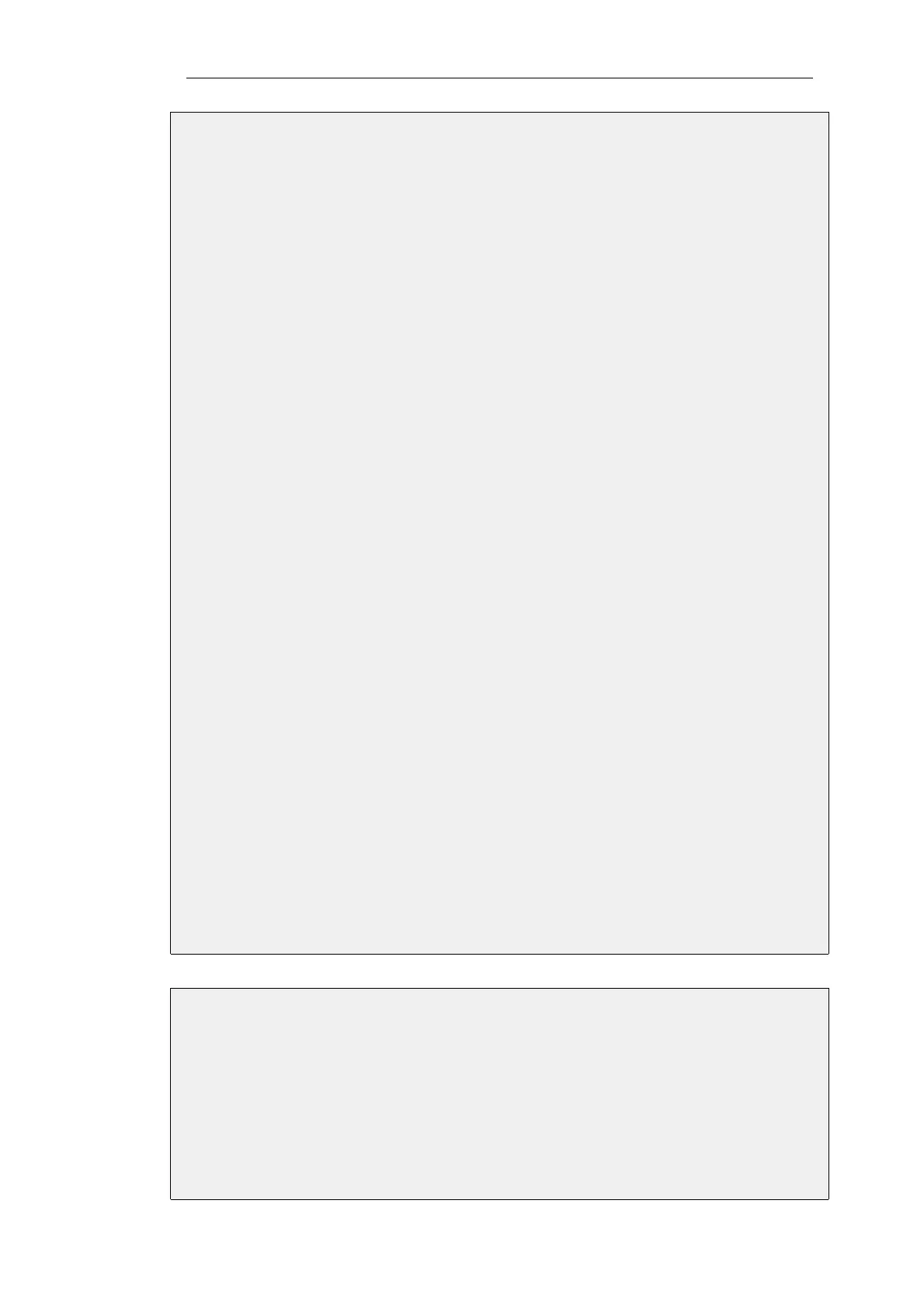D. Define the IP rule for outgoing SIP traffic:
1. Go to: Rules > IP Rule Set > main > Add > IP Rule
2. Now enter:
• Name: sip_nat
• Action: NAT
• Source Interface: if1
• Source Network: if1_net
• Destination Interface: ext
• Destination Network: proxy_ip
• Service: my_sip_service
• Comment: Allow outgoing SIP calls
3. Click OK
E. Define the IP Rule for incoming SIP traffic:
1. Go to: Rules > IP Rule Set > main > Add > IP Rule
2. Now enter:
• Name: sip_allow
• Action: Allow
• Source Interface: ext
• Source Network: proxy_ip
• Destination Interface: core
• Destination Network: ip_wan
• Service: my_sip_service
• Comment: Allow incoming SIP traffic
3. Click OK
Example 6.8. SIP with Local Clients/Internet Proxy Using IP Policies
This example is nearly the same as the previous example but uses IP Policy objects instead of IP
Rule objects.
Web Interface
A. Define the required IP objects:
Chapter 6: Security Mechanisms
471
