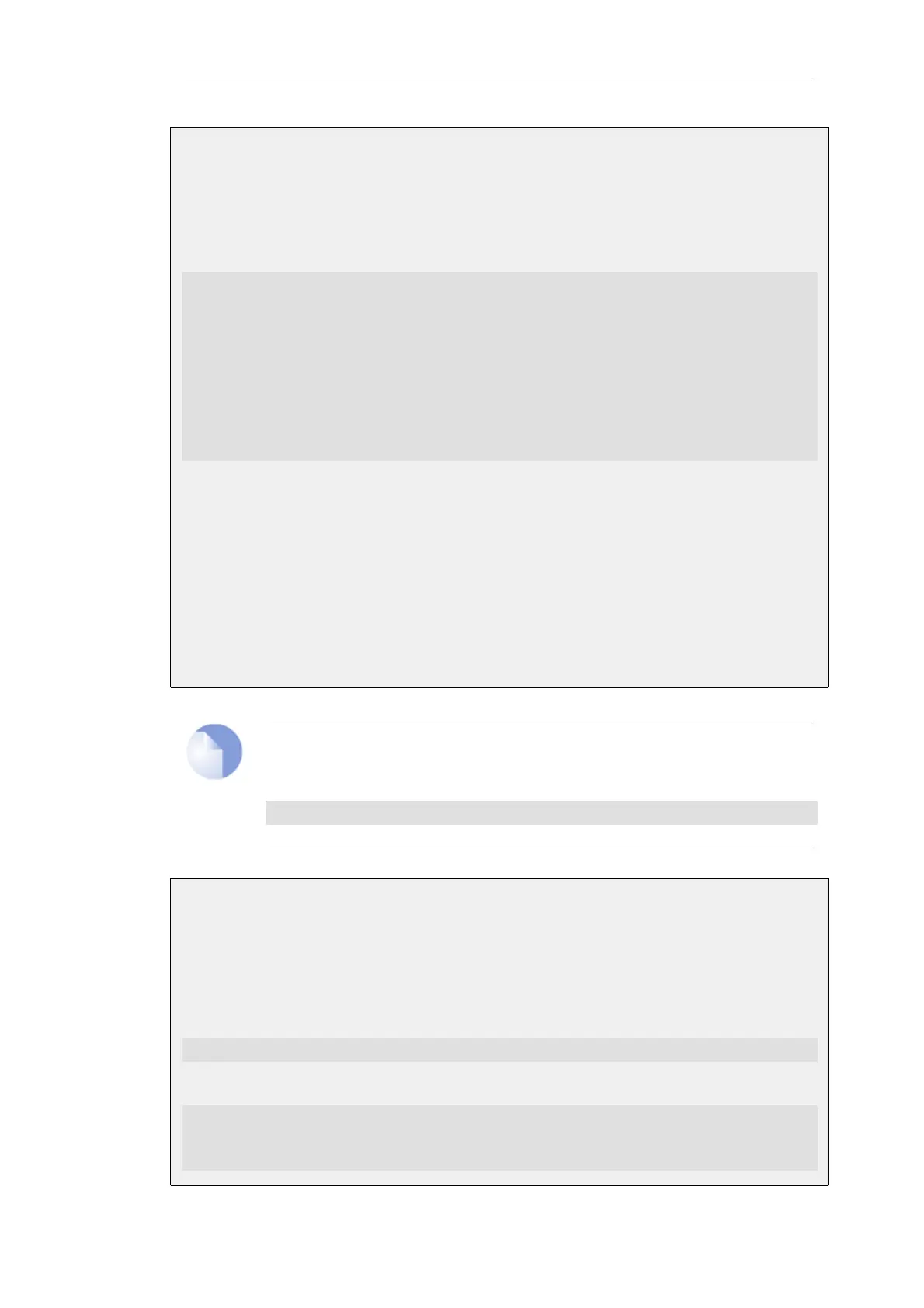Example 2.12. Displaying a Configuration Object
The simplest operation on a configuration object is to show the values of its properties. This
example shows how to display the contents of a configuration object representing the telnet
service.
Command-Line Interface
gw-world:/> show Service ServiceTCPUDP telnet
Property Value
----------------- -------
Name: telnet
DestinationPorts: 23
Type: TCP
SourcePorts: 0-65535
SYNRelay: No
PassICMPReturn: No
ALG: <empty>
MaxSessions: 1000
Comments: Telnet
The Property column lists the names of all properties in the ServiceTCPUDP class and the Value
column lists the corresponding property values.
Web Interface
1. Go to: Objects > Services
2. Select the telnet entry in the list
3. A web page displaying the telnet service will be presented
Note
When accessing object via the CLI you can omit the category name and just use the type
name. The CLI command in the above example, for instance, could be simplified to:
gw-world:/> show ServiceTCPUDP telnet
Example 2.13. Editing a Configuration Object
When the behavior of NetDefendOS is changed, it is most likely necessary to modify one or
several configuration objects. This example shows how to edit the Comments property of the
telnet service.
Command-Line Interface
gw-world:/> set Service ServiceTCPUDP telnet Comments="Modified Comment"
Show the object again to verify the new property value:
gw-world:/> show Service ServiceTCPUDP telnet
Property Value
----------------- -------
Chapter 2: Management and Maintenance
73