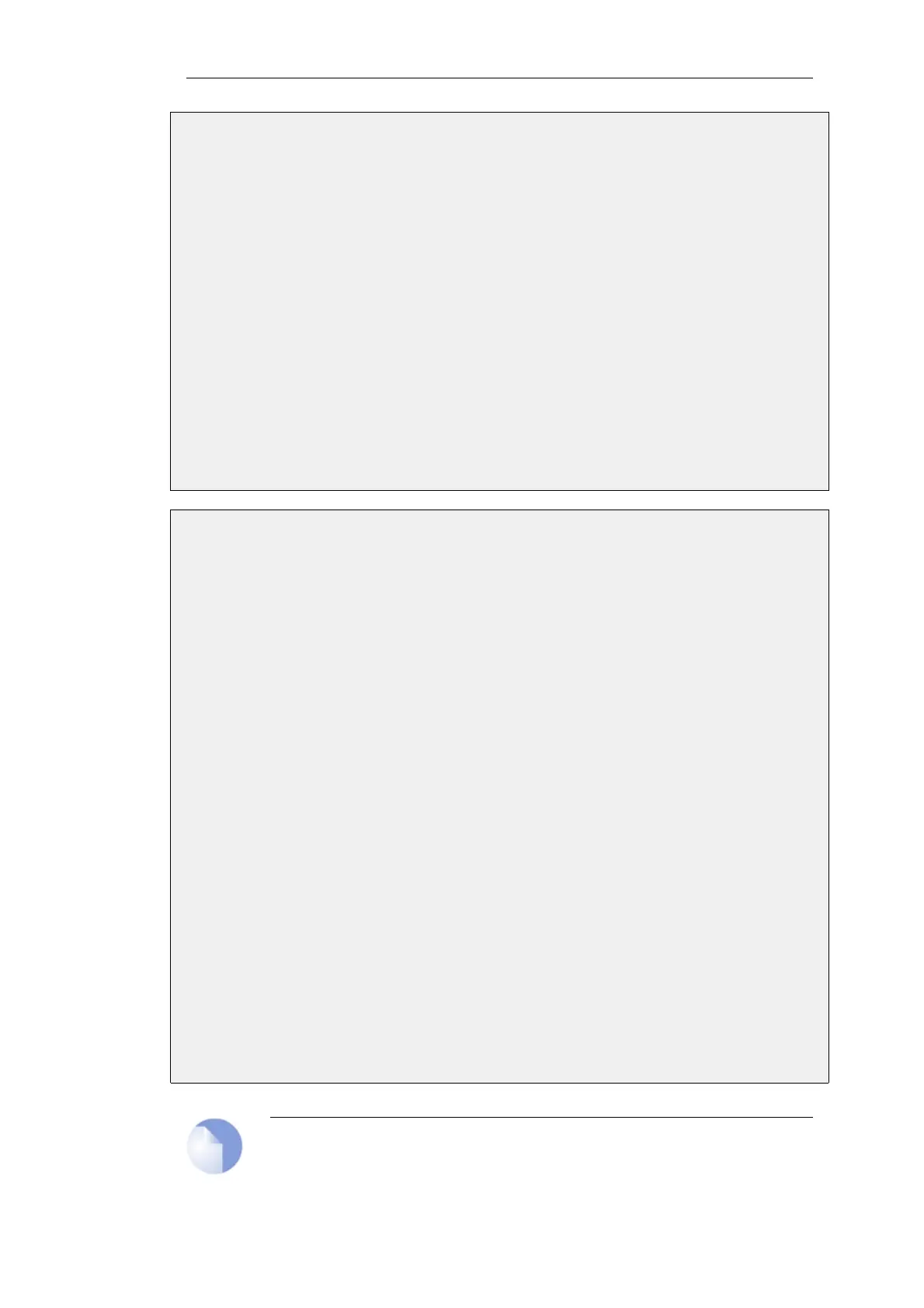2. Now enter:
• Name: ToGK
• Action: Allow
• Source Interface: lan
• Source Network: lannet
• Destination Interface: vpn-hq
• Destination Network: hq-net
• Service: my_h323_gatekeeper_service
• Comment: Allow communication with the gatekeeper connected to the head office
DMZ.
3. Click OK
Example 6.18. Allowing the H.323 Gateway to register with the Gatekeeper
The branch office NetDefend Firewall has a H.323 gateway connected to its DMZ. In order to
allow the H.323 gateway to register with the H.323 gatekeeper at the Head Office, the following
rule has to be configured:
Web Interface
1. Go to: Policies > Firewalling > Main IP Rules > Add > IP Rule
2. Now enter:
• Name: GWToGK
• Action: Allow
• Source Interface: dmz
• Source Network: ip-branchgw
• Destination Interface: vpn-hq
• Destination Network: hq-net
• Service: my_h323_gatekeeper_service
• Comment: Allow the gateway to communicate with the gatekeeper connected to the
head office.
3. Click OK
Note: Outgoing calls do not need a specific rule
Chapter 6: Security Mechanisms
499
