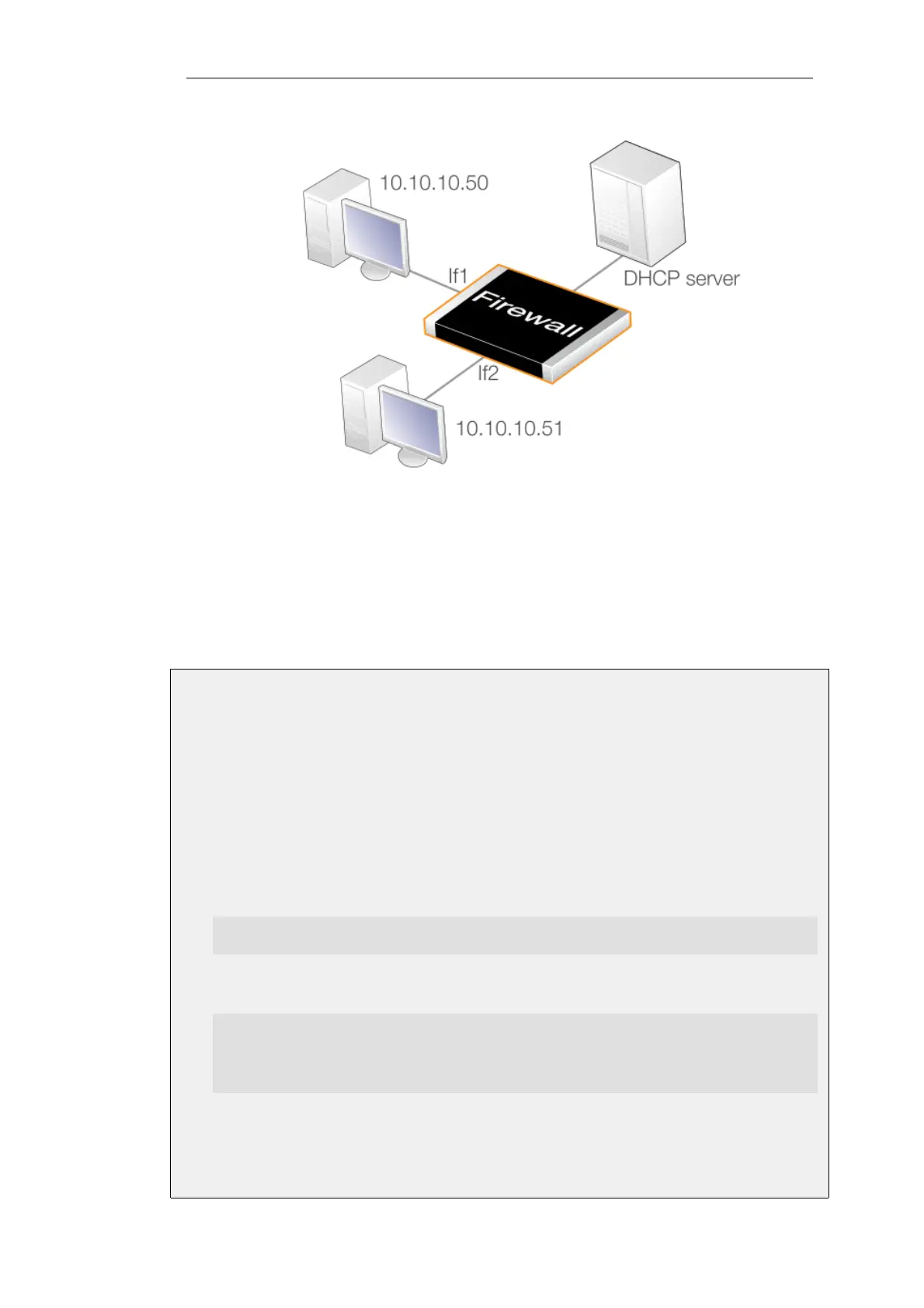Figure 5.2. DHCP Relay with Proxy ARP
In this case, adding a route automatically for each lease is necessary. In addition, the two clients
will get IP addresses from the same network range and can be regarded as being on the same
network. However, to be able to talk to each other, the Proxy ARP Interfaces property of the DHCP
Relay object must be set to the interfaces If1 and If2 so that the IP addresses handed out by the
DHCP server can be found by each client.
Example 5.4. Setting up a DHCP Relayer
This example allows clients on NetDefendOS VLAN interfaces to obtain IP addresses from a DHCP
server. It is assumed the NetDefend Firewall is configured with VLAN interfaces vlan1 and vlan2
that use DHCP relaying, and the DHCP server IP address is defined in the NetDefendOS address
book as ip-dhcp. NetDefendOS will add a route for the client when it has finalized the DHCP
process and obtained an IP.
Command-Line Interface
1. Add the VLAN interfaces vlan1 and vlan2 that should relay to an interface group called
ipgrp-dhcp:
gw-world:/> add Interface InterfaceGroup ipgrp-dhcp
Members=vlan1,vlan2
2. Add a DHCP relayer called vlan-to-dhcpserver:
gw-world:/> add DHCPRelay vlan-to-dhcpserver
Action=Relay
TargetDHCPServer=ip-dhcp
SourceInterface=ipgrp-dhcp
AddRoute=Yes
Web Interface
Chapter 5: DHCP Services
405