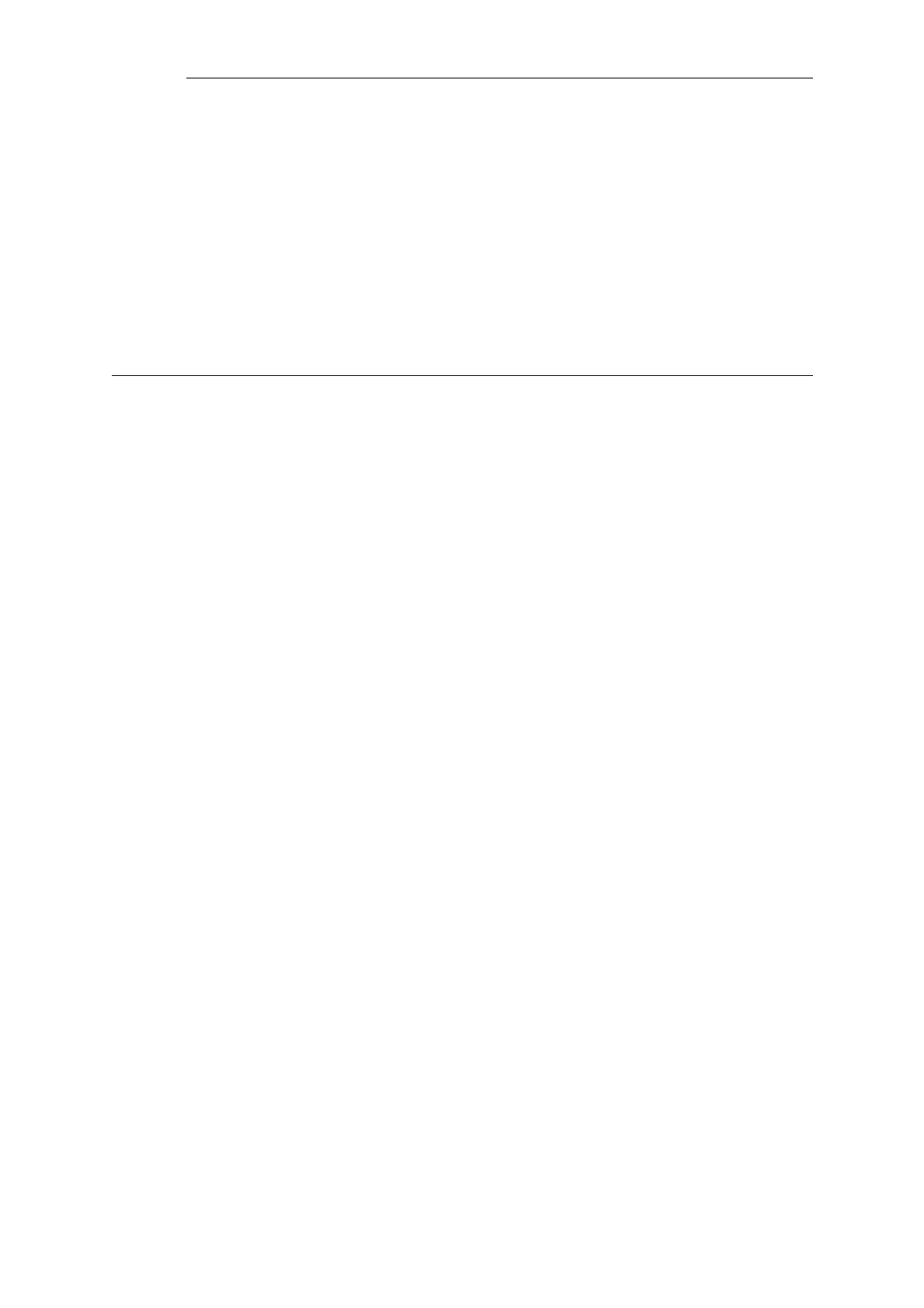• Type
This can be one the following:
i. Exclude - This will exclude the specified log message(s) even if they are allowed by the
severity filter.
ii. Include - This will include the specified log message(s) even if they are excluded by the
severity filter.
In addition, the Severity of the included message(s) can be specified. If this is set to
Default the original severity is used. Otherwise, the severity is set to the specified value.
This provides the ability to raise (or lower) the severity of specific log messages.
2.3.8. SNMP Traps
The SNMP protocol
Simple Network Management Protocol (SNMP) is a means for communicating between a Network
Management System (NMS) and a managed device. SNMP defines 3 types of messages: a Read
command for an NMS to examine a managed device, a Write command to alter the state of a
managed device and a Trap which is used by managed devices to send messages
asynchronously to an NMS about a change of state.
SNMP Traps in NetDefendOS
NetDefendOS takes the concept of an SNMP Trap one step further by allowing any event
message to be sent as an SNMP trap. This means that the administrator can set up SNMP Trap
notification of events that are considered significant in the operation of a network.
The file DLINK-DFL-TRAPS-MIB.mib defines the SNMP objects and data types that are used to
describe an SNMP Trap received from NetDefendOS.
This file is contained within NetDefendOS itself and can be extracted to a management
workstation's local disk either using the Web Interface or Secure Copy (SCP). Doing this is
described further in Section 2.5, “SNMP”.
For each NetDefend Firewall model there is one generic trap object called DLNNNosGenericTrap,
that is used for all traps (where NNN indicates the model number). This object includes the
following parameters:
• System - The system generating the trap.
• Severity - Severity of the message.
• Category - What NetDefendOS subsystem is reporting the problem
• ID - Unique identification within the category.
• Description - A short textual description.
• Action - What action is NetDefendOS taking.
This information can be cross-referenced to the separate Log Reference Guide using the ID.
Chapter 2: Management and Maintenance
97