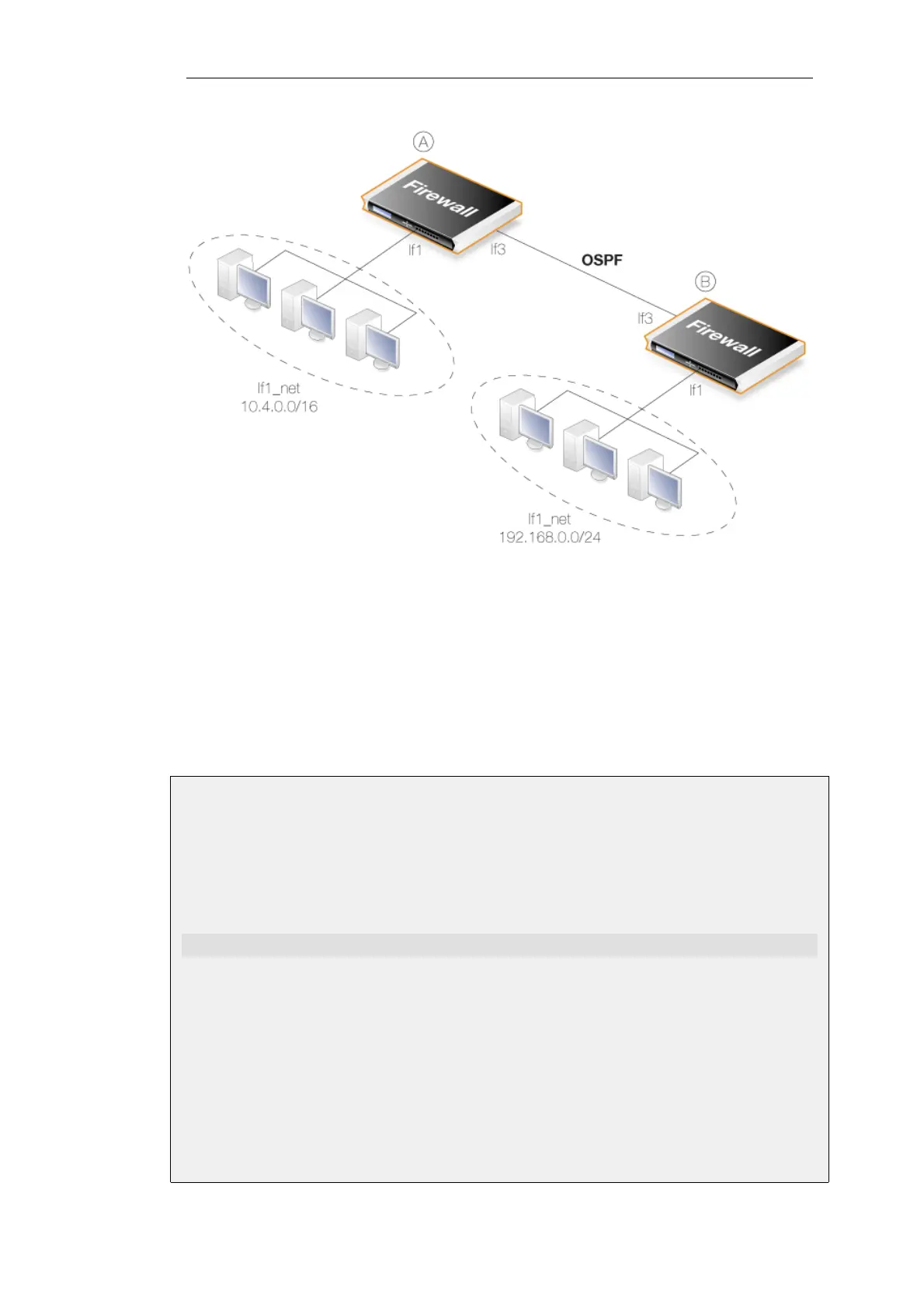Figure 4.17. An OSPF Example
Here, two identical NetDefend Firewalls called A and B are joined together directly via their If3
interfaces. Each has a network of hosts attached to its If1 interface. On one side, If1_net is the
IPv4 network 10.4.0.0/16 and on the other side it is the IPv4 network 192.168.0.0/24.
The goal is to configure OSPF on both firewalls so routing information is automatically
exchanged and traffic can be correctly routed between the 10.4.0.0/16 network and the
192.168.0.0/24 network. The IP rules that are needed to allow such traffic to flow are not included
in this example.
Example 4.10. Creating an OSPF Router Process
First the Autonomous System (AS) must be defined on both firewalls.
On firewall A, create an OSPF Router Process object. Assume the object name will be as_0.
Command-Line Interface
gw-world:/> add OSPFProcess as_0
Web Interface
1. Go to: Network > Routing > OSPF > Add > OSPF Router Process
2. Enter the process name, in this case as_0
3. Click OK
Now, repeat this for firewall B, using the same OSPF Router Process object name of as_0.
Chapter 4: Routing
353