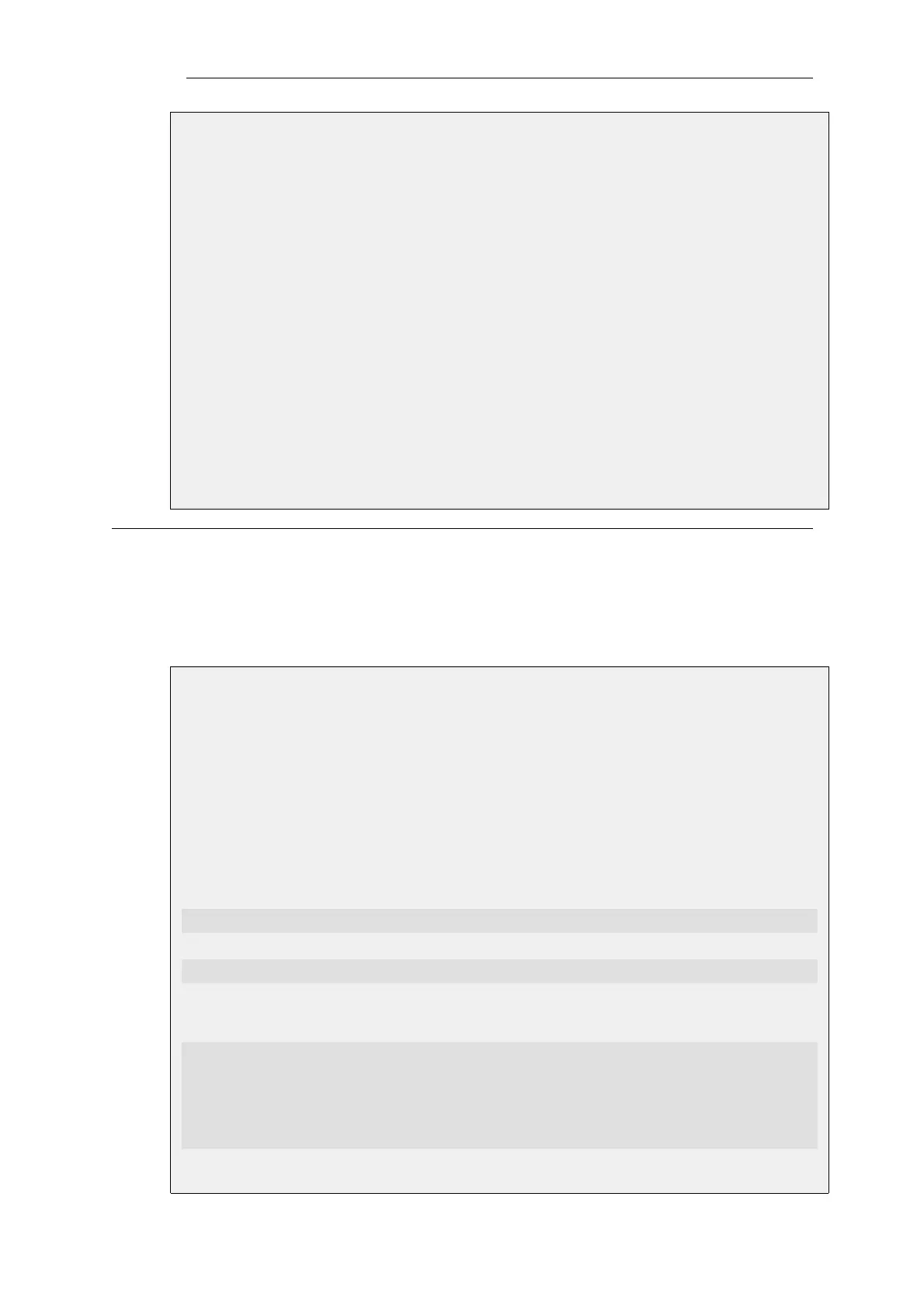E. Specify an Allow IP rule for the external clients:
1. Go to: Policies > Firewalling > Main IP Rules > Add > IP Rule
2. Now enter:
• Name: web_slb_allow
• Action: Allow
• Service: http-all
• Source Interface: wan
• Source Network: all-nets
• Destination Interface: core
• Destination Network: wan_ip
3. Click OK
10.4.7. SLB Policy
A Server Load Balancing Policy (SLB Policy) is a recommended and alternative method to using IP
Rule objects for setting up server load balancing. The following example is a duplicate of
Example 10.4, “Setting up SLB with IP Rules” but uses a single SLB Policy object instead of multiple
IP Rule objects.
Example 10.5. Setting up SLB with an SLB Policy
In this example, server load balancing is performed between two HTTP web servers situated
behind the NetDefend Firewall. These web servers have the private IPv4 addresses 192.168.1.10
and 192.168.1.11. Access by external clients is via the wan interface which has the IPv4 address
wan_ip.
The default SLB values for monitoring, distribution method and stickiness are used.
Command-Line Interface
A. Create an address object for each of the web servers:
gw-world:/> add Address IP4Address server1 Address=192.168.1.10
gw-world:/> add Address IP4Address server2 Address=192.168.1.11
B. Specify the SLB Policy object:
gw-world:/> add SLBPolicy SourceInterface=wan
SourceNetwork=all-nets
DestinationInterface=core
DestinationNetwork=wan_ip
Service=http-all
Name=my_web_slb_policy
SLBAddresses=server1,server2
Chapter 10: Traffic Management
816