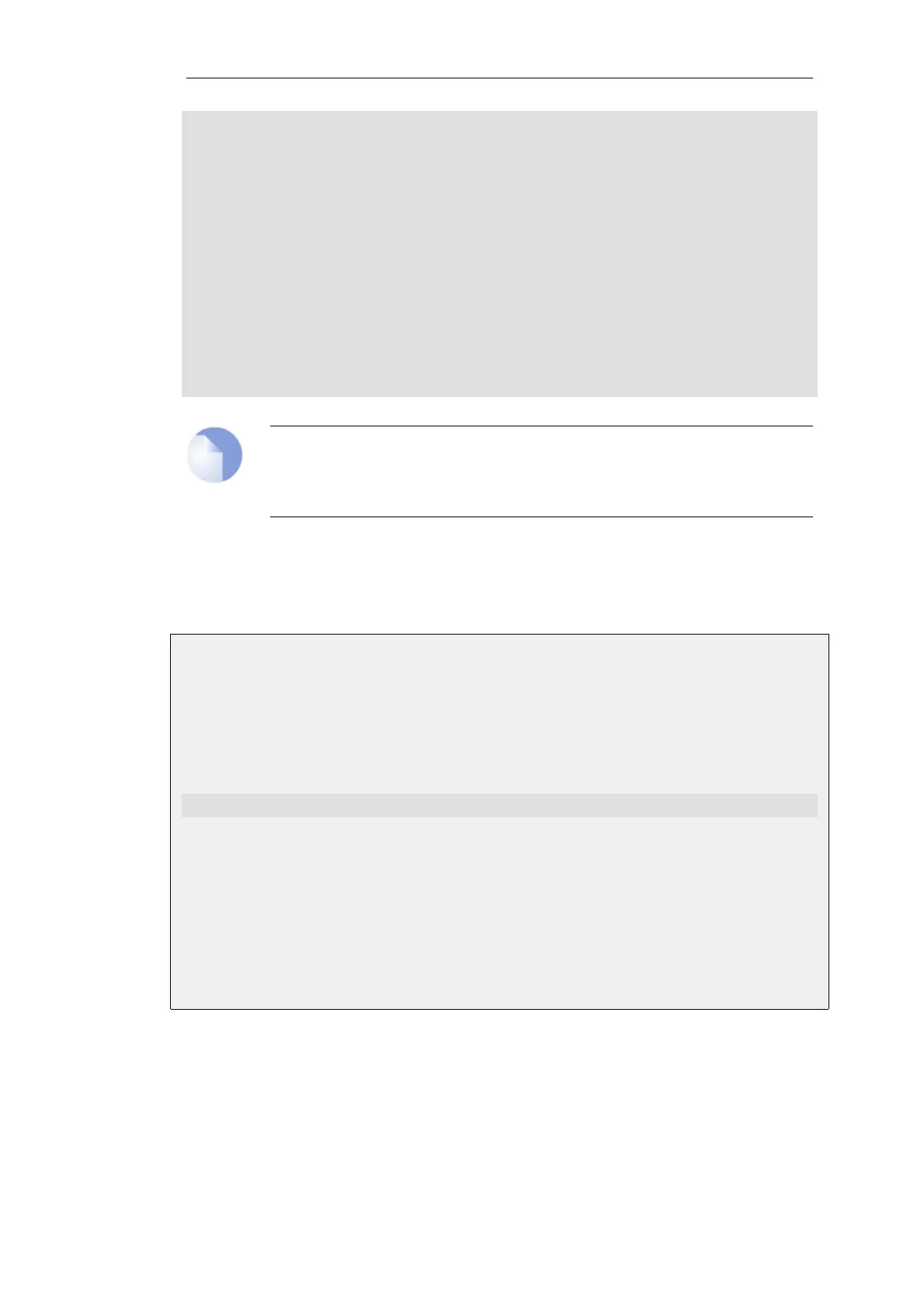Dynamic Web Content Filter Statistics
Counter Value
---------------------- ---------------
Cache Size: 62 URLs
Cache Hit Rate: 0 per second.
Cache Miss Rate: 0 per second.
Request Lookups: 0 per second.
Request Queue Length: 0 URLs.
Requests In Transit: 0 URLs.
RTT per transaction: 40 milliseconds.
Request Queue Delta: 0 URLs per second.
Cache Replacements: 0 URLs per second.
Last Cache Repl. - Hit Rate Idle: N/A.
Last Cache Repl. - Idle TTL Left: N/A.
Last Cache Repl. - Session TTL Left: N/A.
Server: 192.168.1.18
Connection Lifetime: 574 seconds.
Note: This is in techsupport command output
The output from the CLI command httpalf -wcf is included in the output from the
techsupportcommand.
Enabling the WCF Performance Log
The example below shows how the WCF performance log feature is enabled.
Example 6.26. Enabling the WCF Performance Log
This example enables the WCF performance log feature so that a wcf_performance_notice log
event message is generated every 5 seconds. This log message provides a snapshot of the WCF
subsystem.
Command-Line Interface
gw-world:/> set Settings MiscSettings WCFPerfLog=5
Web Interface
1. Go to: System > Advanced Settings > Misc. Settings
2. Set WCF Performance Log to Every 5 Seconds
3. Click OK
Chapter 6: Security Mechanisms
525