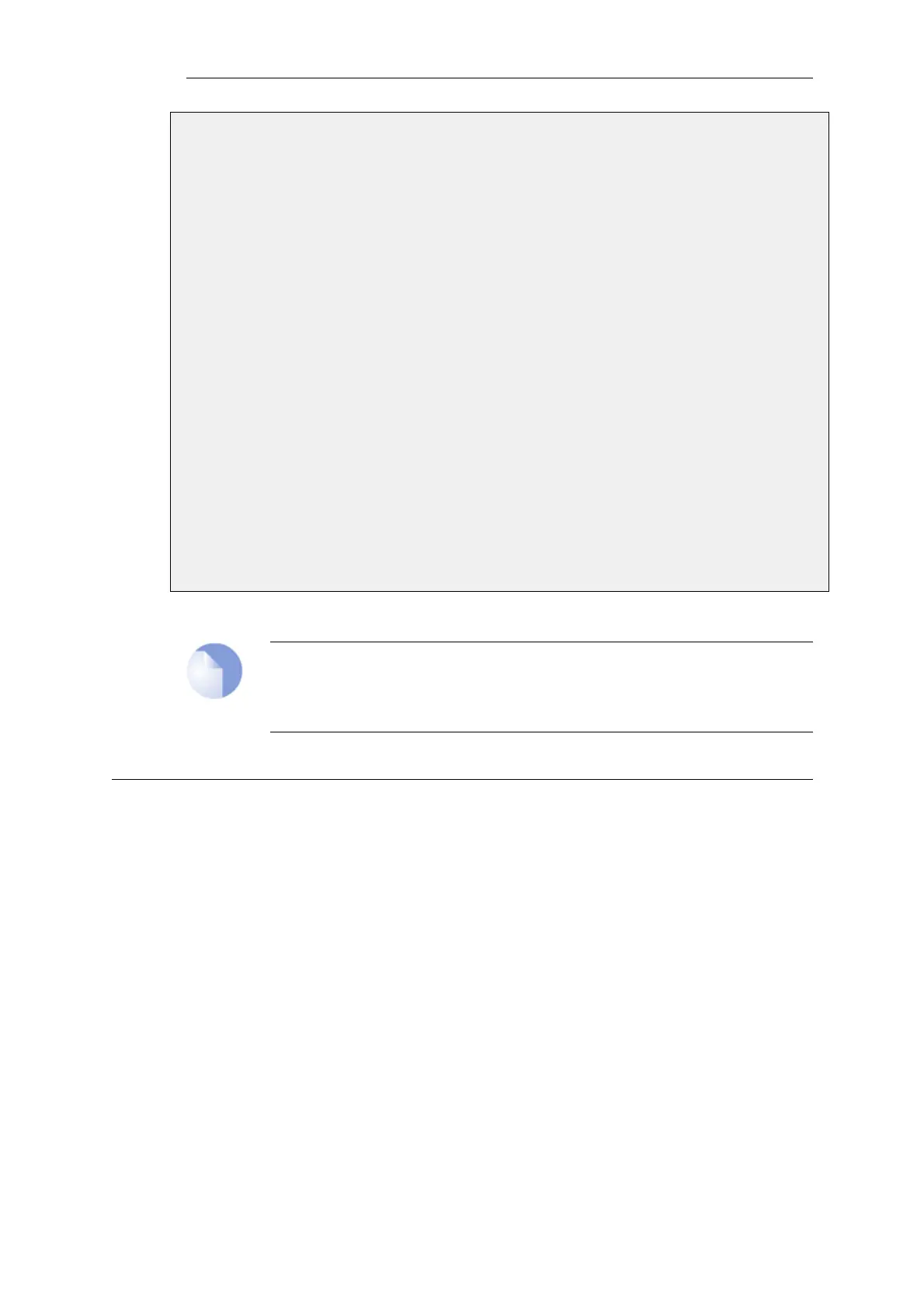3. Click the Web Content Filtering tab
4. Select Enabled in the Mode list
5. In the Blocked Categories list, select Search Sites and click the >> button
6. Check the Allow Reclassification control
7. Click OK
Then, continue setting up the service object and modifying the NAT rule as we have done in the
previous examples.
Web content filtering is now activated for all web traffic from lannet to all-nets and the user is
able to propose reclassification of blocked sites. Validate the functionality by following these
steps:
1. On a workstation on the lannet network, launch a standard web browser.
2. Try to browse to a search site, for example www.google.com.
3. If everything is configured correctly, the web browser will present a block page where a
dropdown list containing all available categories is included.
4. The user is now able to select a more proper category and propose a reclassification.
Note: Enabling request_url message generation
The request_url event message will only be generated if event message generation has
been enabled in the "parent" IP rule.
6.3.4.3. WCF Setup with IP Policies
WCF can be enabled on an IP Policy object instead of using the HTTP ALG with an IP Rule object.
This provides a more direct method of activation which can be combined with the other options
available in an IP policy, such as traffic shaping or anti-virus scanning.
Summary of WCF Setup with IP Policies
When enabling WCF using an IP Policy object, the following steps are required:
• Create a custom Service object for the protocol targeted. Make sure the Protocol property of
this object is set to HTTP.
• Create a Web Profile object that has the appropriate settings for the type of web content
filtering required.
• Associate these Service and Web Profile objects with an IP Policy object that targets the traffic
to be filtered.
Chapter 6: Security Mechanisms
515