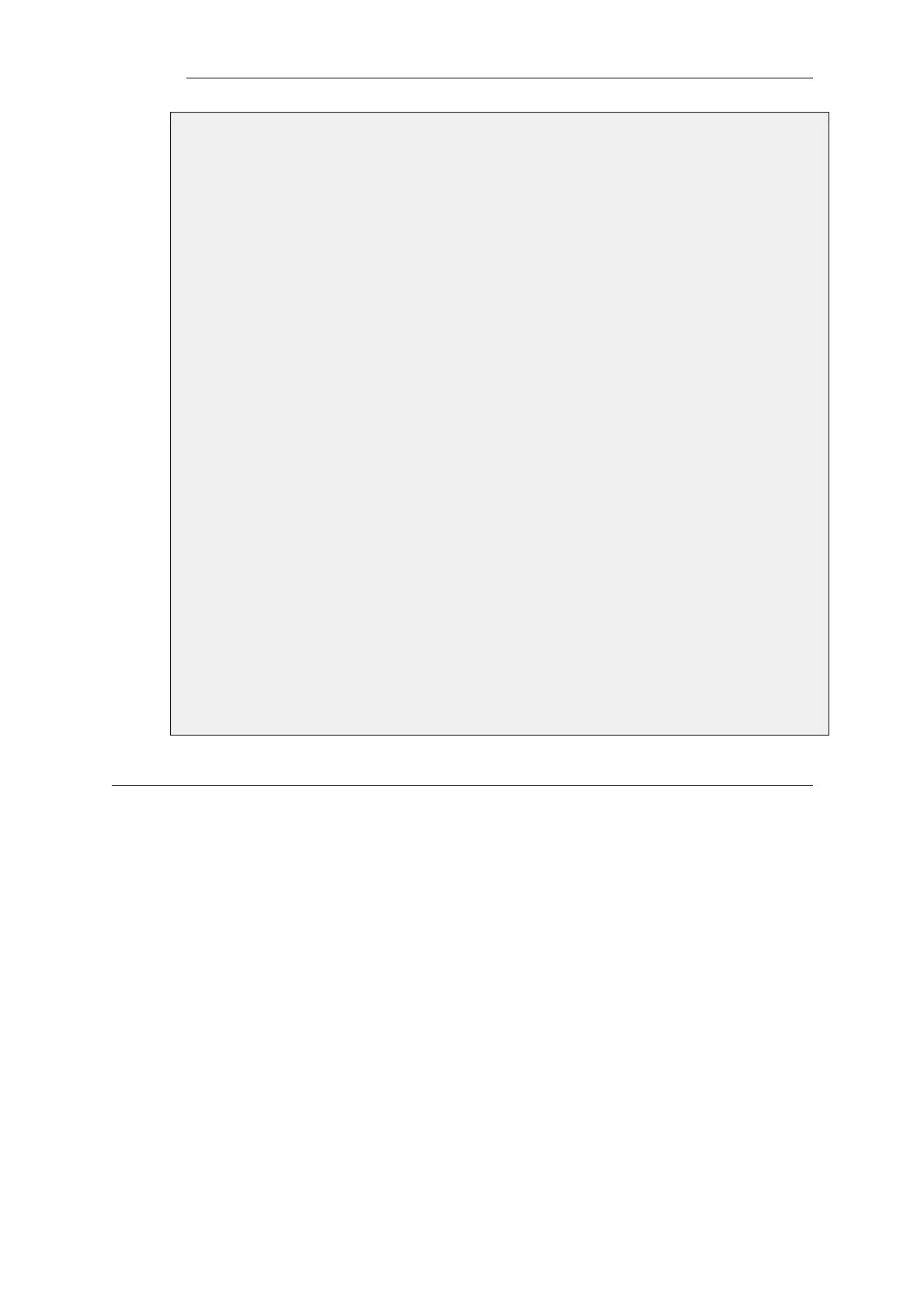• Destination port: 80
• Protocol: HTTP
3. Click OK
Create a Web Profile object:
1. Go to: Policies > Firewalling > Web > Add > Web Profile
2. Specify the Name as my_wcf_profile
3. Enable Web Content Filtering
4. Add Shopping tn the Restricted list
5. Click OK
Modify the IP Policy to use the new service and the profile:
1. Go to: Policies
2. Select http_nat_policy
3. Select http_wcf_service from the Service list
4. Select the Web Control options
5. Enable Web Control
6. Select my_wcf_profile from the Web Profile list
7. Click OK
6.3.4.4. WCF Categories
This section lists all the web content filtering categories used with Web Content Filtering and
describes the purpose of each category.
Category 1: Adult Content
A web site may be classified under the Adult Content category if its content includes the
description or depiction of erotic or sexual acts or sexually oriented material such as
pornography. Exceptions to this are web sites that contain information relating to sexuality and
sexual health, which may be classified under the Health Sites Category (21).
Category 2: News
A web site may be classified under the News category if its content includes information articles
on recent events pertaining to topics surrounding a locality (for example, town, city or nation) or
culture, including weather forecasting information. Typically this would include most real-time
online news publications and technology or trade journals. This does not include financial
quotes, refer to the Investment Sites category (11), or sports, refer to the Sports category (16).
Chapter 6: Security Mechanisms
517