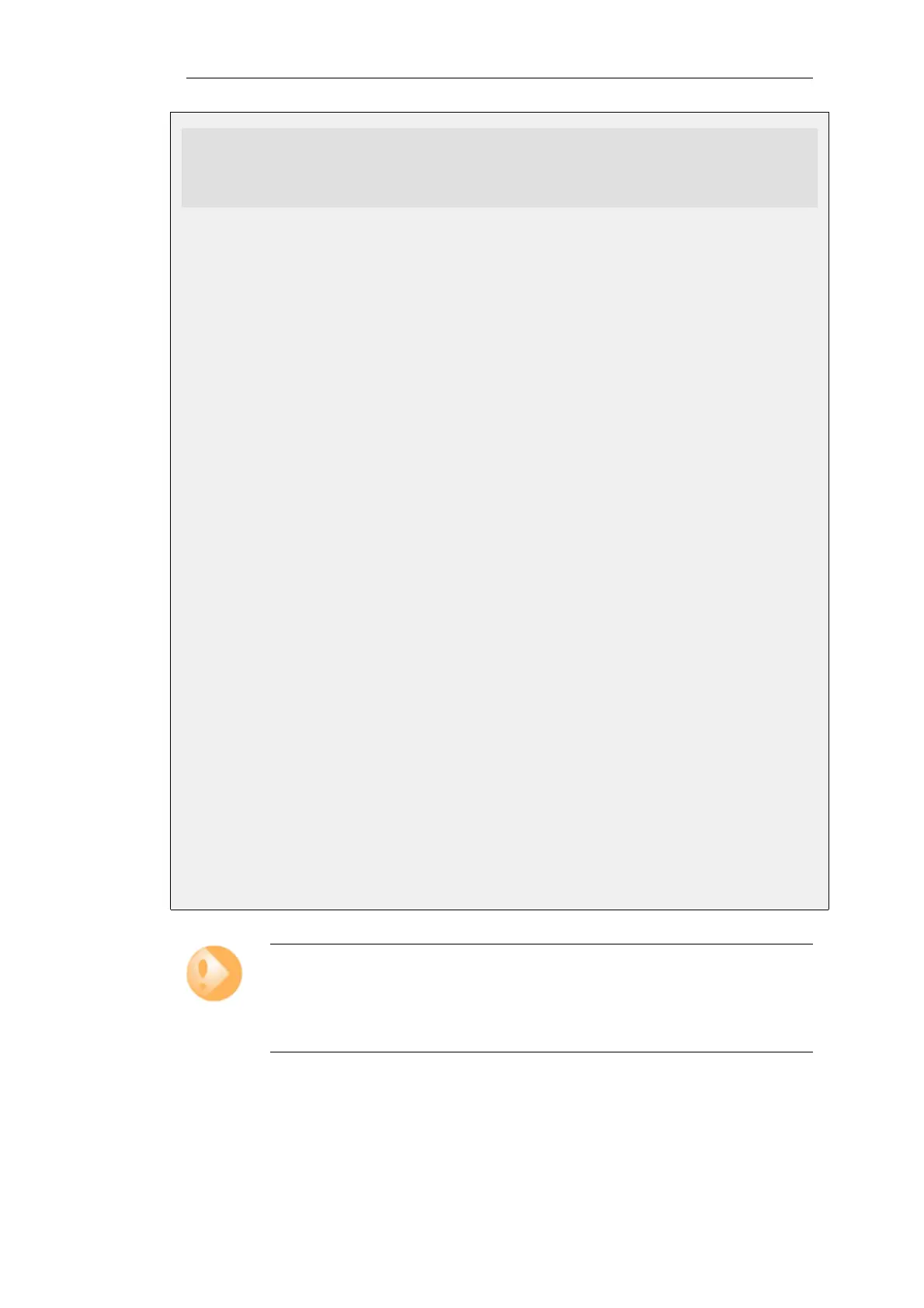gw-world:/> add Interface VLAN vlan1
BaseInterface=svlan_A
VLANID=1
IP=vlan1_ip
Network=vlan1_net
Web Interface
1. Go to: Network > Interfaces and VPN > VLAN > Add > VLAN
2. Now enter:
• Name: svlan_A
• Type: 0x88a8
• Base Interface: If3
• VLANID: 100
• IP Address: svlan_A_ip
• Network: svlan_A_net
3. Click OK
A VLAN object can now be added to this:
1. Go to: Network > Interfaces and VPN > VLAN > Add > VLAN
2. Now enter:
• Name: vlan1
• Base Interface: svlan_A
• VLANID: 1
• IP Address: vlan1_ip
• Network: vlan1_net
3. Click OK
Important: Enable jumbo frame support in the network
For optimum performance, it is recommended to enable jumbo frame support in the
external network equipment which handles service VLAN traffic. This is because service
VLAN traffic will use an Ethernet MTU value that exceeds the standard size of 1500 bytes.
The Complete List of Type Values
The complete list of values that can be used for the Type property in a VLAN object is shown
below.
Chapter 3: Fundamentals
201