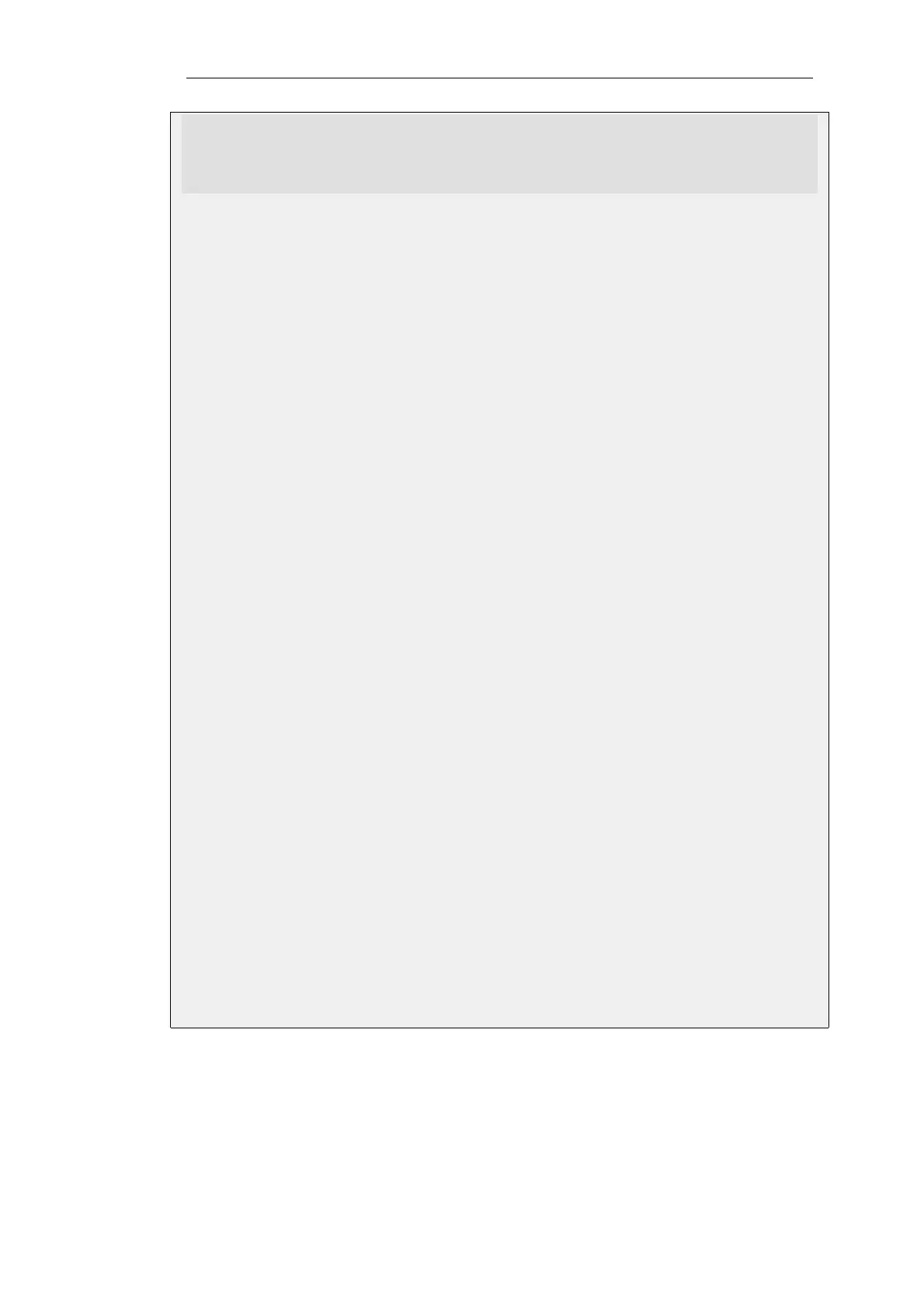DestinationInterface=lan
DestinationNetwork=dmznet
Service=all_tcp
Name=stateless_dmz_to_lan
Action=Allow
Web Interface
Allow stateless TCP flow from lannet to dmznet:
1. Go to: Policies > Firewalling > Add > Stateless Policy
2. Now enter:
• Name: stateless_lan_to_dmz
• Action: Allow
• Source Interface: lan
• Source Network: lannet
• Destination Interface: dmz
• Destination Network: dmznet
• Service: all_tcp
3. Select OK
Allow stateless TCP flow from dmznet to lannet:
1. Go to: Policies > Firewalling > Add > Stateless Policy
2. Now enter:
• Name: stateless_dmz_to_lan
• Action: Allow
• Source Interface: dmz
• Source Network: dmznet
• Destination Interface: lan
• Destination Network: lannet
• Service: all_tcp
3. Select OK
Chapter 3: Fundamentals
252