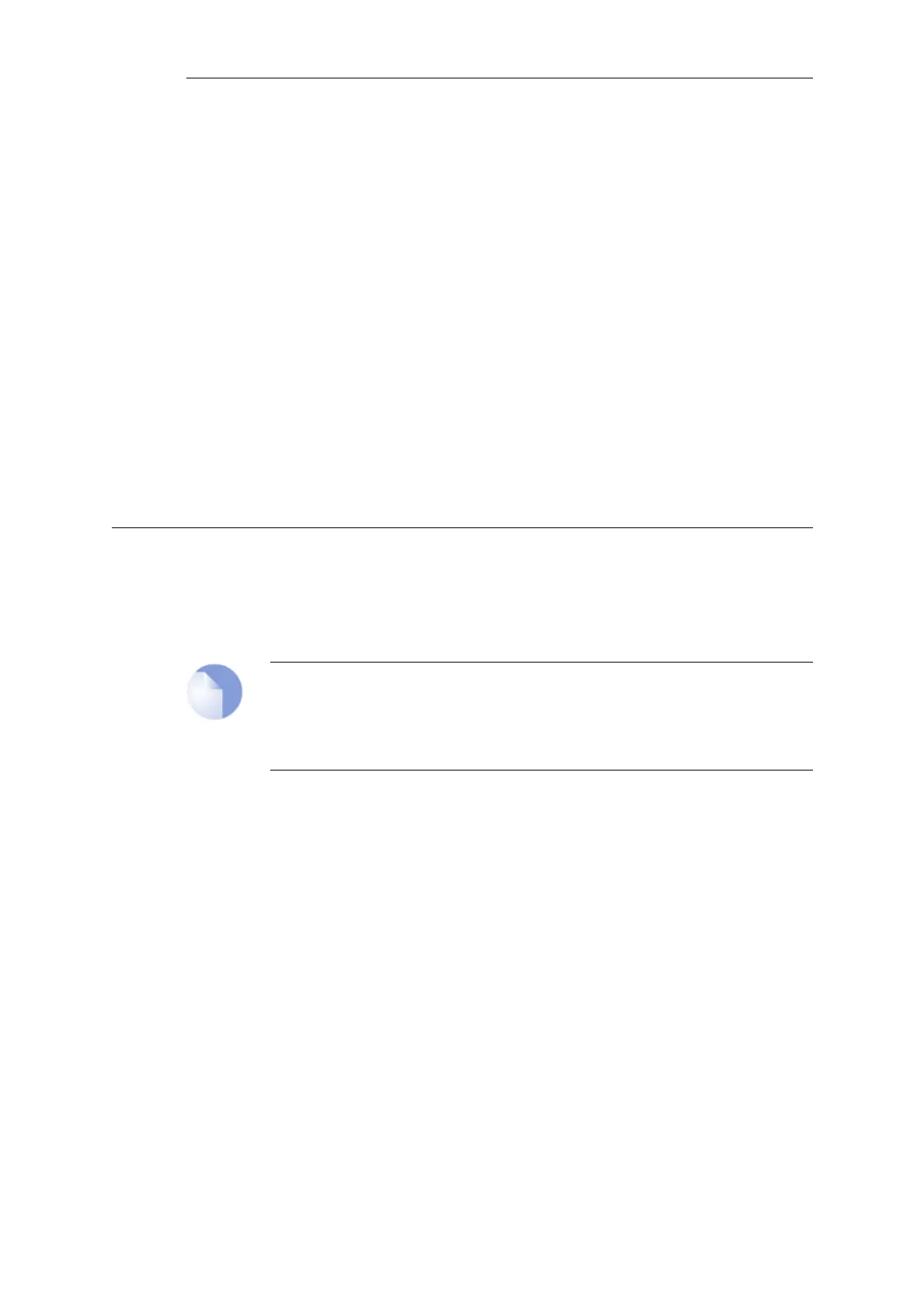There can only be one backbone area and it forms the central
portion of an AS. Routing information that is exchanged
between different area always transits the backbone area.
Is stub area Enable this option if the area is a stub area.
Become Default Router It is possible to configure if the firewall should become the
default router for the stub area, and with what metric.
Import Filter
The import filter is used to filter what can be imported in the OSPF AS from either external
sources (like the main routing table or a policy based routing table) or inside the OSPF area.
External Specifies the network addresses allowed to be imported into this OSPF area from
external routing sources.
Interarea Specifies the network addresses allowed to be imported from other routers inside
the OSPF area.
4.6.3.3. OSPF Interface
This section describes how to configure an OSPF Interface object. OSPF interface objects are
children of OSPF areas. Unlike areas, they are not similar on each NetDefend Firewall in the OSPF
network. The purpose of an OSPF interface object is to describe a specific interface which will be
part of an OSPF network.
Note: Different interface types can be used with OSPF interfaces
Note that an OSPF Interface does not always correspond to a physical interface
although this is the most common usage. Other types of interfaces, such as a VLAN,
could instead be associated with an OSPF Interface.
General Parameters
Interface Specifies which interface on the firewall will be used for this OSPF
interface.
Network Specifies the IPv4 network address for this OSPF interface. If is not
specified it defaults to the network assigned to the underlying
NetDefendOS interface.
This network is automatically exported to the OSPF AS and does not
require a Dynamic Routing Rule.
Interface Type This can be one of the following:
• Auto - Tries to automatically detect interface type. This can be used for
physical interfaces.
• Broadcast - The Broadcast interface type is an interface that has native
Layer 2 broadcast/multicast capabilities. The typical example of a
broadcast/multicast network is an ordinary physical Ethernet interface.
When broadcast is used, OSPF will send OSPF Hello packets to the IP
Chapter 4: Routing
342