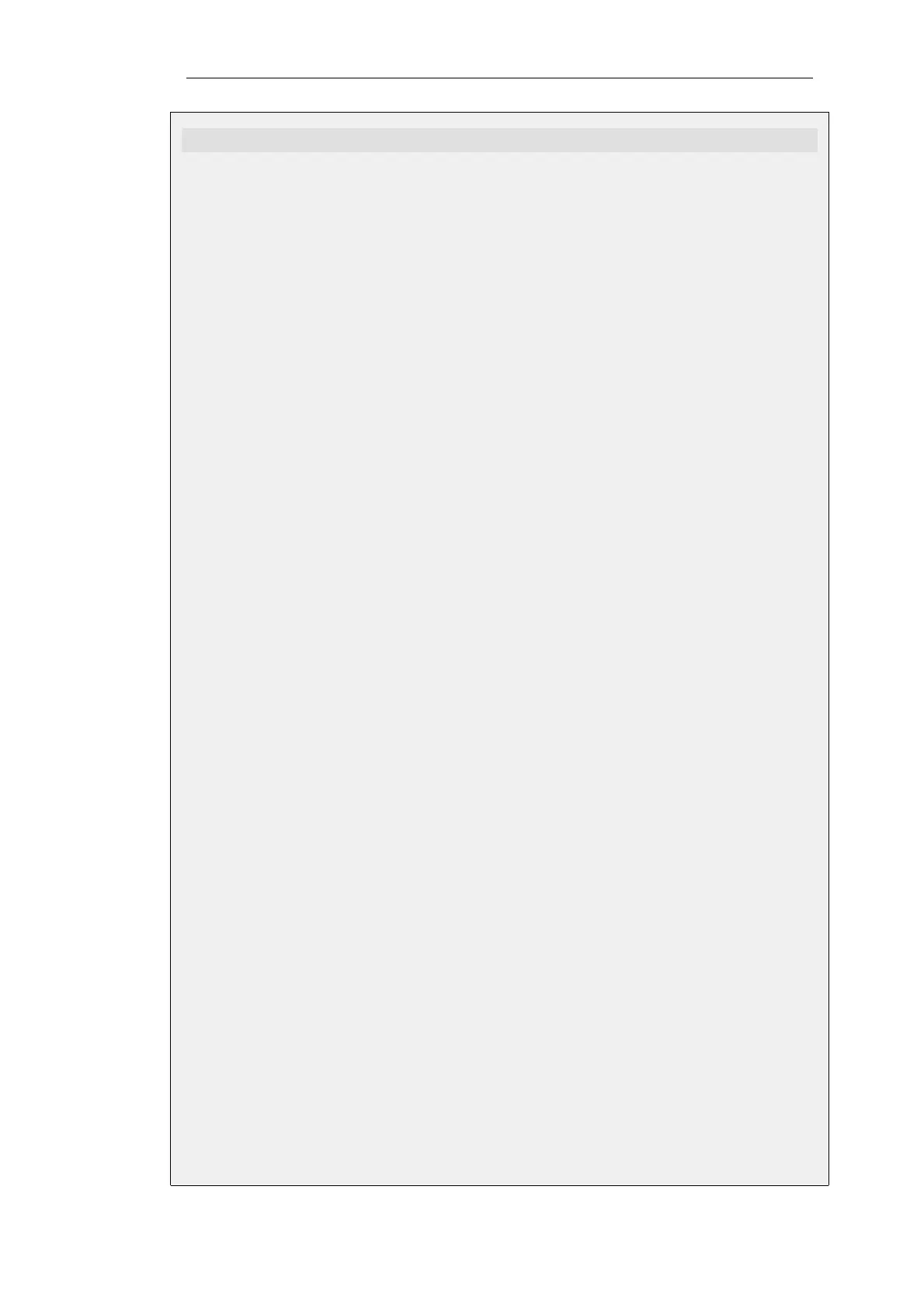gw-world:/1(my_ra)> cc
Web Interface
Create the server:
1. Go to: Network > Network Services > DHCPv6 Servers >Add > DHCPv6Server
2. Now enter:
• Name: dhcpv6_server1
• Interface Filter: lan
• IP Address Pool: dhcpv6_range1
3. Select the Options tab
4. Enable Handle Rapid Commit Option
5. Enable Send Preference Option
6. Set the Preference value to be 100
7. Click OK
Set the hop limit to 1:
1. Go to: System > Advanced Settings > IP Settings
2. Under IPv6 set Multicast HopLimit Min to 1
3. Click OK
Create a router advertisement:
1. Go to: Network > Routing > Router Advertisements > Add > Router Advertisement
2. Now enter:
• Name: my_ra
• Interface: lan
3. Select the Advanced tab
4. Disable Use Global Settings
5. Enable Managed Flag
6. Enable Other Config Flag
7. Click OK
Still within the router advertisement definition, add the prefix object:
1. Go to: Network > Routing > Router Advertisements > my_ra
Chapter 5: DHCP Services
417