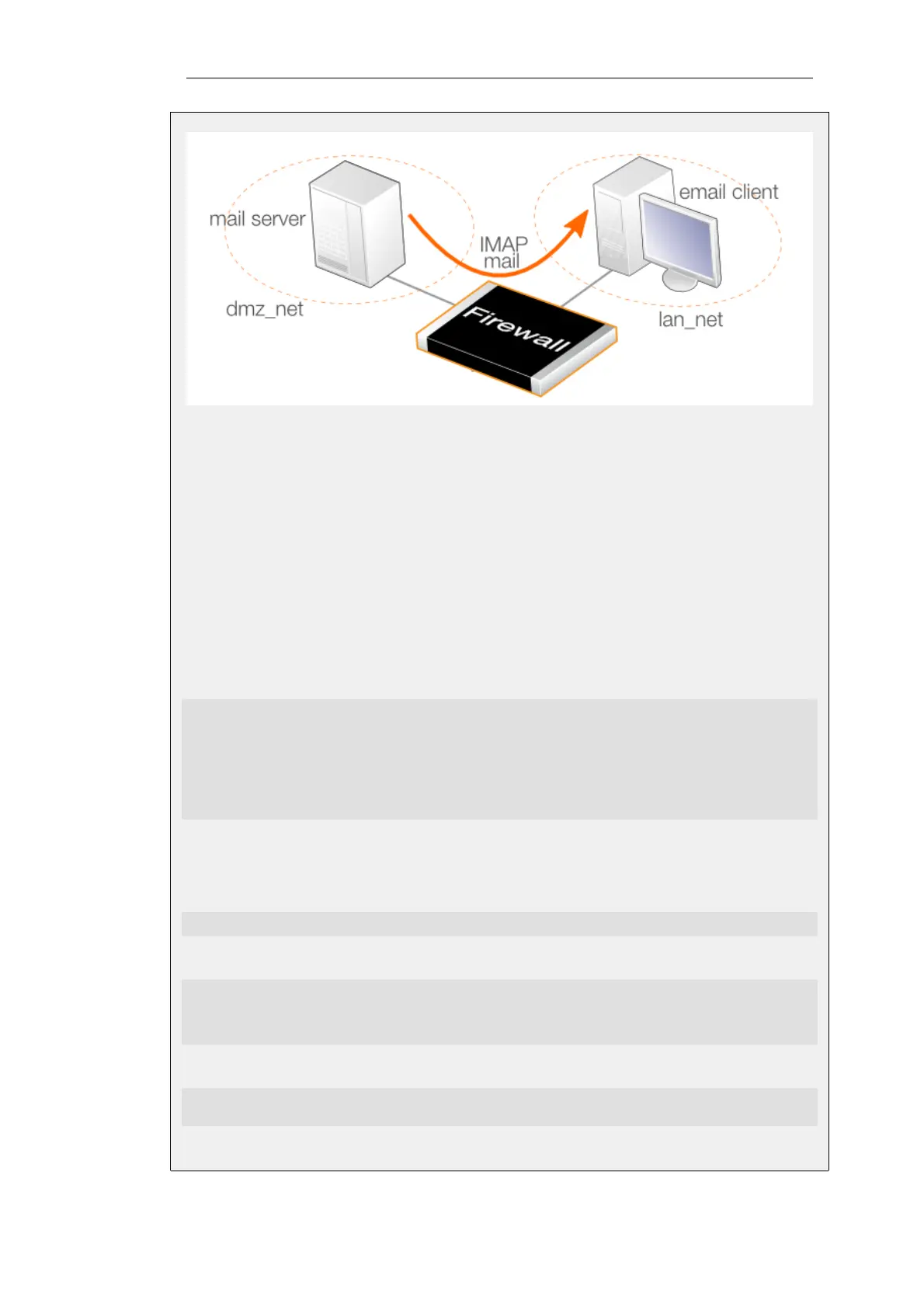The additional requirements are as follows:
• Enable the anti-spam function.
• Whitelist all mails from example.com so they are never dropped or marked as spam.
• Assign a sub-score of 5 to both domain verification and link protection
• Change the subject line text so *** Probably SPAM *** is added for spam.
• Use the single DNSBL server at zen.spamhaus.org.
Command-Line Interface
A. Create an EmailControlProfile object for filtering the mail:
gw-world:/> add Policy EmailControlProfile my_email_profile
AntiSpam=Yes
SubjectTag="*** Probably SPAM ***"
DomainVerificationScore=5
LinkProtectionScore=5
DNSBL=Yes
DNSBL1=Yes
DNSBL1Name=zen.spamhaus.org
B. Add an EmailFilter object to the profile for whitelisting:
Change the CLI context to be the profile:
gw-world:/> cc EmailProfile my_email_profile
Add an EmailFilter object as a child:
gw-world:/my_email_profile> add EmailFilter
Action=Whitelist
SrcType=Email
SrcEmail=*@example.com
Return to the default CLI context:
gw-world:/main> cc
gw-world:/>
Chapter 6: Security Mechanisms
532