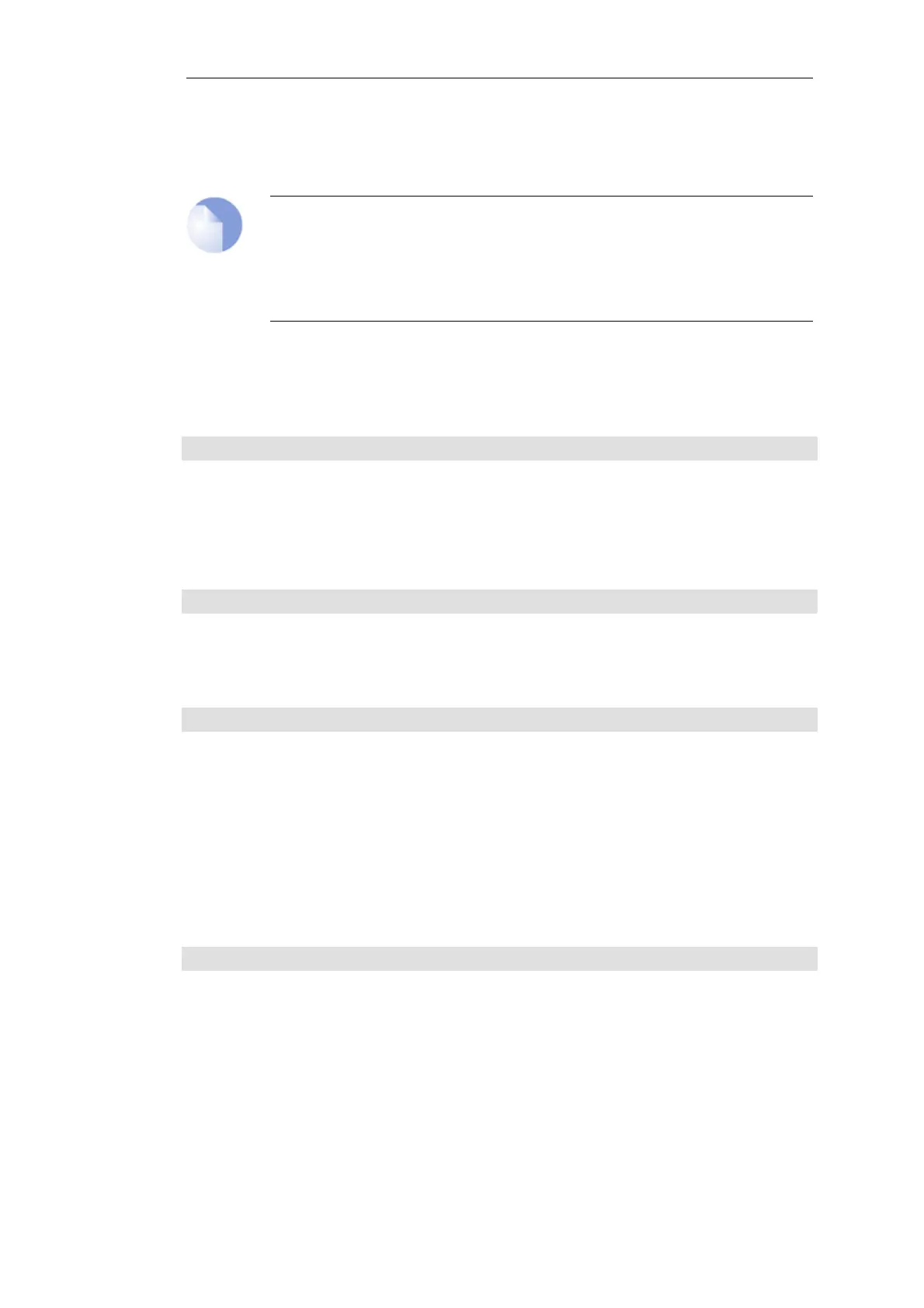If the commit command is not entered after a activate command within a given time period (the
default is 30 seconds) then the changes are automatically undone and the old configuration
restored. This topic is discussed further in Section 2.1.2, “Configuring Management Access”.
Note: CLI commits terminate Web Interface sessions
There is a possible side effect of committing changes through the CLI. Any Web Interface
browser session that is logged in at the time of the commit will require that the user logs
in again. This is because the Web Interface view of the configuration may no longer be
valid.
Restarting and Rebooting NetDefendOS with the CLI
The CLI can be used to reboot NetDefendOS using the command:
gw-world:/> shutdown
This command performs a graceful shutdown of all connections and VPN tunnels before the
restart and is sufficient for most situations that require a system restart. It includes a reloading of
the configuration (in other words, a reconfiguration operation).
The shutdown command can be followed by an integer between 0 and 60 which is a delay in
seconds before the command is executed. For example:
gw-world:/> shutdown 30
The default value for the delay is 5 seconds.
To shut down and restart both NetDefendOS and completely reinitialize the hardware, including
the NetDefendOS loader (equivalent to switching the hardware off then on), use the command:
gw-world:/> shutdown -reboot
The -reboot option is rarely needed in normal circumstances and because it requires more time
for the restart it is best not to use it. When NetDefendOS is upgraded the -reboot option is
executed automatically during the upgrade process.
The same restart functions can be performed with the Web Interface by selecting the option
Status > Maintenance > Reset & Restore > Restart.
Reconfiguring NetDefendOS with the CLI
NetDefendOS can be forced to reread and reload the current configuration with the command:
gw-world:/> reconf
Apart from reloading the configuration, many of NetDefendOS's internal data structures related
to rules and traffic processing are reinitialized. It is not usual to execute a reconfigure during
normal operation but it can sometimes be a way to solve transient problems related to
NetDefendOS memory management.
Unlike the system restart described above, a reconfiguration does not usually affect current
connections or VPN tunnels. However, with some IPsec tunnel changes, a reconfiguration will
mean the tunnels are lost and have to be re-established because the tunnel SAs are no longer
valid.
Chapter 2: Management and Maintenance
56