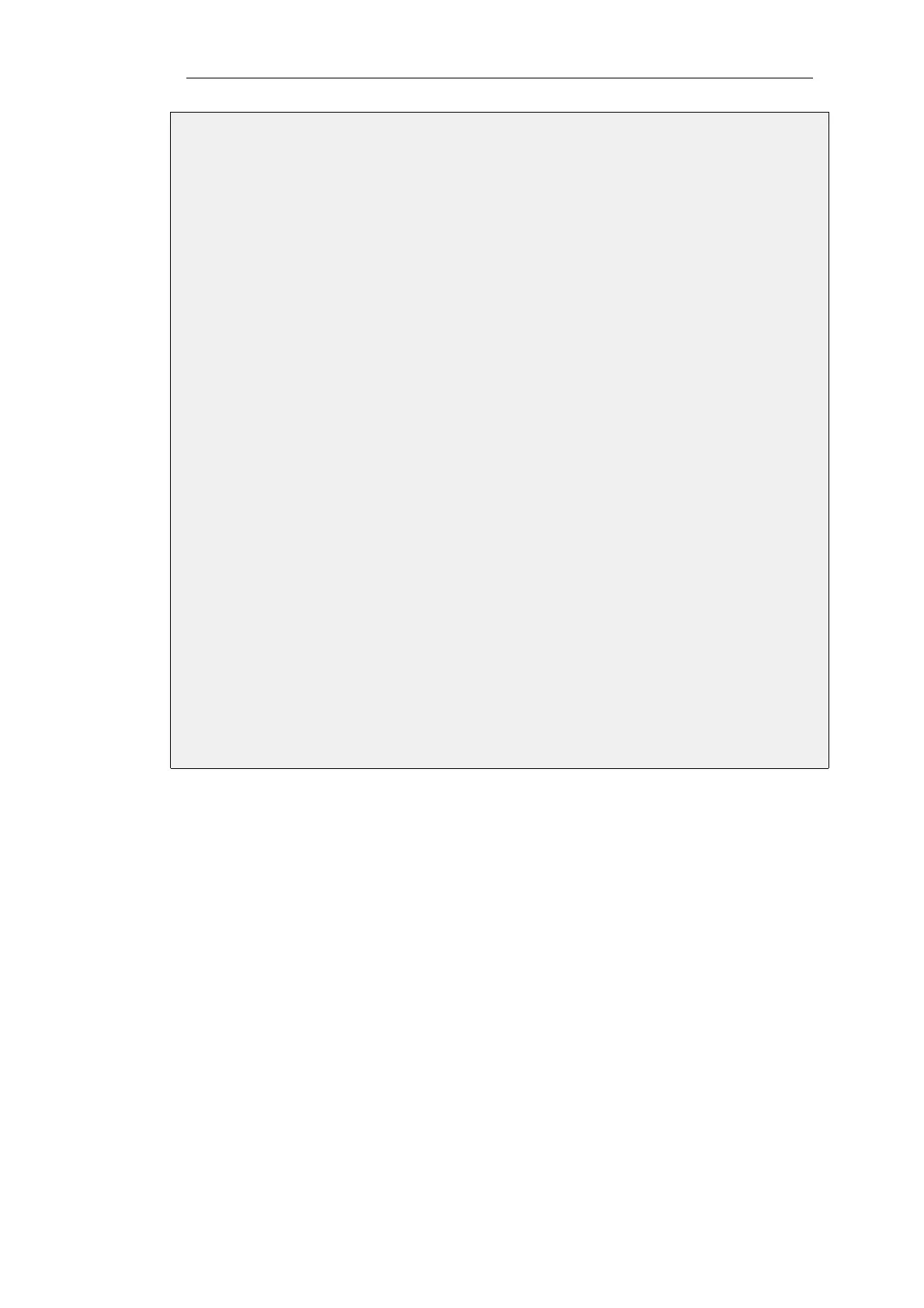• IP Range: nat_pool_range
3. Select the Proxy ARP tab and add the WAN interface
4. Click OK
C. Finally, define the NAT rule in the IP rule set:
1. Go to: Policies > Firewalling > Main IP Rules > Add > IP Rule
2. Under General enter:
• Name: Enter a suitable name such as nat_pool_rule
• Action: NAT
3. Under Address filter enter:
• Source Interface: lan
• Source Network: lan-net
• Destination Interface: wan
• Destination Network: all-nets
• Service: http-all
4. Select the NAT tab and enter:
• Check the Use NAT Pool option
• Select my_stateful_natpool from the drop-down list
5. Click OK
Chapter 7: Address Translation
587