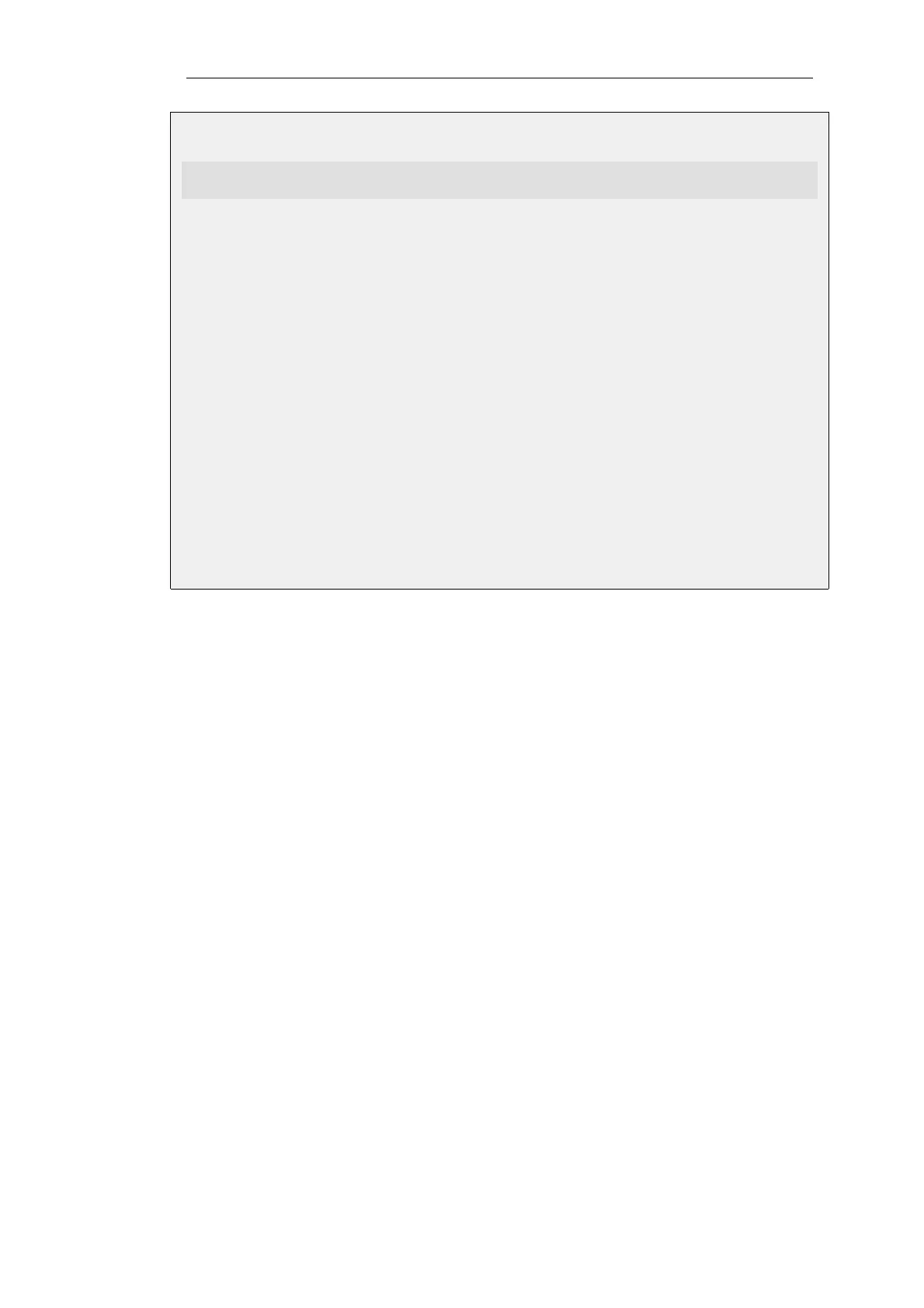After adding any additional users, change the context back to the default:
gw-world:/lan_users> cc
gw-world:/>
Web Interface
1. Go to: System > Device > Local User Databases
2. Select lan_users
3. Select Users then Add > User
4. Now enter:
• Name: myusername
• Password: myuserpassword
• Confirm Password: myuserpassword
• Groups: lan_group,employees
5. Click OK
Administrators and Auditors Group Membership
When a new user is defined, it can optionally be given membership in one of the following
default groups:
• The administrators group
Members of this group can log into NetDefendOS through the Web Interface as well as
through the remote CLI interface and are allowed to edit the NetDefendOS configuration.
Only one user can be logged in with administrator privileges at once (although that single
administrator can be logged in with more than one simultaneous session).
• The auditors group
This is similar to the administrators group but members are only allowed to view the
configuration data but cannot change it. Any number of audit users can be logged in at once.
Using Groups with IP Rules or IP Policies
Authentication groups are not used directly with Authentication Rule objects but are instead
associated with the source network or destination network IP object used in the IP rule or IP
policy that allows the connections.
When specifying the Source Network for an IP rule or policy, a user defined IP object can be used
where the Authentication Group property for that IP object is defined. This will mean that the IP
rule or policy will then only apply to logged-in clients who also belong to the source network's
associated group.
Alternatively, the Destination Network could also be used so that only authenticated servers are
Chapter 8: User Authentication
612