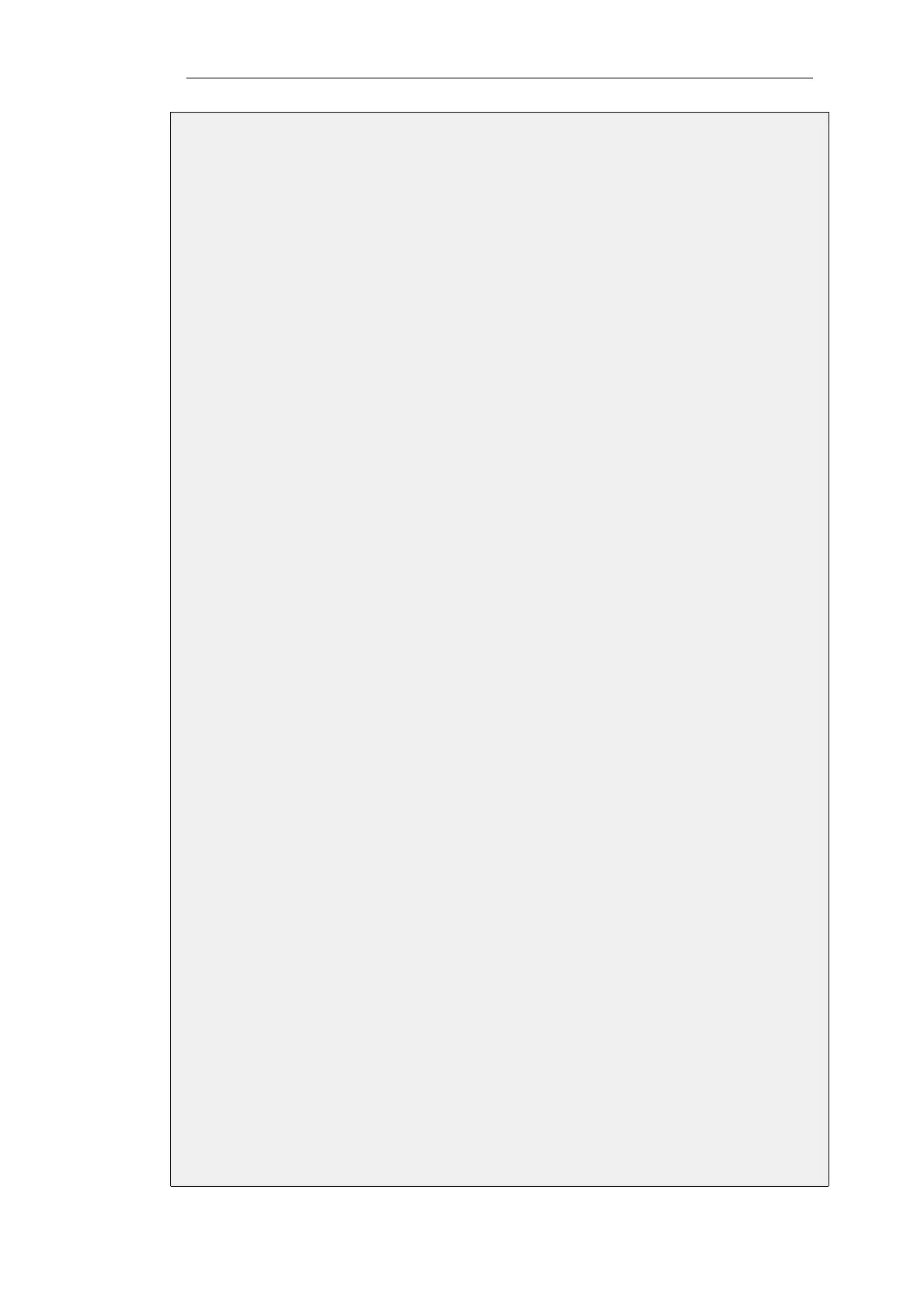Web Interface
A. First, define a L2TPv3 Server object:
1. Go to: Network > Interfaces and VPN > L2TPv3 Servers > Add > L2TPv3 Server
2. Now enter:
• Name: my_l2tpv3_if
• Inner IP Address: If3_ip
• Local Network: If3_net
• Outer Interface Filter: If2
• Server IP: If2_ip
3. Click OK
B. Next, create a VLAN object on the protected interface If3:
1. Go to: Network > Interfaces and VPN > VLAN > Add > VLAN
2. Select the If3 interface
3. Now enter:
• Name: my_vlan_local
• Interface: If3
• VLAN ID: 555
• IP Address: If3_arbitrary_ip1
• Network: If3_net
4. Select the option Enable transparent mode
5. Click OK
C. Create a VLAN object on the L2TPv3 tunnel interface my_l2tpv3_if:
1. Go to: Network > Interfaces and VPN > VLAN > Add > VLAN
2. Select the If3 interface
3. Now enter:
• Name: my_vlan_l2tpv3
• Interface: my_l2tpv3_if
• VLAN ID: 555
• IP Address: If3_arbitrary_ip2
• Network: If3_net
Chapter 9: VPN
747