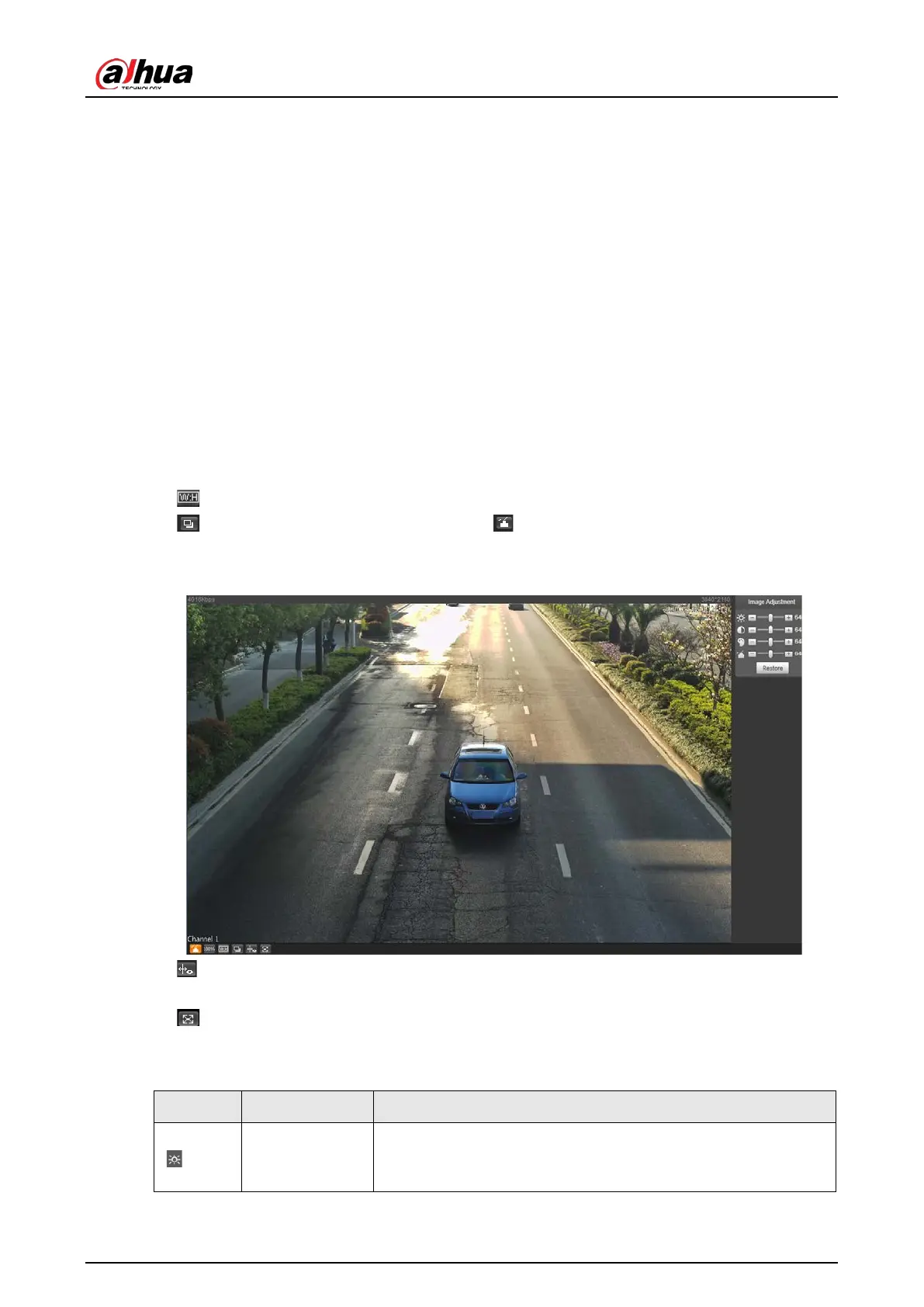User's Manual
21
4.3.1 Video Stream
●
Main Stream
: Make sure that the Camera can record video, and carry out network surveillance
when the network is normal. You can configure main stream resolution within the supported
range of the Camera.
●
Sub Stream
: Replaces main stream to make network surveillance, and reduce the network
bandwidth possession when network bandwidth is insufficient.
●
Protocol
: Video surveillance protocol, currently it only supports TCP.
●
Fluency
: Fluency of viewing the live video. The fluency can be set to
High
,
Middle
,
Low
, and
Default
(recommended).
4.3.2 Live View
Displays the live video captured by the Camera. You can also click the icons to change the display
mode of live view.
●
: Adjust the image to original size or appropriate window.
●
: Click it to switch to big window, and click on the lower-left corner to display image
adjustment window. Click it again to exit big window.
Figure 4-20 Big window
●
: Click it to enable smart track detection. Number plate, vehicle bounding box, and other smart
tracking information will be displayed in the video image.
●
: Click it, and the window is displayed in full screen; double-click or right-click to exit full
screen.
Table 4-5 Image adjustment description
Icon Name Description
Brightness
Adjust the overall image brightness. Change the value when the
image is too bright or too dark. The range is from 0 to 128 (64 by
default).