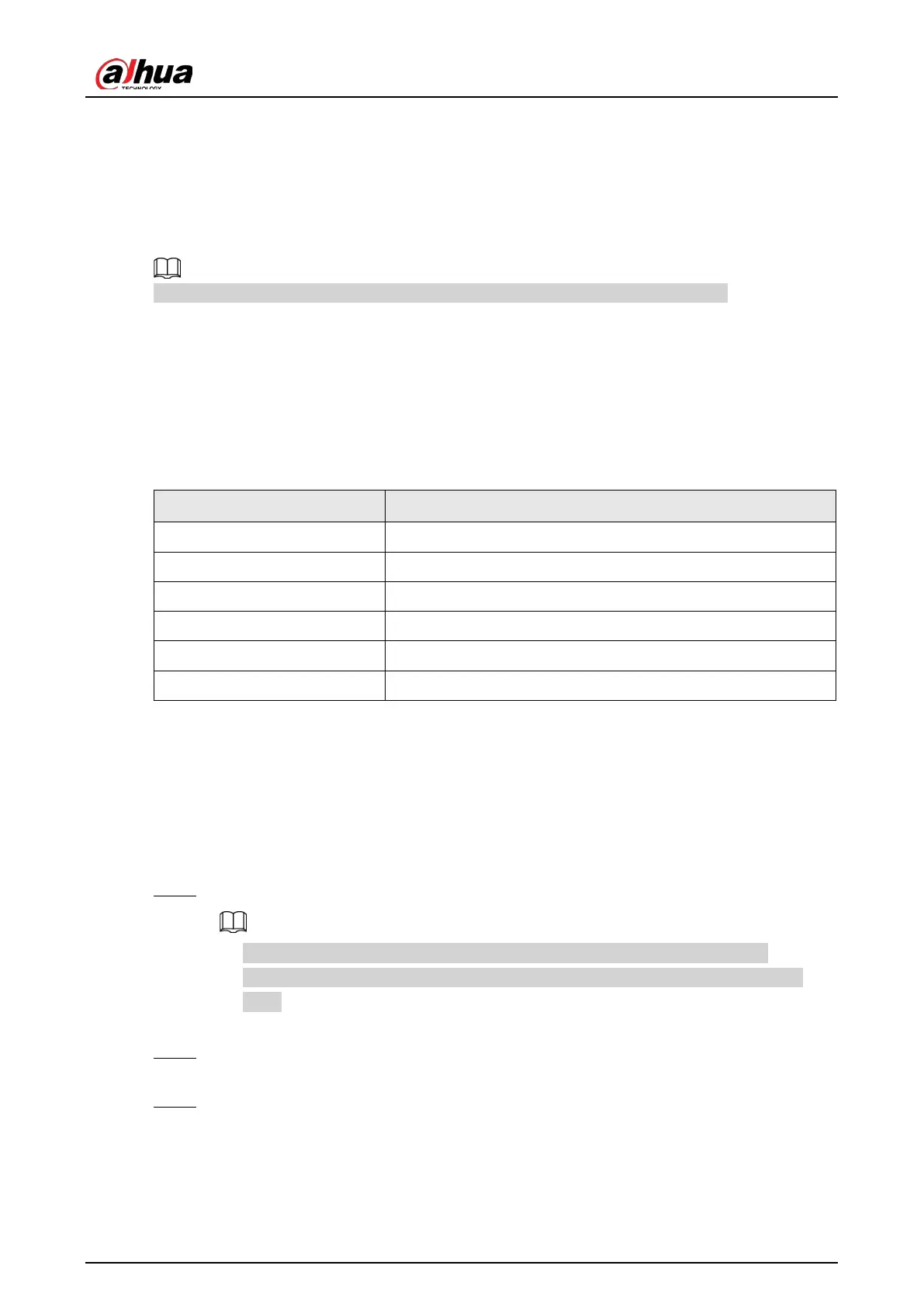User's Manual
11
4 Web Configuration
It supports logging in to device web page through browser on PC, and realizes device configuration,
operation, and management.
The pages, and Settings are for reference only, and might differ from the actual page.
4.1 Web Login
4.1.1 Recommended Configuration
Table 4-1 Recommended PC configuration
PC Component Recommended Configuration
Operating System Windows 7, and later
CPU Intel core i3, and faster processor
Graphics Intel HD Graphics, and later
RAM 2 GB, and larger
Monitor 1024 × 768, and higher
Browser Internet Explorer 9/11, Chrome 33/41, Firefox 49
4.1.2 Device Initialization
The Camera is delivered uninitialized by default. You need to initialize it, and change its password
before further operations.
Before initialization, make sure that both PC IP, and device IP are in the same network segment,
otherwise it might fail to enter initialization page.
Step 1 Set IP address, subnet mask, and gateway of PC, and device respectively.
●
If there is no router in the network, distribute IP address of the same segment.
●
If there is router in the network, configure the corresponding gateway, and subnet
mask.
The IP address is 192.168.1.108 by default.
Step 2 Use ping ***.***. ***. *** (device IP address) command to check whether network is
connected.
Step 3 Open browser, enter the IP address of the Camera in the address bar, and then press the
Enter key.
