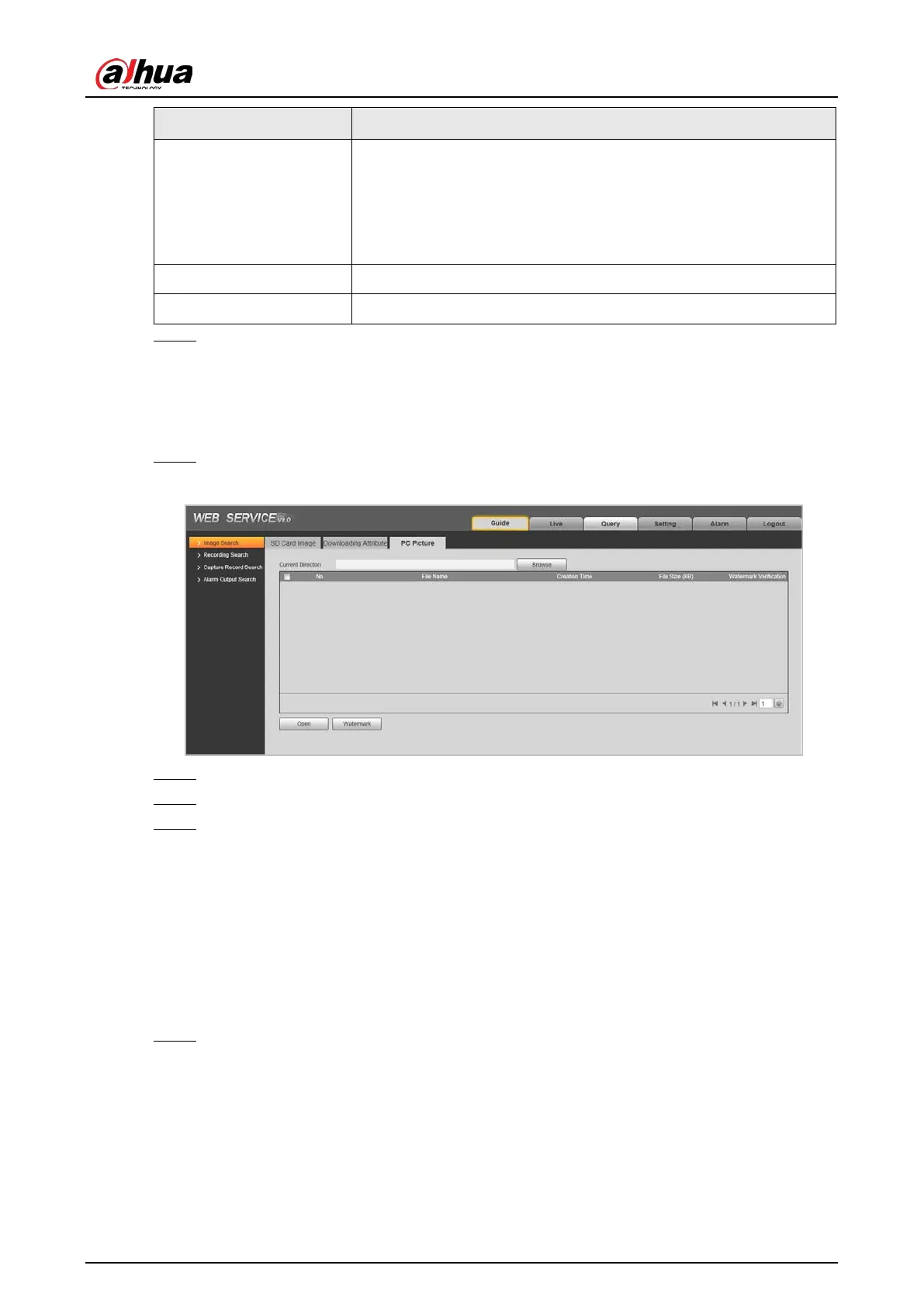User's Manual
27
Parameter Description
Download Mode
●
Selected File
: Select the needed picture (It supports selecting
single picture or several pictures at the same time), click
Download
, and the system will pop out the save dialog box.
●
Selected Time
: Click
Download
, and the system will
automatically download all the pictures within the defined time.
Restore Restore the picture name to default.
Help… View the naming rule of downloaded pictures.
Step 3 Click
Confirm
.
4.4.1.3 PC Picture
The section introduces the way of checking whether the watermark of PC picture is tampered.
Step 1 Select
Query
>
Image Search
>
PC Picture
.
Figure 4-25 PC picture
Step 2 Click
Browse
, and select the folder where the verified picture is located.
Step 3 Select the picture which needs to be verified.
Step 4 Click
Watermark
, and view result in the picture list.
Click
Open
or double-click the picture if you need to preview the picture.
4.4.2 Recording Search
4.4.2.1 Record
You can set video play of local PC on this page.
Step 1 Select
Query
>
Recording Search
>
Recording
.
