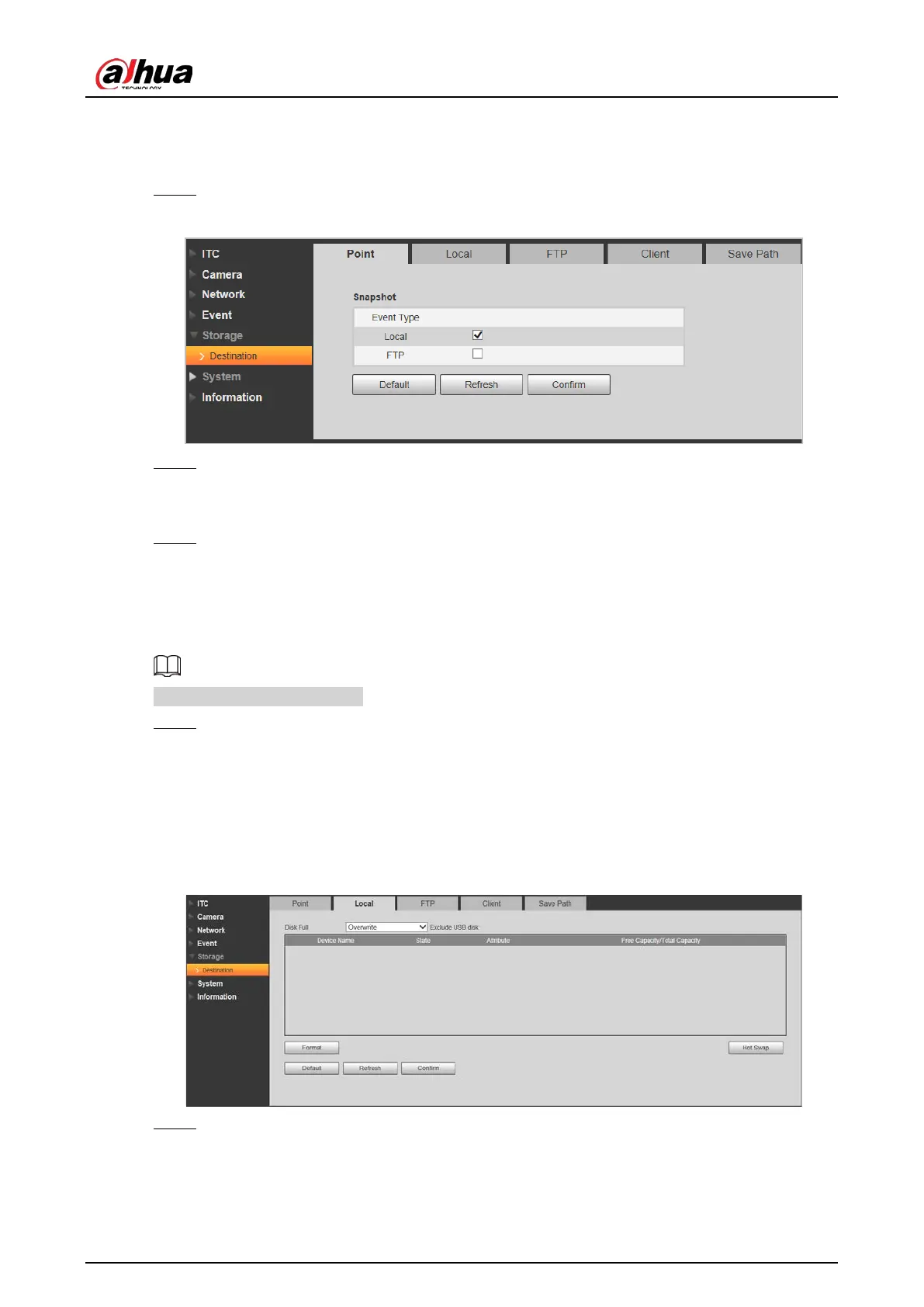User's Manual
65
4.5.5.1 Point
Set the storage path of snapshot.
Step 1 Select
Setting
>
Storage
>
Destination
>
Point
.
Figure 4-73 Point
Step 2 Select
Event Type
.
●
Local
: Store into the TF card.
●
FTP
: Store into the FTP server.
Step 3 Click
Confirm
.
4.5.5.2 Local
Display the information of local SD card. You can set hot swap, and format SD card.
Format the SD card before use.
Step 1 Select
Setting
>
Storage
>
Destination
>
Local
.
●
Select
Overwrite
or
Stop
from
Disk Full
, meaning overwrite the records or stop storing
new pictures or videos respectively when disk is full.
●
View the storage information of the card.
●
Click
Hot Swap
, and then you can pull out the SD card.
●
Click
Format
, and then you can format the SD card.
Figure 4-74 Local configuration parameter description
Step 2 Click
Confirm
.