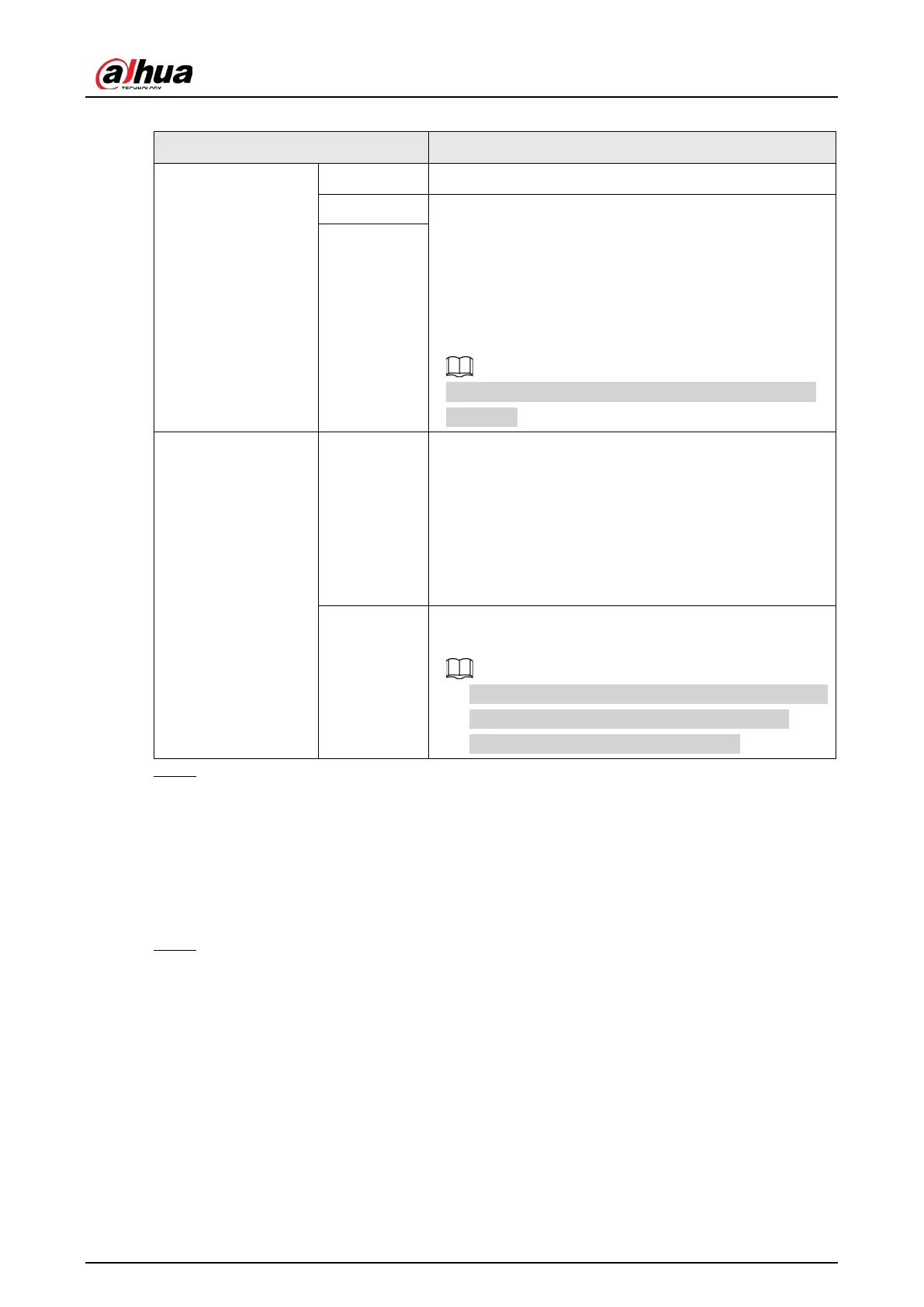User's Manual
32
Table 4-13 Loop I/O parameters
Parameter Description
Trigger Mode Config
IO
Only
Loop I/O
can be selected.
Loop 1 Set the loop trigger mode.
●
Not triggered
: No capture is triggered.
●
Rise Edge
: Capture is triggered when the vehicle
enters loop.
●
Fall Edge
: Capture is triggered when the vehicle
exits loop.
When the scheme is
single_in1-snap
, then loop 2 can
not be set.
Loop 2
IO Config
Scheme
●
Set IO snapshot scheme.
●
Single_in_1
: Lay single loop, and it will take a
snapshot when the vehicle enters a loop.
●
Double_in_1
: Lay double loops, and it will take a
snapshot when the vehicle enters the first loop.
●
Double_in_2
: Lay double loops, and it will take a
snapshot when the vehicle enters the second loop.
Loop
Mapping
Select the corresponding relationship between logical
loop and physical loop.
●
When the scheme is
single_in_1
, only need to select
the physical loop corresponds to logical loop 1.
●
You need to configure this in mix mode.
Step 4 Click
Confirm
.
4.5.1.2 Intelligence
4.5.1.2.1 Recognition
You can set vehicle recognition parameter, recognition mode, and some other functions.
Step 1 Select
Setting
>
ITC
>
Intelligence
>
Intelligent Analysis
>
Recognition
.